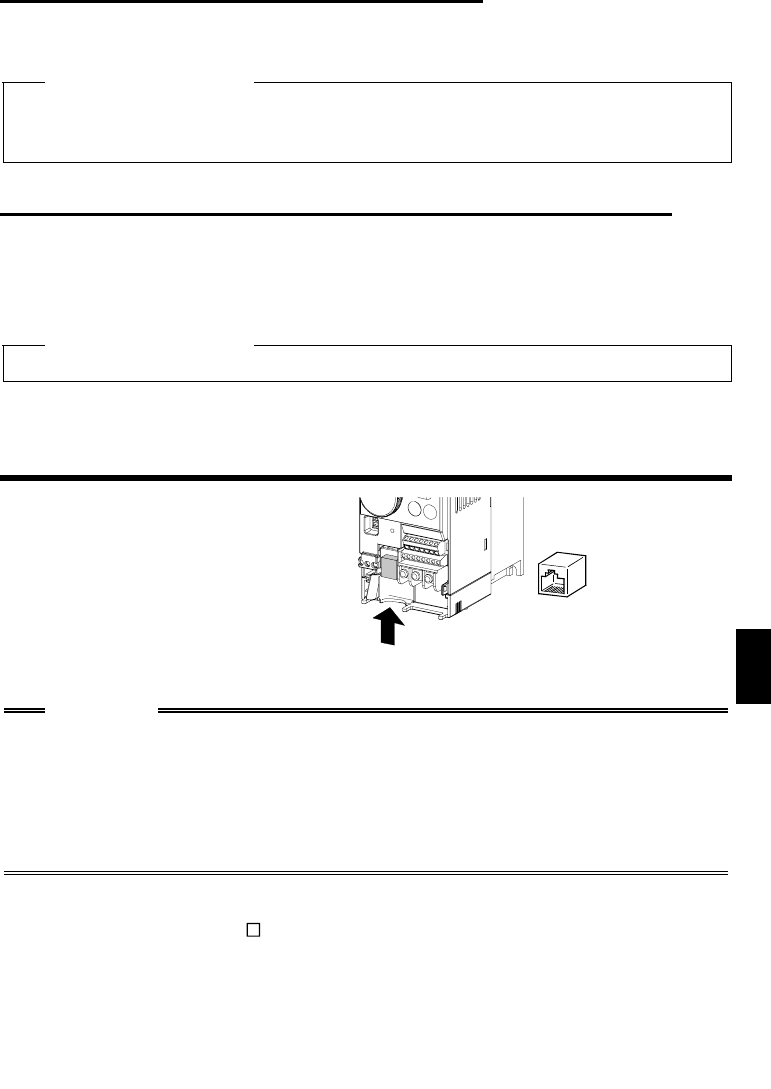
41
1
1
.8.9 PID control valid terminal: Setting "14"
To exercise PID control, turn on the X14 signal. When this signal is off, ordinary
inverter operation is performed. For more information, refer to page 101.
♦
♦♦
♦
Related parameters
♦
♦♦
♦
Pr. 88 "PID action selection", Pr. 89 "PID proportional band", Pr. 90 "PID integral time", Pr. 91
"PID upper limit", Pr. 92 "PID lower limit", Pr. 93 "PID control set point for PU operation", Pr. 94
"PID differential time" (Refer to page 101)
1
.8.10 PU operation/external operation switching: Setting "16"
You can change the operation mode.
With "8" set in Pr. 79 "operation mode selection", turning on the X16 signal shifts the
operation mode to the external operation mode and turning off the X16 signal shifts it
to the PU operation mode. For details, refer to page 98.
♦
♦♦
♦
Related parameters
♦
♦♦
♦
Pr. 79 "operation mode selection" (Refer to page 98)
1
.9 Handling of the RS-485 Connector (Type with RS-485
Communication Function)
<RS-485 connector pin layout>
View A of the inverter (receptacle side)
8) to 1)
1) SG
2) P5S
3) RDA
4) SDB
5) SDA
6) RDB
7) SG
8) P5S
View A
View A
CAUTION
1. Do not plug the connector to a computer LAN board, fax modem socket,
telephone modular connector etc. as they are different in electrical specifications,
the inverter may be damaged.
2. Pins 2 and 8 (P5S) are provided for the parameter unit power supply. Do not use
them for any other purpose or when making parallel connection by RS-485
communication.
(1) When connecting the parameter unit
Use the optional FR-CB2 .


















