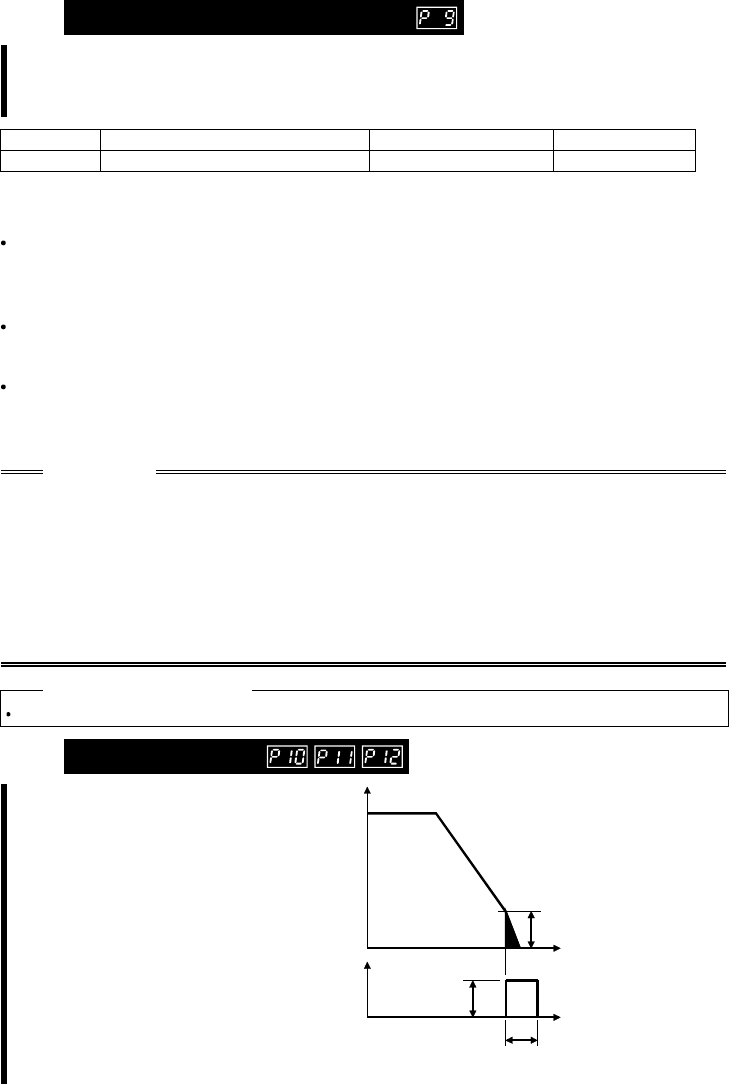
64
2
.3.6 Electronic overcurrent protection
Set the current of the electronic overcurrent protection to protect the motor from
overheat. This feature provides the optimum protective characteristics, including
reduced motor cooling capability, at low speed.
Parameter Name Factory Setting Setting Range
9 Electronic thermal O/L relay Rated output current * 0 to 50A
* 0.1K to 0.75K are set to 85% of the rated inverter current.
<Setting>
Set the rated current [A] of the motor.
(Normally set the rated current at 50Hz if the motor has both 50Hz and 60Hz rated
current.)
Setting "0" in Pr. 9 disables electronic thermal O/L relay (motor protective function).
(The protective function of the inverter is activated.)
When using a Mitsubishi constant-torque motor, first set "1" in Pr. 71 "applied motor"
to choose the 100% continuous torque characteristic in the low-speed range. Then,
set the rated motor current in Pr. 9 "electronic thermal O/L relay".
CAUTION
• When two or more motors are connected to the inverter, they cannot be protected
by the electronic overcurrent protection. Install an external thermal relay to each
motor.
• When the difference between the inverter and motor capacities is large and the
setting is small, the protective characteristics of the electronic overcurrent
protection will be deteriorated. In this case, use an external thermal relay.
• A special motor cannot be protected by the electronic overcurrent protection.
Use an external thermal relay.
♦
♦♦
♦
Related parameters
♦
♦♦
♦
When constant-torque motor is used
⇒
Pr. 71 "applied motor" (refer to page 93)
2
.3.7 DC injection brake
By setting the DC
injection brake voltage
(torque), operation time
and operation starting
frequency, the stopping
accuracy of positioning
operation, etc. or the
timing of operating the
DC injection brake to
stop the motor can be
adjusted according to the
load.
Output frequency (Hz)
Time
Time
DC injection
brake voltage
"Operation
frequency"
Pr.10
Pr.12
"Operation
voltage"
Pr.11 "Operation time"


















