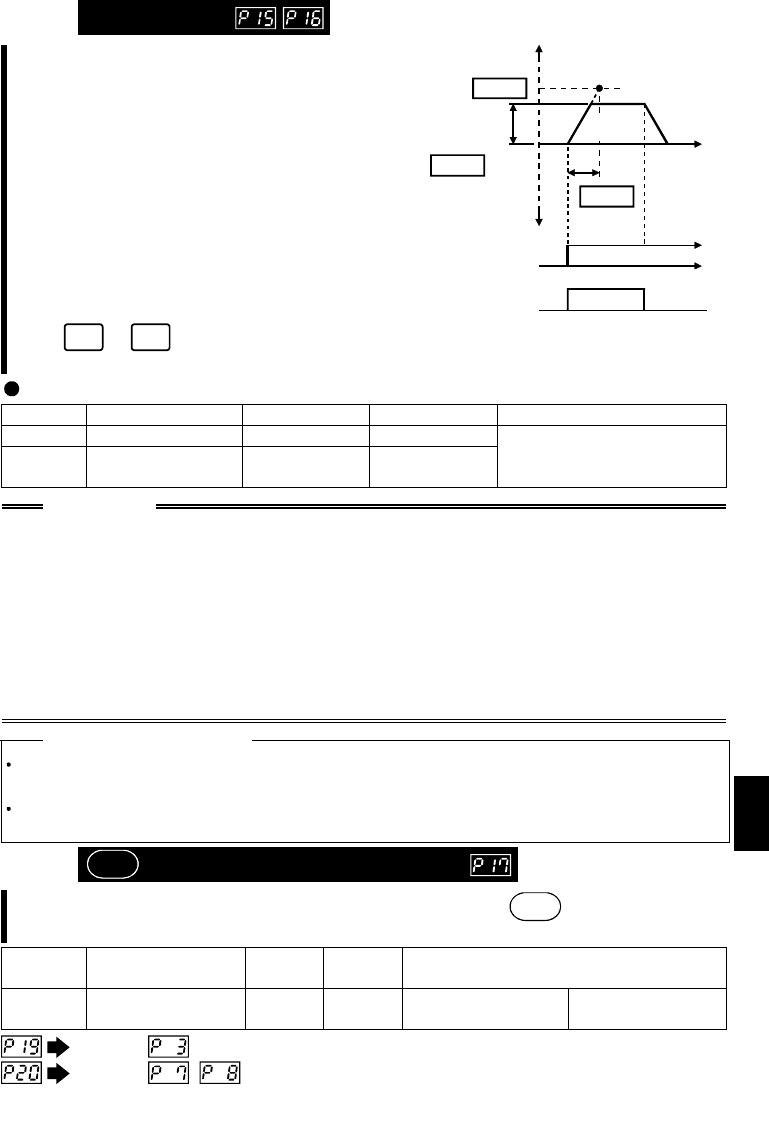
67
2
2
.3.10 Jog frequency
To perform jog operation in the
external operation mode, choose
the jog operation function in input
terminal function selection, turn on
the jog signal, and use the start
signal (STF, STR) to make a start
or stop.
For the type having the RS-485
communication function, you can
choose the jog operation mode
from the parameter unit (FR-PU04)
and perform jog operation using
O
utput frequency (Hz)
ON
Pr.20
Forward
rotation
Pr.16
Jog frequency
setting range
Pr.15
JOG signal
STF signal
ON
the
FWD
or
REV
key.
(Can be read as the basic parameters when the FR-PU04 is connected.)
Set the frequency and acceleration/deceleration time for jog operation.
Parameter Name Factory Setting Setting Range Remarks
15 Jog frequency 5Hz 0 to 120Hz
16
Jog acceleration/
deceleration time
0.5s 0 to 999s
Setting is enabled when
Pr. 30 = "1".
CAUTION
• In S-shaped acceleration/deceleration pattern A, the acceleration/deceleration
time is the period of time required to reach Pr. 3 "base frequency", not Pr. 20
"acceleration/deceleration reference frequency".
• The acceleration time and deceleration time cannot be set separately for jog
operation.
• The value set in Pr. 15 "jog frequency" should be equal to or greater than the
Pr. 13 "starting frequency" setting.
• Assign the jog signal using any of Pr. 60 to Pr. 63 (input terminal function
selection).
♦
♦♦
♦
Related parameters
♦
♦♦
♦
Assignment of jog signal to terminal
⇒
Pr. 60 to Pr. 63 (input terminal function selection)
(refer to page 88)
Acceleration/deceleration pattern S-shaped acceleration/deceleration A
⇒
Pr. 29 "acceleration/deceleration pattern" (refer to page 71)
2
.3.11
RUN
key rotation direction selection
Used to choose the direction of rotation by operating the
RUN
key of the
operation panel.
Parameter Name
Factory
Setting
Setting
Range
Remarks
17
RUN key rotation
direction selection
00, 1
0: Forward rotation
1: Reverse rotation
Setting is enabled
when Pr. 30 = "1".
Refer to (page 59)
Refer to , (page 62)


















