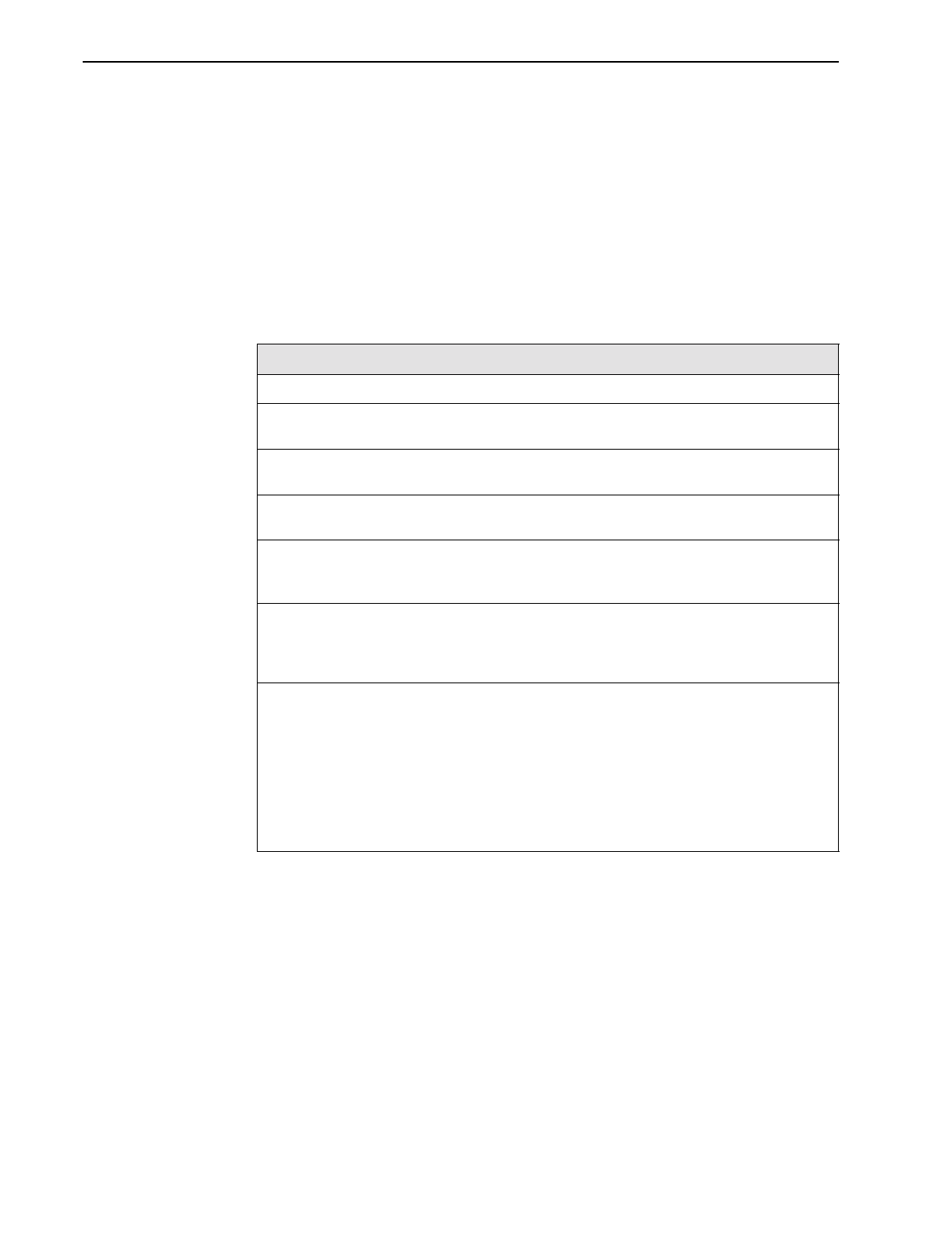
12. Security Commands
12-8
August 2002 4200-A2-GB20-00
ED-USER-SECU
The ED-USER-SECU command edits the security levels and other
security-related parameters for a user.
NOTE:
You must enter a password to use the ED-USER-SECU command.
Response Format
If, in less than 2 seconds, a normal or error response cannot be sent, the following
acknowledgment response is sent:
IP c
After the above response, a new command input may be generated.
Table 12-7. ED-USER-SECU Command Parameters
ED-USER-SECU:[tid]:uid:[ctag]::[newuid],[newpid],,[uap][:];
RESTRICTIONS: All parameters in this command are position-defined.
[tid] Identification of the target NE. The default value is null. The NE SID code
is the only other valid value.
uid User Identification name (10 characters maximum). Input is
case-sensitive.
[ctag] Correlation tag (6 characters maximum) that links an input command with
associated output responses. The default is 0.
[newuid] New User Identification name (10 characters maximum). Input is
case-sensitive. The value must be unique within the NE. If not specified,
the value of this parameter remains unchanged.
[newpid] New password (8−10 characters). The value must include at least one
digit, one letter, and one non-alphanumeric character. Input is
case-sensitive. If not specified, the value of this parameter remains
unchanged.
[uap] User Access Privilege. Valid values are:
NULL: User has no access rights.
RTRV: Retrieve. Report and retrieve commands only (no configuring).
PROV: Configuring (provisioning). Report, retrieve, and configuring
commands allowed. No system administrator tasks including management
of the NE.
SUPER: Supervisor. All user functions allowed.


















