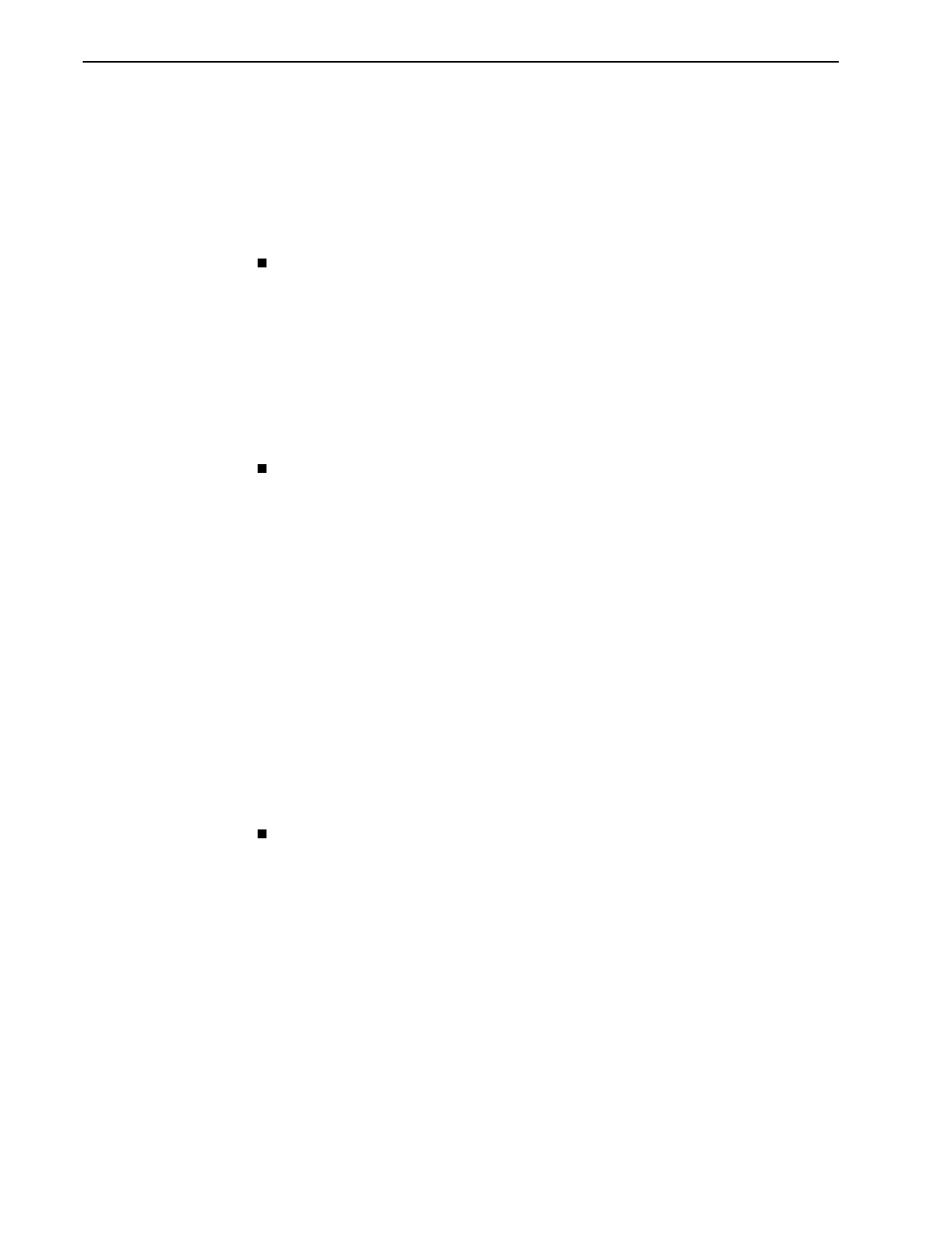
2. Using the Command Line Interface
2-4
August 2002 4200-A2-GB20-00
Command Entry Features
The GranDSLAM 4200 uses Transaction Language No. 1 (TL1) language for CLI
commands and messages. These commands and messages are used to
configure and maintain the system.
TL1 offers the following features to help you with command entry:
Automatic command completion.
You need to type only enough of a
command to make it unique, then type a question mark (?) and the CLI replies
with the correct syntax for the command.
For example, if you enter:
RTRV-H
the CLI expands it to:
RTRV-HDR:[TID]::[CTAG];
Automatic completion of optional fields.
Pressing the Tab key while
entering a command causes the CLI to fill in the optional fields.
For example, enter:
RTRV-HDR
Press the Tab key, the CLI fills in the TID:
RTRV-HDR:TL1-Agent
Press the Tab key twice again, the CLI fills in the delimiters:
RTRV-HDR:TL1-Agent::
Press the Tab key again, the CLI fills in the CTAG:
RTRV-HDR:TL1-Agent::100
Keep pressing the Tab key to fill in the rest of the command delimiters:
RTRV-HDR:TL1-Agent::100::;
Command listing.
If you begin typing a command, then press the Tab key, the
CLI cycles through all the commands that contain the characters you have just
typed.
For example, enter:
RTRV-PROFILE
Press the Tab key, the CLI displays:
RTRV-PROFILE-ADSLALM
Press the Tab key again, the CLI displays:
RTRV-PROFILE-ADSLDNALM
Press the Tab key again, the CLI displays:
RTRV-PROFILE-ADSLDN


















