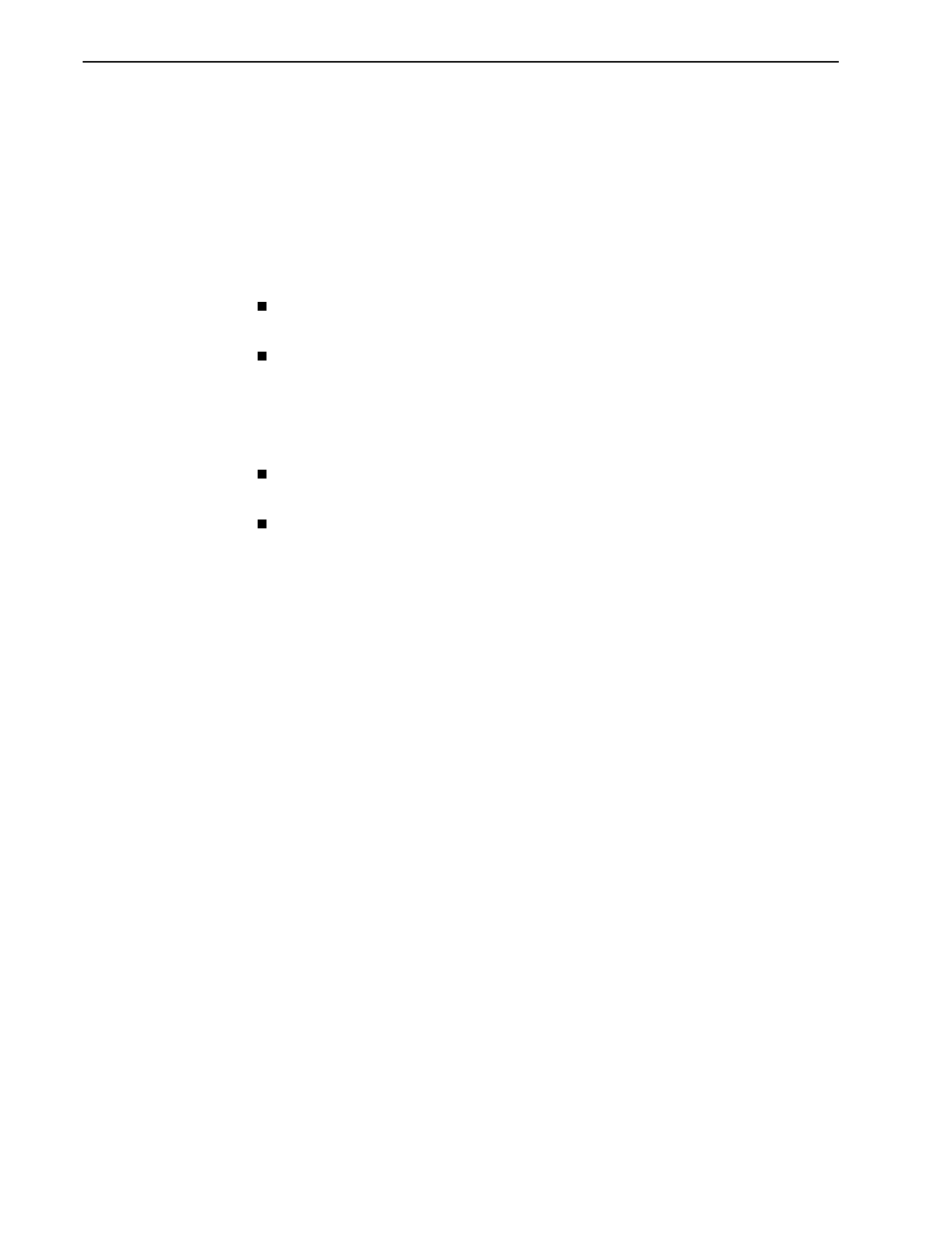
2. Using the Command Line Interface
2-6
August 2002 4200-A2-GB20-00
GranDSLAM 4200 Turn-up Procedure
You can turn up your GranDSLAM 4200 through the Ethernet connection via a PC
or terminal connected to the unit’s CONSOLE port. Then using a series of TL1
commands or an NMS system such as Paradyne’s GrandVIEW Element
Management System (EMS), you configure the unit for operation.
The turn-up procedure for the GranDSLAM 4200 system differs, depending on the
type of management used:
Inband Management – Operates over the ATM interface. This is the default for
the GranDSLAM 4200.
Out-of-Band Management – Operates over the Ethernet interface.
The turn-up procedure for both management types also differs, depending on
whether you are in Manual mode (no DHCP server), or in DHCP (BOOTP) mode
using a DHCP server.
Manual Mode
−
If a DHCP server is not being used, you must manually assign
an IP address to your GranDSLAM 4200.
DHCP Mode – If you are using a DHCP server, you do not need to manually
assign an IP address since this is done automatically.


















