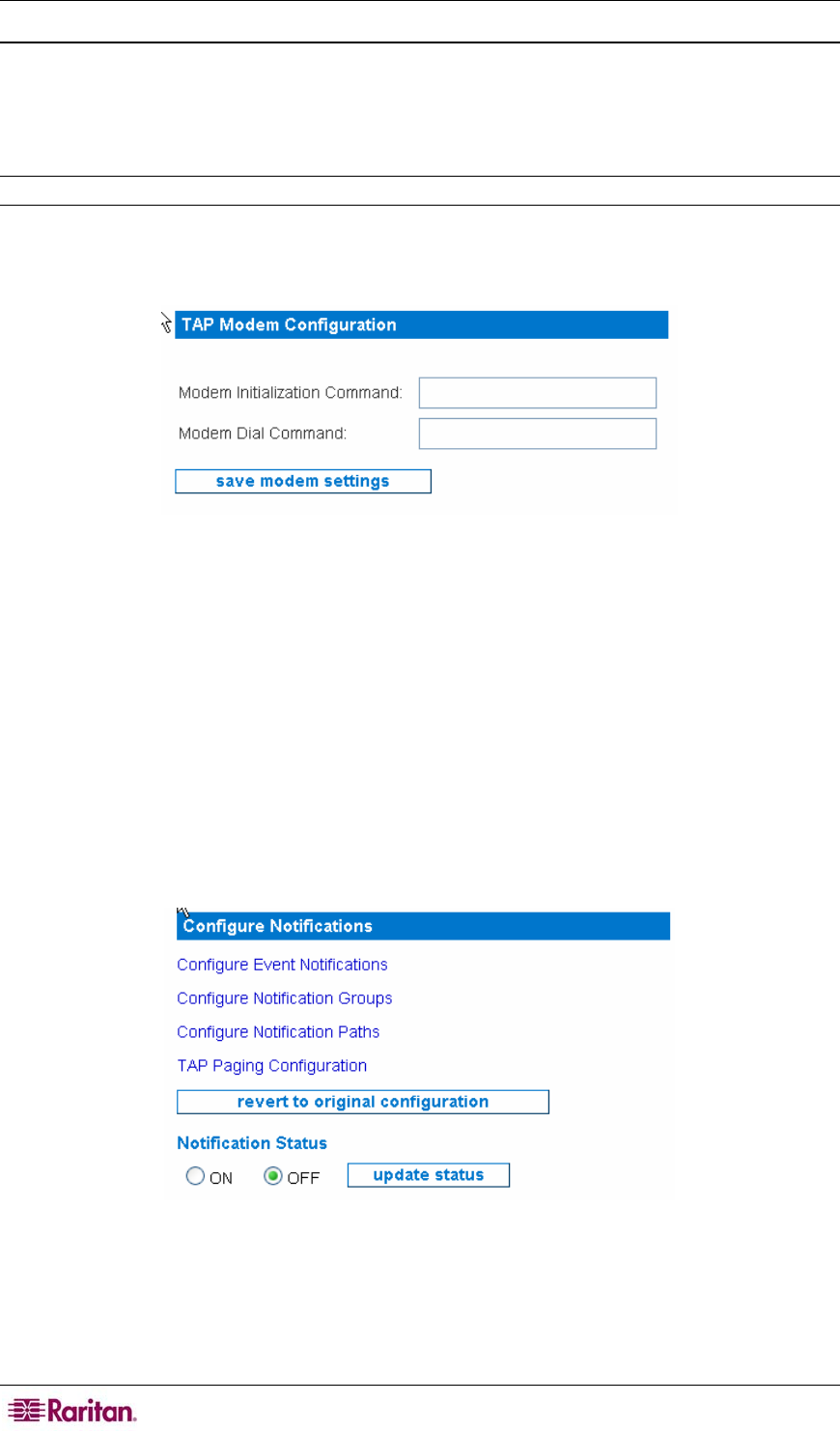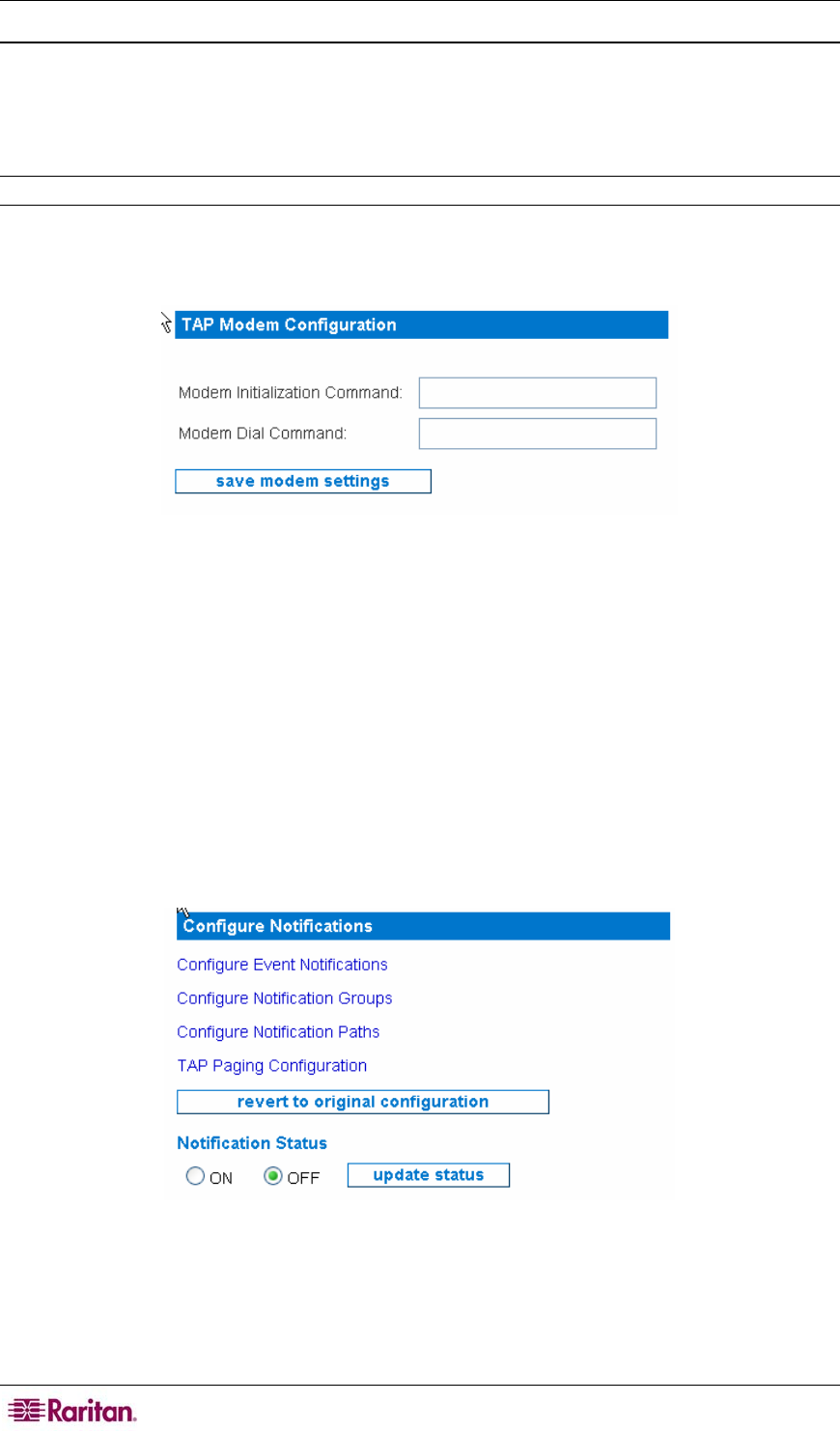
88 COMMANDCENTER NOC ADMINISTRATOR GUIDE
Edit Modem Parameters
In this step, you will set up the modem parameters. If your modem requires special parameters for
initialization or dialing prefixes, such as dialing "9" to get an outside line, you’ll need to enter
these parameters. These settings are necessary for the modem to initialize properly. All of the
fields on this page are optional.
Note: If you need assistance in setting up modem parameters, please call Technical Support.
To edit modem parameters:
1. Click edit in the TAP Modem Settings box.
Figure 112 Editing Modem Parameters
2. Type the Modem Initialization Command, which should be an AT-command that is sent to
the modem to bring it online.
3. Type the Modem Dial Command, which should be an AT-command that is sent to the
modem to bring the modem online and ready to dial.
Revert to Original Configuration
If necessary, you can replace your current notification and destination path configuration with the
default configurations that your CC-NOC came with.
1. Click on the Admin tab in the top navigation bar.
2. Click Notification Configuration.
Figure 113 Editing Modem Parameters
3. Click revert to go back to the original configuration.