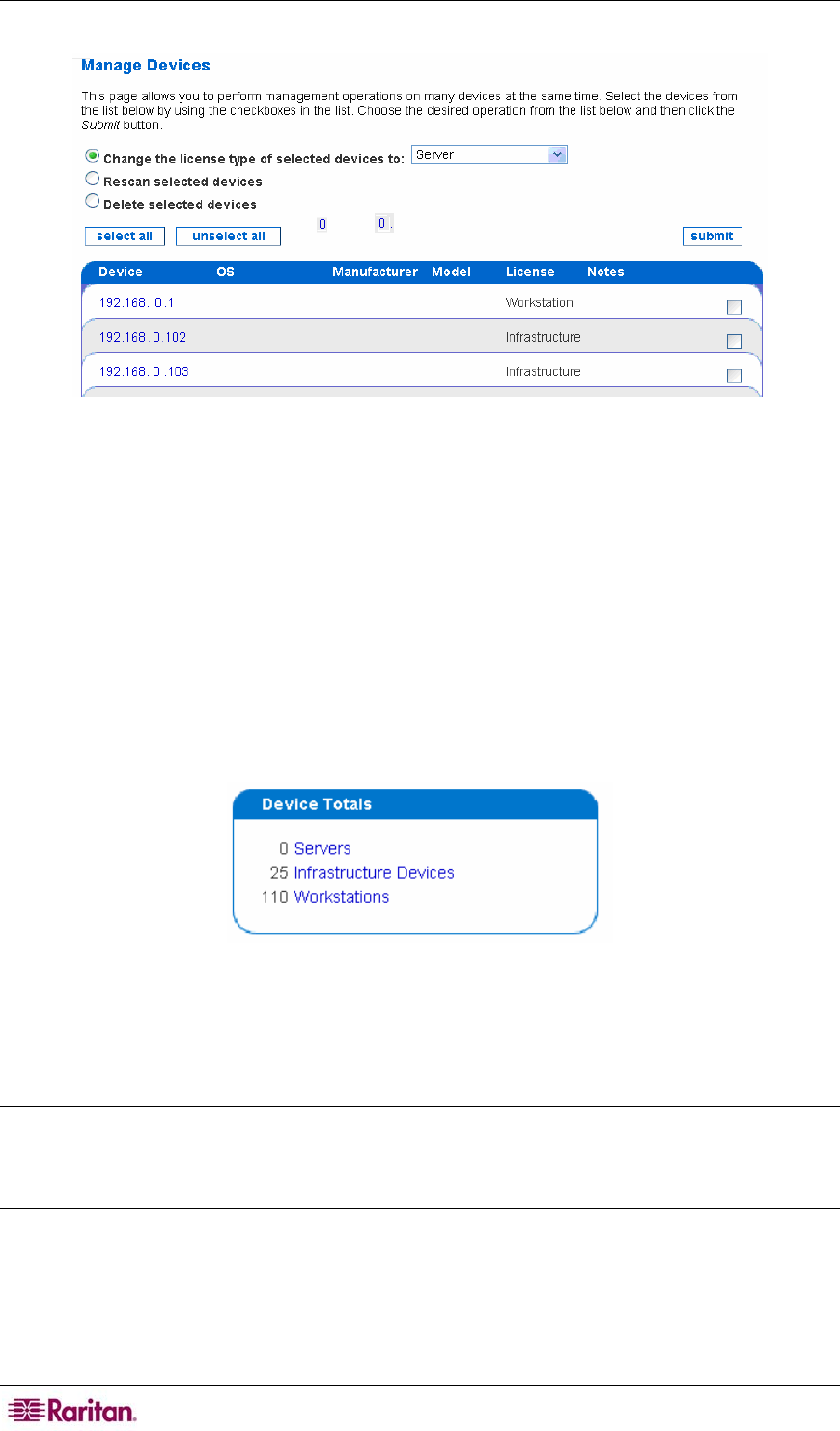
20 COMMANDCENTER NOC ADMINISTRATOR GUIDE
3. Click Manage, Unmanage, Rescan, or Delete Devices.
Figure 13 Manage, Unmanage, Rescan, or Delete Devices
4. Select the devices from the list by clicking in the check boxes.
5. You can change the license type of the selected devices to: Server, Infrastructure,
Workstation, Promoted Workstation, or Unmanaged. Selecting Unmanaged will not
remove it from the list, but will remove its licence, stop sending events to CC-SG if
configured, and decrease network resources since it won’t be polled any longer. Changing it
to Promoted Workstation from Workstation will instruct the CC-NOC to collect
performance and service statistics, similar to that of a server. This requires that it is under
Windows management – please see
Chapter 4: Configuring Windows Management for
additional information. You can have up to five promoted workstations.
6. If you delete one or more device, it is removed from the list but not deleted from the database.
7. You can filter the list by clicking on either Servers, Infrastructure Devices, or
Workstations under Device Totals.
Figure 14 Device Totals
8. You can also produce a report by choosing a format, for example, HTML or XML and click
generate report.
9. Click submit.
Note: If an Infrastructure device, for example, Cisco router is listed as Unknown, it means that
the default sysName value of “Unknown” has not been changed to something more meaningful.
This can be corrected by either clicking the ‘Change Device Label’ link on the device page or the
administrator of the “Unknown” device can assign a meaningful name to the sysName value.


















