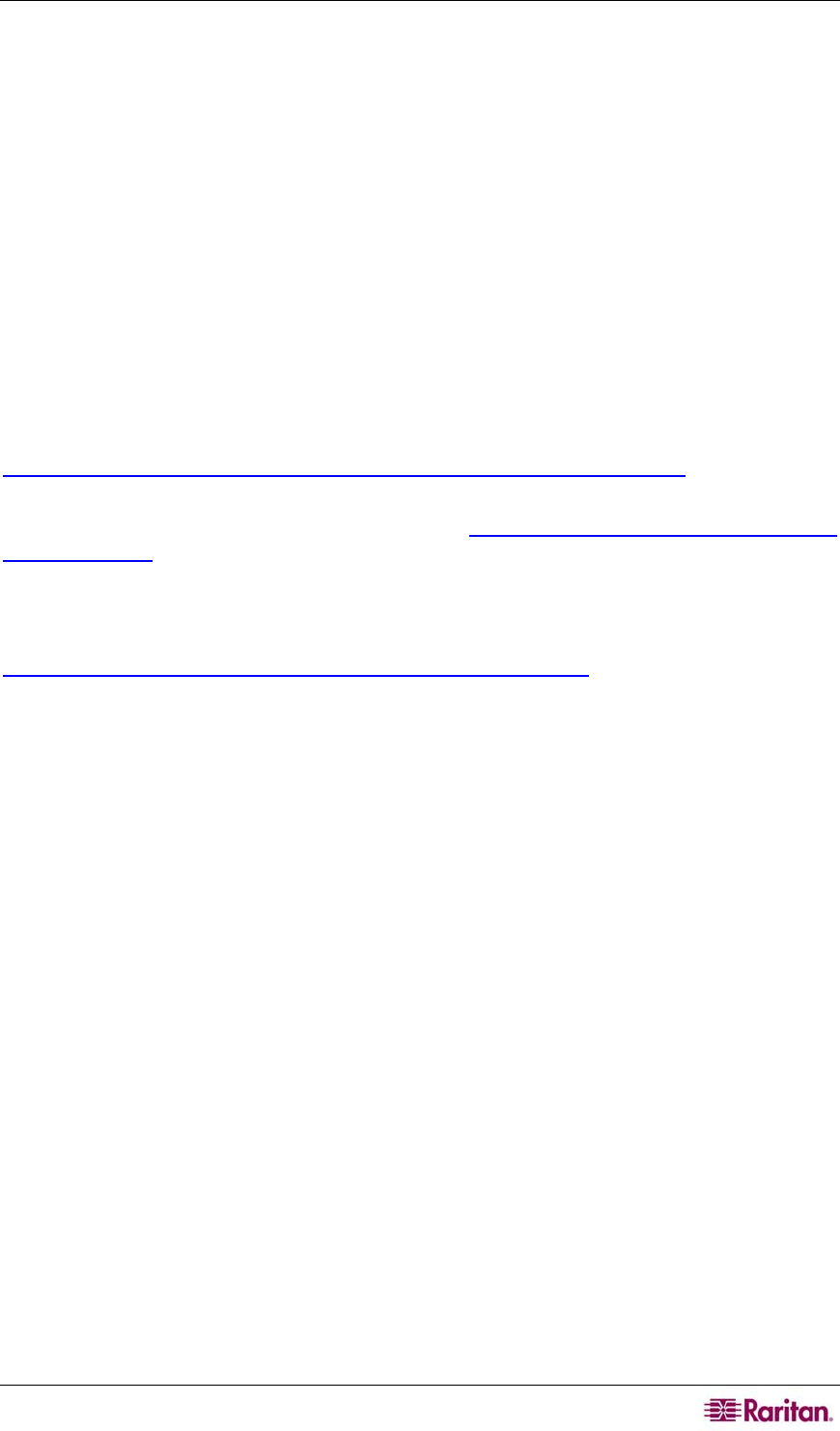
APPENDIX D: SETTING UP WMI ON TARGET MACHINES 129
Appendix D: Setting up WMI on Target Machines
Configuring a Windows 98/ME box for Remote WMI
Management
The ability of the CC-NOC to manage Windows 98 and Windows ME systems is limited by the
design of the Windows platform. Windows 98 and ME are consumer operating systems and are
not as feature rich as the Microsoft systems based upon Windows NT. As a result, the
management information available from any Windows 98 or ME system will be a subset of the
information available from NT based systems.
By default, Windows ME comes with WMI installed, but it is disabled. Windows 98 does not come
with the WMI agent, but it is available from Microsoft. Due to license restrictions, Raritan
Computer cannot redistribute the WMI agent software. To download a copy of the Windows
agent software, use the following link:
http://msdn.microsoft.com/library/default.asp?url=/downloads/list/wmi.asp
On the page from the link above, click the link titled Windows Management Instrumentation
(WMI) Core 1.5. Once the agent is downloaded and installed on Windows 98, the procedure is
the same for both Windows ME and 98.
For more information, refer to the following MSDN knowledge base article:
http://support.microsoft.com/default.aspx?scid=kb;en-us;322363
The page provides good information on Win98, Win98 Second Edition, and Windows ME. A link
is available there to download the WMI agent for Windows 98.
Once you confirm the Windows agent software is present on the box, configure the Windows
98/ME box for remote WMI management as follows:
1. Use the registry editor (regedit.exe) and navigate to the following locations and edit/create
the necessary keys:
HKEY_LOCAL_MACHINE\SOFTWARE\Microsoft\OLE
EnableDCOM (Type REG_SZ) = "Y"
EnableRemoteConnect (Type REG_SZ) = "Y"
HKEY_LOCAL_MACHINE\SOFTWARE\Microsoft\wbem\cimom
AutostartWin9x (Type REG_SZ) = "2"
2. Add the program c:\windows\system\wbem\winmgmt.exe to the startup folder so
that the program runs when a user logs in.


















