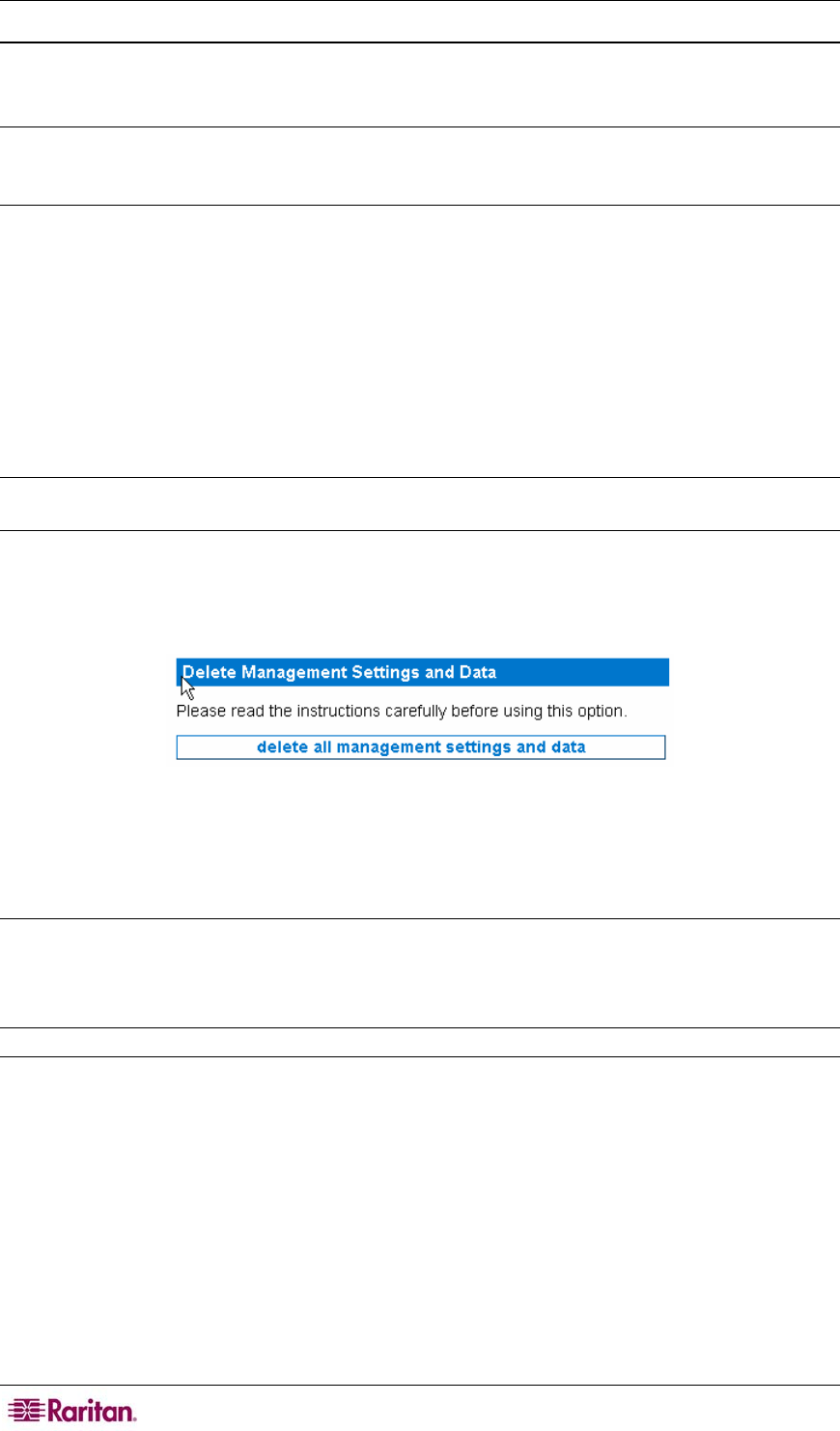
42 COMMANDCENTER NOC ADMINISTRATOR GUIDE
Delete Management Settings and Data
This page gives you a way to completely reset the appliance to nearly a "factory default" state,
deleting all collected information and configuration settings.
Warning! This action is irreversible. If you download a backup of your data, you can restore it to
the appliance later if necessary, but if you do not download a backup, all of your data will be lost
permanently.
However, unlike resetting the appliance to a factory default that you can do while connected to a
serial connection – see Raritan’s CommandCenter NOC Deployment Guide, this option keeps the
current version of software, the license file, and the network settings of this appliance, for
example, IP address. Once deleted, the appliance will restart at the Configuration Wizard and let
you set the appliance up from scratch.
Windows Management appliances communicate directly with the management data on the CC-
NOC. If the management data is deleted on the CC-NOC while a Windows Management
appliance is connected, the Windows Management appliance may continue to send events and
performance data with incorrect information.
Note: In a distributed environment, please shut down all Windows Management appliances, that
is, a CC-NOC 2500M that may be connected to the CC-NOC 2500N.
1. Click on the Admin tab in the top navigation bar.
2. Click Advanced Administration.
3. Click Delete Management Settings and Data.
Figure 54 Delete Management Settings and Data
4. Click delete all management settings and data.
5. Confirm your choice on whether to proceed or not.
Delete Traffic Analysis Performance Information
This page will search for traffic analysis performance data and remove it. If you have made
drastic changes to your network recently, running this might help you reclaim some disk space on
this appliance.
Note: Traffic analysis performance data is stored in backup files.
1. Click on the Admin tab in the top navigation bar.
2. Click Advanced Administration.


















