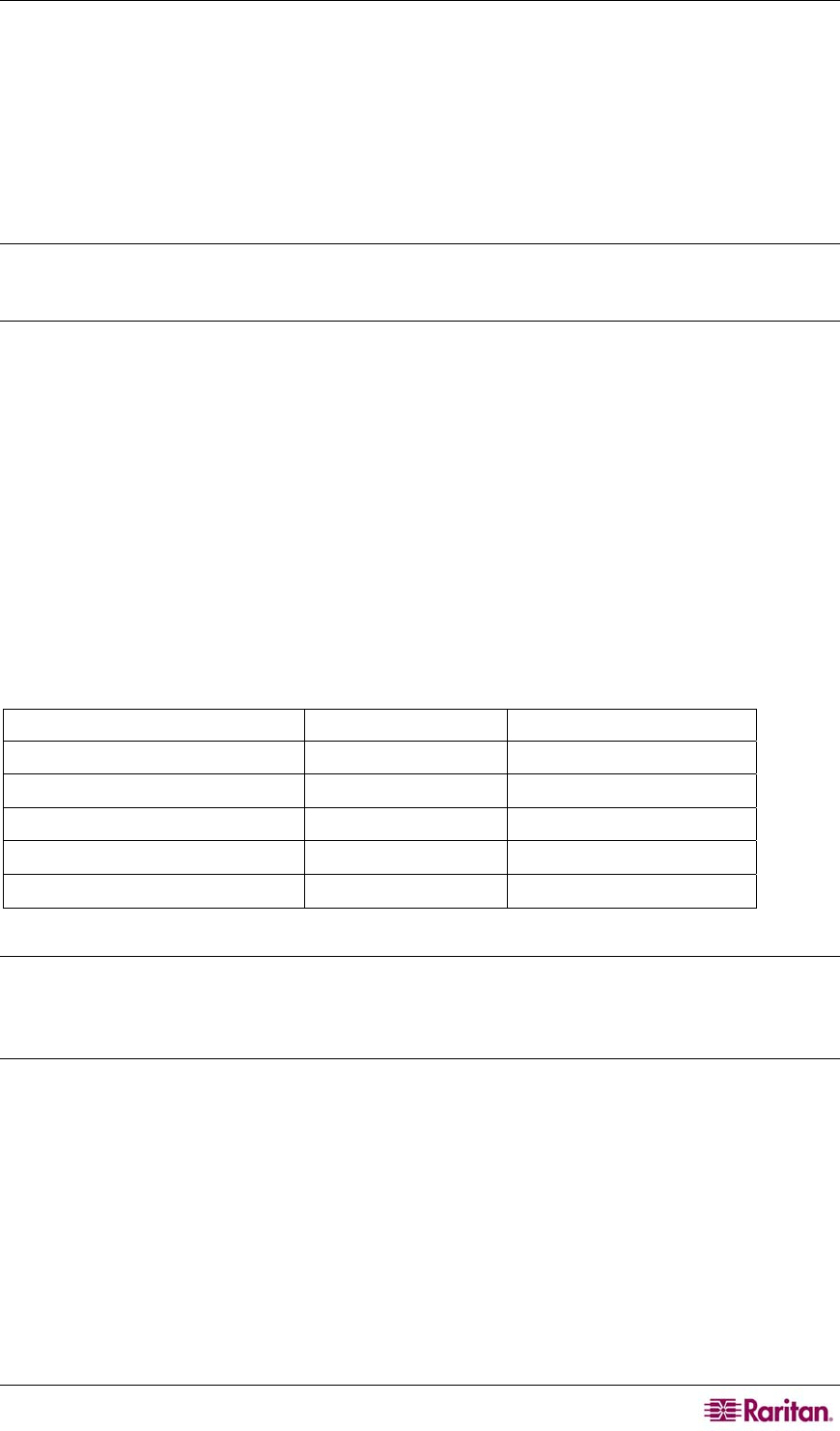
CHAPTER 4: CONFIGURING WINDOWS MANAGEMENT 55
Chapter 4: Configuring Windows Management
This chapter describes procedures to configure a CC-NOC so it can use Microsoft’s WMI
(Windows Management Instrumentation) to monitor and manage Windows servers and
workstations in your network. WMI information is collected from the Windows systems and is
used to extract and report on inventory and event information. With Windows Management
configured, you can also remotely start and stop services on managed Windows systems that are
licensed with a server license.
Note: If you are using a CC-NOC 100/250, windows management is configured on the appliance
itself. If you have a distributed environment, windows management is relegated to a CC-NOC
2500M and configuration is performed via the web user interface of a CC-NOC 2500N.
Windows Management Instrumentation (WMI)
This feature assists in the labor-intensive task of managing Windows servers and workstations.
Leveraging Microsoft's Windows Management Instrumentation (WMI), a version of WBEM with
support for Windows-specific management metrics and operations, keeps you abreast of the
status of Windows platforms in your network. For example, with Windows Management, you
can:
• Check that all MS Office applications are legally licensed.
• Obtain a list of workstations that have just installed new software.
• Pinpoint machines that are running Spyware, which should be uninstalled.
For Windows servers, for example, Windows 2000 Server and Windows 2003 Server and for
Windows workstations, for example, Windows 2000, Windows 2003, Windows XP Professional,
WMI provides this information:
Windows Servers Windows Workstations
Hardware Inventory
√ √
Software Inventory
√ √
Service Status and Management
√
Event Logs
√
Performance Metrics
√
Note: By default, WMI is supported on Windows 2000, Windows XP Professional, or Windows
2003 systems. It is not supported on Windows 95/98/NT systems. However, you can download
software from Microsoft to enable WMI support – please see
Appendix D: Setting up WMI on
Target Machines for additional information.
The Windows Management system provides hardware, software, and configuration inventory
data, allowing you to make informed decisions when responding to user calls for help, even if the
system is currently unavailable.
Configure an External Windows Proxy
To collect WMI data from managed Windows systems, an external proxy needs to be configured
which will forward WMI requests from the CC-NOC to the managed Windows systems. If you
are using a CC-NOC 2500M for Windows Management, it can use its own internal proxy or you
can use the steps below to configure an external proxy.


















