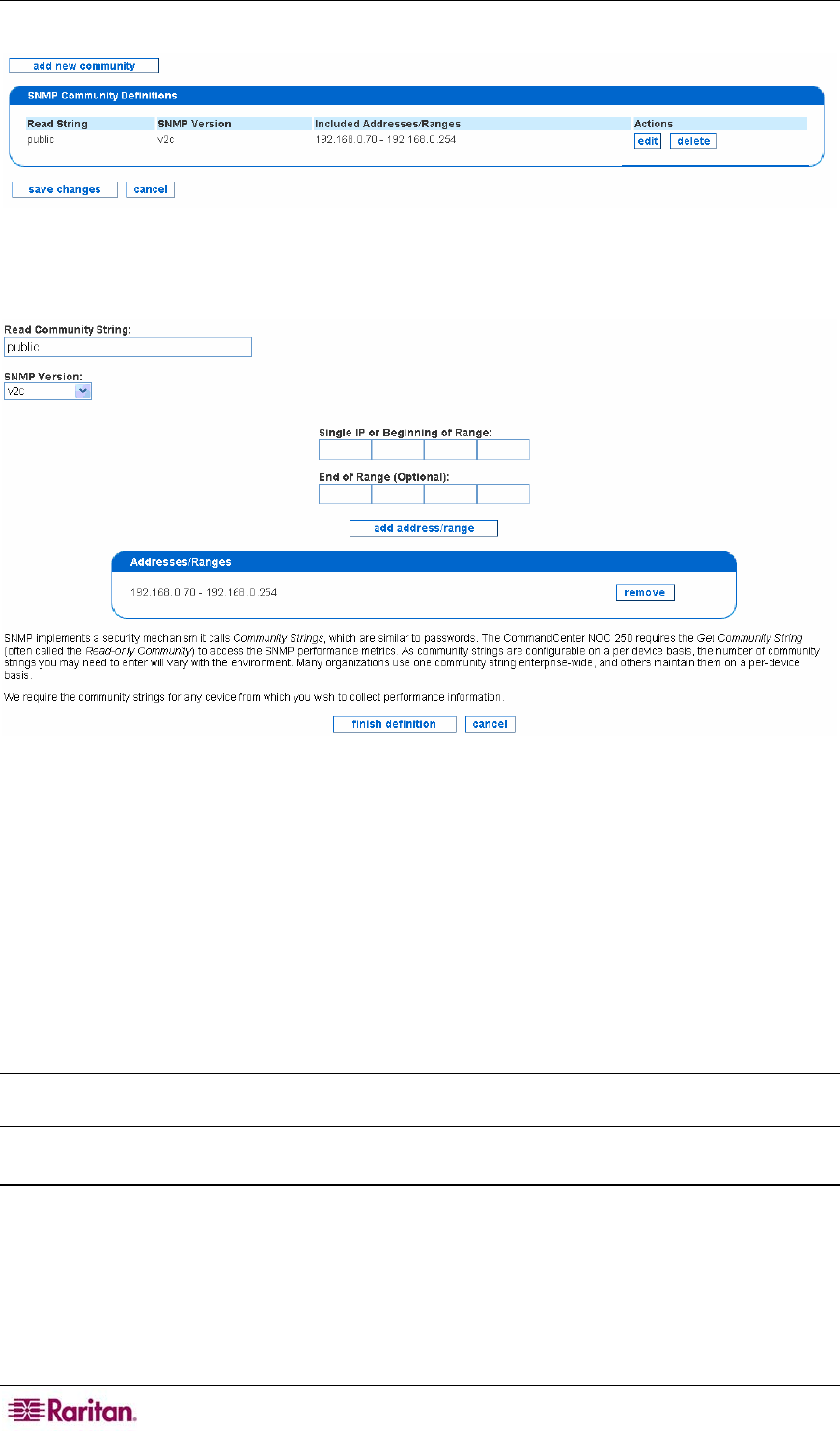
16 COMMANDCENTER NOC ADMINISTRATOR GUIDE
3. Click Edit the SNMP Ranges.
Figure 8 Edit SNMP Ranges
4. Click add new community or edit next to the already defined SNMP range.
Figure 9 Defining SNMP Ranges
5. Edit the community string or add a new one.
6. Specify the SNMP version by selecting v1, v2c, or Not Specified from the SNMP version
drop-down list box.
7. Add ranges or addresses to the community, one at a time. To enter a range, fill in both the
Single IP or Beginning of Range and End of Range fields, and click add address/range.
To enter a single address, simply leave off the End of Range address. Note that you must
provide an IP address or range for each string; if you wish to provide an SNMP string for all
devices that the CC-NOC is managing, just specify the range as 0.0.0.0 - 255.255.255.255.
Click remove if you wish to remove the defined addresses.
8. Click finish definition.
Note: Community Strings are required for any device from which you wish to collect SNMP
performance information. The default SNMP community string is public.
Configure Scheduled Outages
This page allows you to create reoccurring windows where services will not be polled on a
particular node. You can schedule planned outages for managed devices on your network. The
downtime experienced by a device during a scheduled outage will not count negatively against
the uptime statistics measured for the device.
1. Click on the Admin tab in the top navigation bar.
2. Click Network Management Configuration.


















