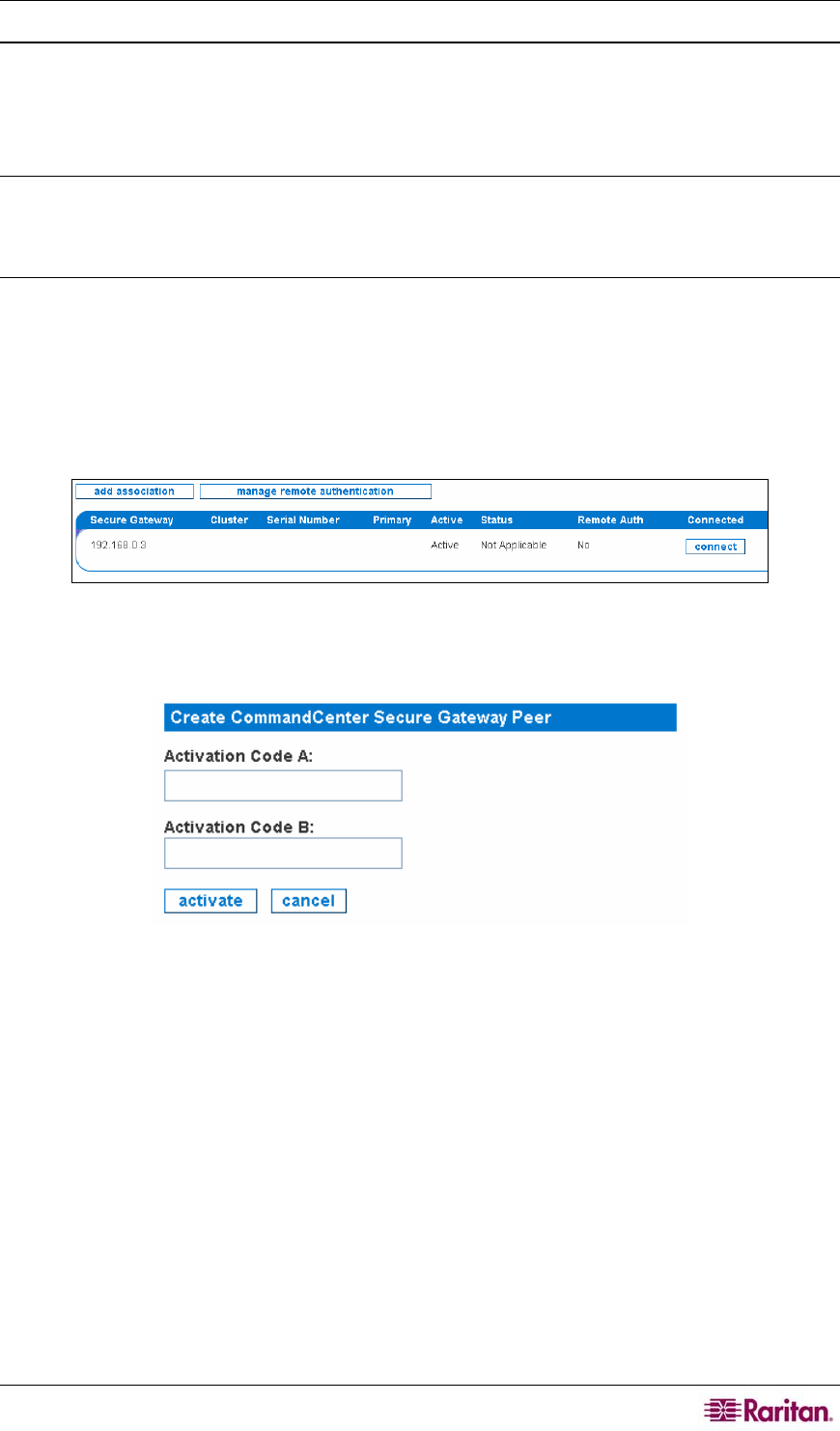
CHAPTER 2: GENERAL AND ADVANCED ADMINISTRATION 25
Create a CC-SG Peer via a Secure Channel
After configuring the CC-SG with CC-NOC information, for example, specifying its IP address,
and configuring CC-NOC with CC-SG information, you can create a secure channel between CC-
SG and CC-NOC. Configuring CC-SG with CC-NOC information is documented in the
CommandCenter Secure Gateway Administrator Guide.
Note: To create a valid connection, the time settings on both the CC-NOC and CC-SG should be
synchronized. The best method of achieving this synchronization, it to use a common NTP
(Network Time Protocol) server. For this reason, the CC-NOC and CC-SG are required to be
configured to use an NTP server.
You will either copy and paste the CC-SG passcodes or the CC-SG administrator will submit two
passcodes to you, which you will enter here. Once the certificate exchange process is complete, a
secure channel is established between CC-NOC and CC-SG. The secure channel created here is
available for one year.
1. Click on the Admin tab in the top navigation bar.
2. Click CommandCenter Secure Gateway Configuration.
Figure 23 Associate a CommandCenter Secure Gateway
3. Click connect next to the CC-SG you want to create a secure channel.
Figure 24 Create a CC-SG Peer
4. Either copy and paste the first passcode from CC-SG or type the passcode as supplied by the
CC-SG administrator in Activation Code A.
5. Either copy and paste the second passcode from CC-SG or type the passcode supplied by the
CC-SG administrator in Activation Code B.
6. Click activate. This will start a handshake conversation between the CC-SG and the CC-
NOC. They each will generate and share keys that will uniquely and securely identify each to
the other. Once that handshake is complete, the two appliances will start sharing information.


















