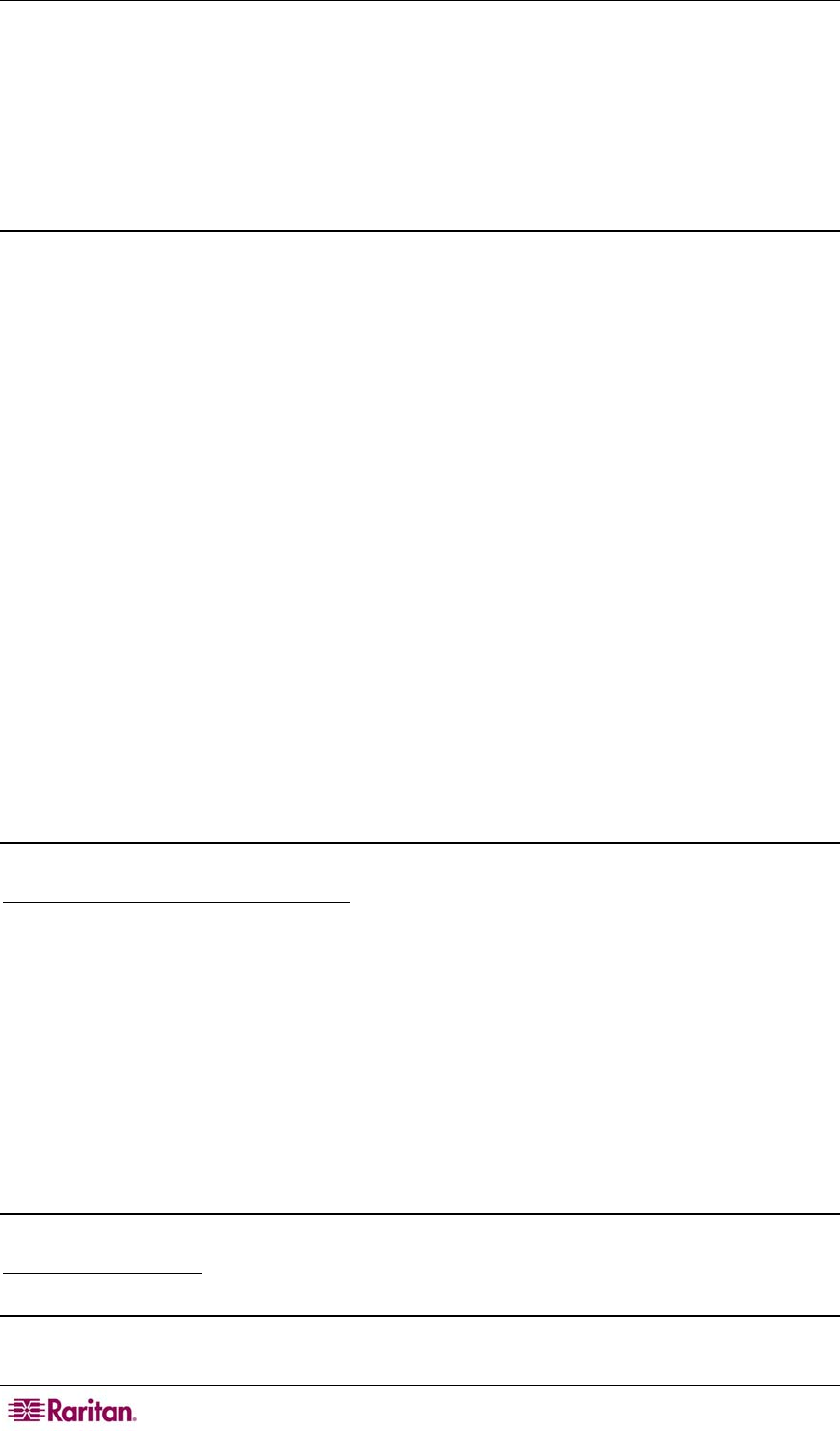
118 COMMANDCENTER NOC ADMINISTRATOR GUIDE
SNMP, used for collection performance data for reporting, is still considered a service and as such,
if a poll fails, it will still generate an outage that is integrated with the notification system.
To determine if an interface supports SNMP, check the appropriate Interface page for that node. To
find the Interface page, search for the appropriate node by name or by TCP/IP address from the
Search page, then click on the appropriate interface. The interfaces are represented as indented
TCP/IP addresses under the header of the node's label.
How Do I Interpret the SNMP Graphs/Reports?
The traffic report in the SNMP performance graph will help you visually determine how much of
your bandwidth you are using during a given period of time.
The traffic report is calculated with the following formula, and will display the percentage of
bandwidth utilization:
(((inOctets+outOctets)*8bits)/Interface Speed))*100
The traffic report graph indicates maximum, minimum and average usage during the graphed
timeframe. The units on these are very important:
x = x percent utilized
x m = x thousandths of a percent (divide by 1000 to get percentage)
x µ = x 10 thousandths of a percent (divide by 10000 to get percentage)
Additional Support
For additional support, you can contact Technical Support. We are here to help you. In addition to
our support team, we have discussed a few tools and resources within this guide. Details on
obtaining these resources are below.
The Tools Discussed in this Chapter
GetIF – GetIF is a freeware tool developed by Philippe Simonet. You can download it at:
http://www.wtcs.org/snmp4tpc/getif.htm
Ping – ping is a command line utility that comes with most operating systems, including all
variants of Microsoft Windows. Some network troubleshooting programs also include their own
ping utilities.
Telnet – many telnet clients exist, tailored for different purposes. If you have a Microsoft
Windows system, the one included is sufficient for troubleshooting. Most Unix variants also
include telnet in their default installation.
NBTstat – nbtstat is available only on Microsoft Windows. It is a command line tool for
querying the status of systems available via NetBIOS, which is a Microsoft proprietary
networking protocol.
Documentation
Our documentation is available from the CC-NOC, under the Help tab, and is also available on
http://www.raritan.com/support.
How do I get Help?
• See the Raritan web site for more information
• If you are an end-user, please contact your reseller.


















