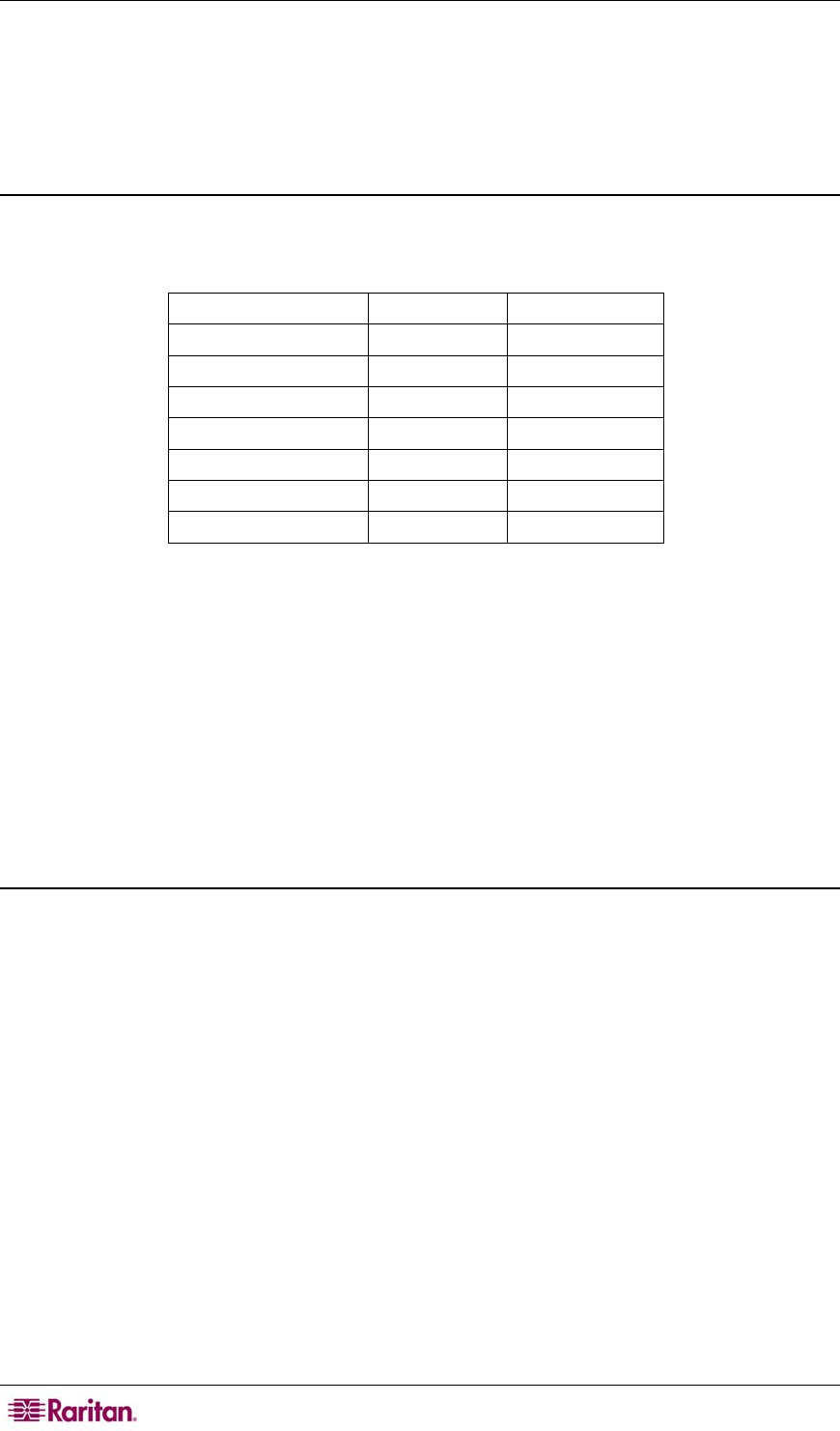
6 COMMANDCENTER NOC ADMINISTRATOR GUIDE
Licensing Explained
As devices are discovered in your network, data is collected from the device and the device is
then assigned a license. License types include Infrastructure, Server, Workstation, and Promoted
Workstation. Administrators can change a license from one type to another. The following
explains each license type.
Infrastructure
In order for a device to be assigned an infrastructure license, it must be discovered as a node and
support one of the following "infrastructure" level services:
FTP SMTP Oracle
DHCP LDAP Sybase
DNS MSExchange Informix
NotesHTTP Citrix SQLServer
HTTP-Management DominoIIOP MySQL
HTTPS Router Server
IMAP Switch-Hub POP3
Postgres
An infrastructure device is eligible for the following functionality:
• Capability scans once every 24 hours for new services and/or inventory information
• Service availability polling
• SNMP performance data collection
• SNMP performance thresholding
You can transition a device with an Infrastructure license to any of the following licensed states:
• Workstation
• Server (if the device is a Windows system which supports WMI)
• Promoted Workstation
• Unmanaged
Server
Only Windows systems which support Windows Management Instrumentation (WMI) are
eligible to be assigned a
Server license. In addition to supporting WMI, the system must be a
server system based on its operating system role retrieved via WMI to be auto-licensed as a server.
A server device is eligible for the following functionality:
• Capability scans once every 24 hours for new services and/or inventory information
• Service availability polling
• SNMP performance data collection
• Windows performance data collection
• SNMP performance thresholding
• Windows performance thresholding
You can transition a device with a Server license to any of the following licensed states:
• Workstation
• Infrastructure (if the device is a node)
• Promoted Workstation
• Unmanaged


















