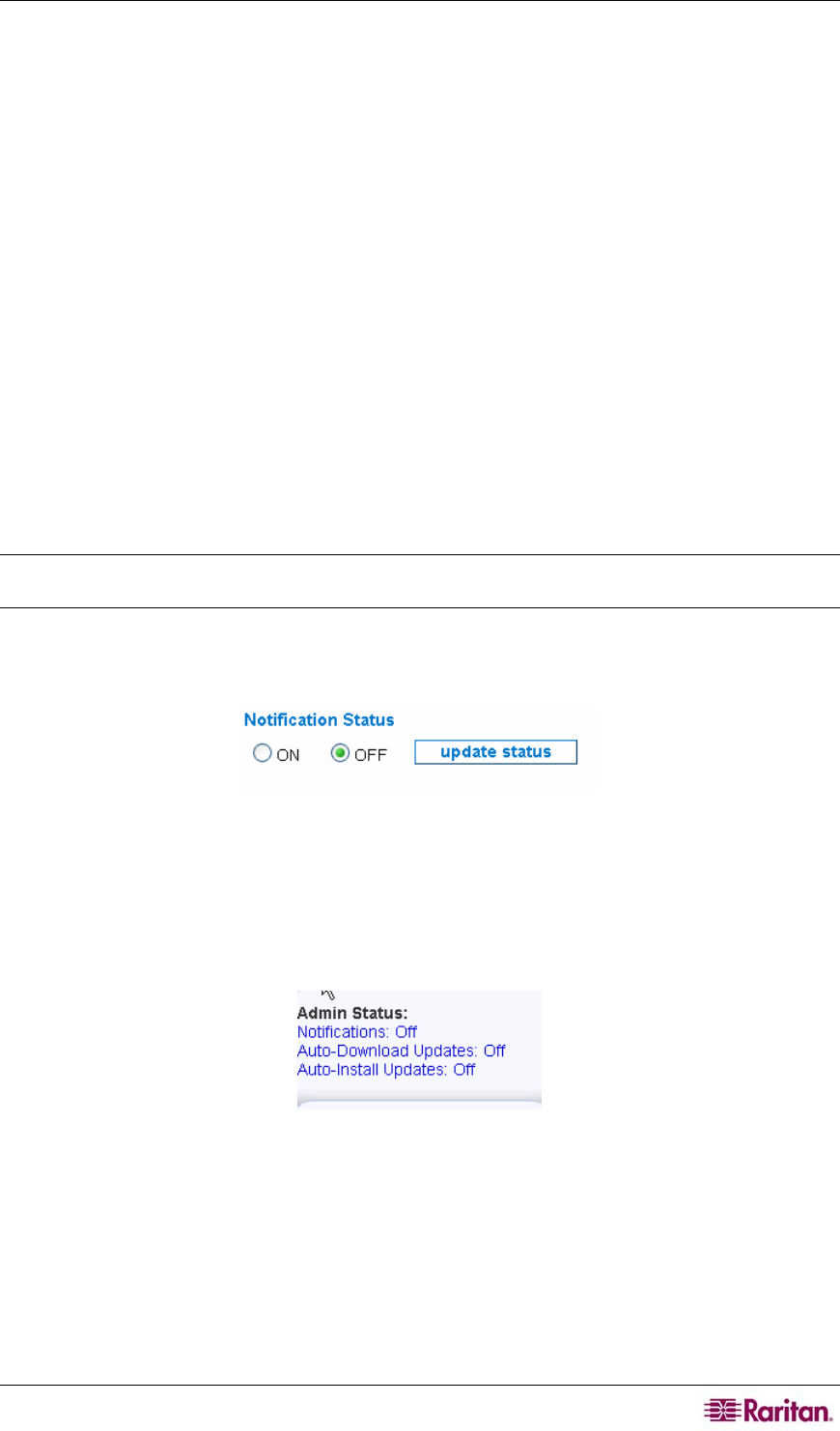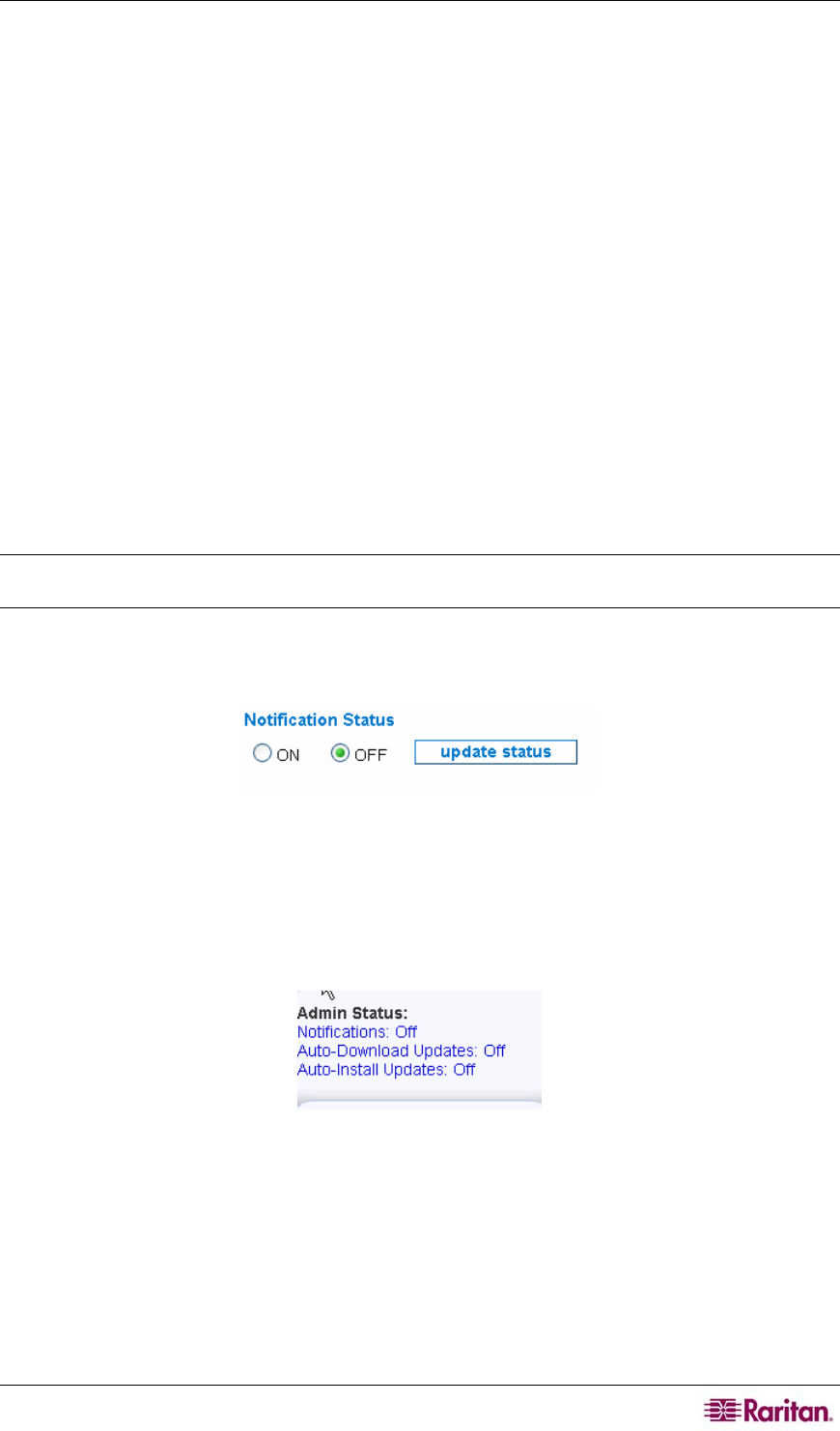
CHAPTER 6: CONFIGURING NOTIFICATIONS 73
Chapter 6: Configuring Notifications
This chapter describes procedures to configure a CC-NOC so it can send and escalate notices
through email, pagers, etc. if and when specific CC-NOC events occur.
When important events are detected, users may receive a notice that is a descriptive message sent
automatically to a pager, an email address, or both. To receive notices, a user must have their
notification information configured in their user profile, notices must be turned on, and an
important event must be received. Only users with administrative privileges can change user
profiles and turn notices on or off.
How to create new notification escalation plans, called notification paths, and then associate a
notification path with a CC-NOC event is also covered in this chapter. Each path can have any
arbitrary number of escalations or targets, that is, users or groups, and can send notices through
email, pagers, etc. Each notification path can be triggered by any number of CC-NOC events and
can further be associated with specific interfaces or services.
Enable/Disable Notifications
The Notification Configuration page provides both a visual reminder as to whether your users
are being paged/emailed when important network events are received, as well as providing a way
to turn the notification system on or off. This is a system-wide setting affecting all notifications
and all users.
Note: Notifications are disabled by default. You should enable Notifications after the initial
discovery process has completed.
1. Click on the Admin tab in the top navigation bar.
2. Click Notification Configuration.
Figure 88 Notification Status
3. To change the status, click either ON or OFF and click update status.
The Admin Status: in the left-side of the page will change to reflect the new status.
Figure 89 Admin Status