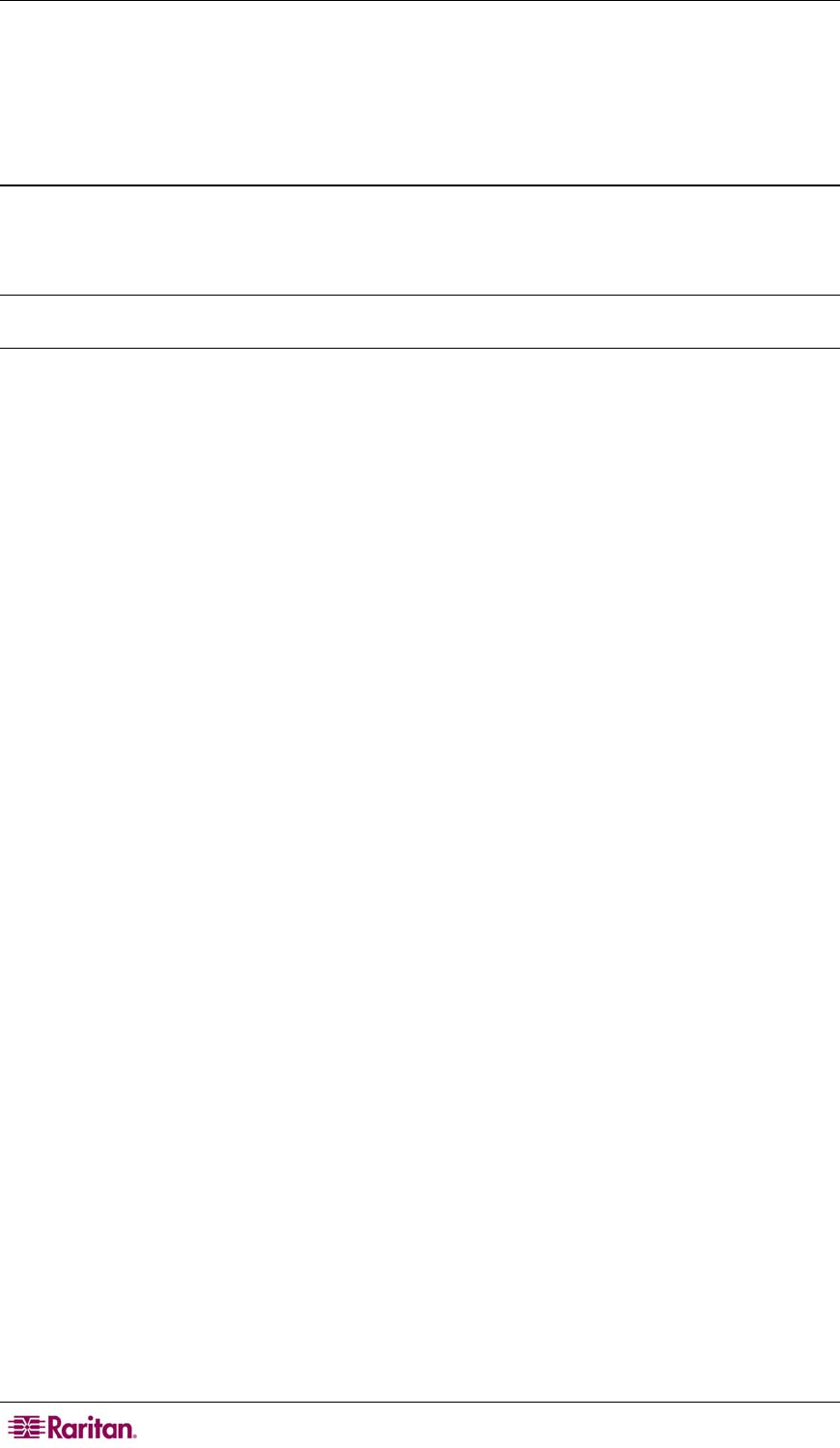
70 COMMANDCENTER NOC ADMINISTRATOR GUIDE
3. Read the warning and at the bottom of the page, click I Agree.
By clicking on I Agree and proceeding to the configuration page, you acknowledge these risks
and take responsibility for all potential damages and outages. Otherwise, click I Do Not Agree
and you will be returned to the Admin page. Contact your reseller or product support for more
information about the benefits and risks involved in vulnerability scanning.
Vulnerability Scan Levels
Vulnerability scanning has the potential to be harmful to target machines at any Scan Level. For
this reason, it is disabled by default. Read the scan level descriptions and warnings below
carefully before enabling vulnerability scanning.
Note: All Scan Levels are additive. For example, Scan Level 3 performs all of the same scans that
Levels 1 and 2 do, plus additional, more intrusive scans.
If the vulnerability scanning process does cause problems on devices attached to your network,
this is not a bug in the vulnerability scanning process; it is evidence of an exploitable
vulnerability in your systems. Be aware of the following warnings but also realize that any
problems you encounter as a result of enabling vulnerability scanning represent possible security
risks in your systems that should be addressed.
Scan Level 1
Scan Level 1 scans target systems for open ports using several different port scanning methods. It
does not perform any additional checks on the open ports and is not normally harmful to services
that are listening on the ports. However, because of the large number of connections that are
attempted to the target, some nodes can be disabled by this type of port scanning.
Scan Level 1 has been proven potentially harmful to some platforms and services including, but
not limited to:
• Solaris 2.6 (some patch levels)
• SCO UnixWare (some versions/patch levels)
• HP JetDirect printers
• Lexmark printers
• Phaser printers
• IP-based PBX systems
Scan Level 2
Scan Level 2 scans for open ports and tries to identify the services running on the ports. This is
done by reading responses from the services; no intentionally dangerous packets are sent to the
servers to elicit these responses. This Scan Level also attempts to profile the operating system and
determine additional information about the network activity of the host that may benefit intruders.
Some false positives may be generated when using this scanning level since the vulnerabilities are
not directly tested, which may prove be harmful to the target system. Because this Scan Level
probes open ports for information, it must sometimes send mismatched queries to open ports.
This can cause problems with services that do not handle such input gracefully and may cause
failures on such systems.
Scan Level 2 has been proven potentially harmful to some platforms and services including, but
not limited to:
• All platforms affected by Scan Level 1
• SunLink service running on Solaris 2.6
• Apache Jakarta Tomcat service running on all platforms
Scan Level 3
Scan Level 3 performs all of the checks of Levels 1 and 2. Additionally, it will craft packets and
attempt minor intrusions against the target interface to directly test for vulnerabilities. This
process can harm the target machine if the vulnerabilities are successfully exploited by the
scanning process. It is not advisable to use this scan against mission-critical targets, regardless of
OS or services that are running.


















