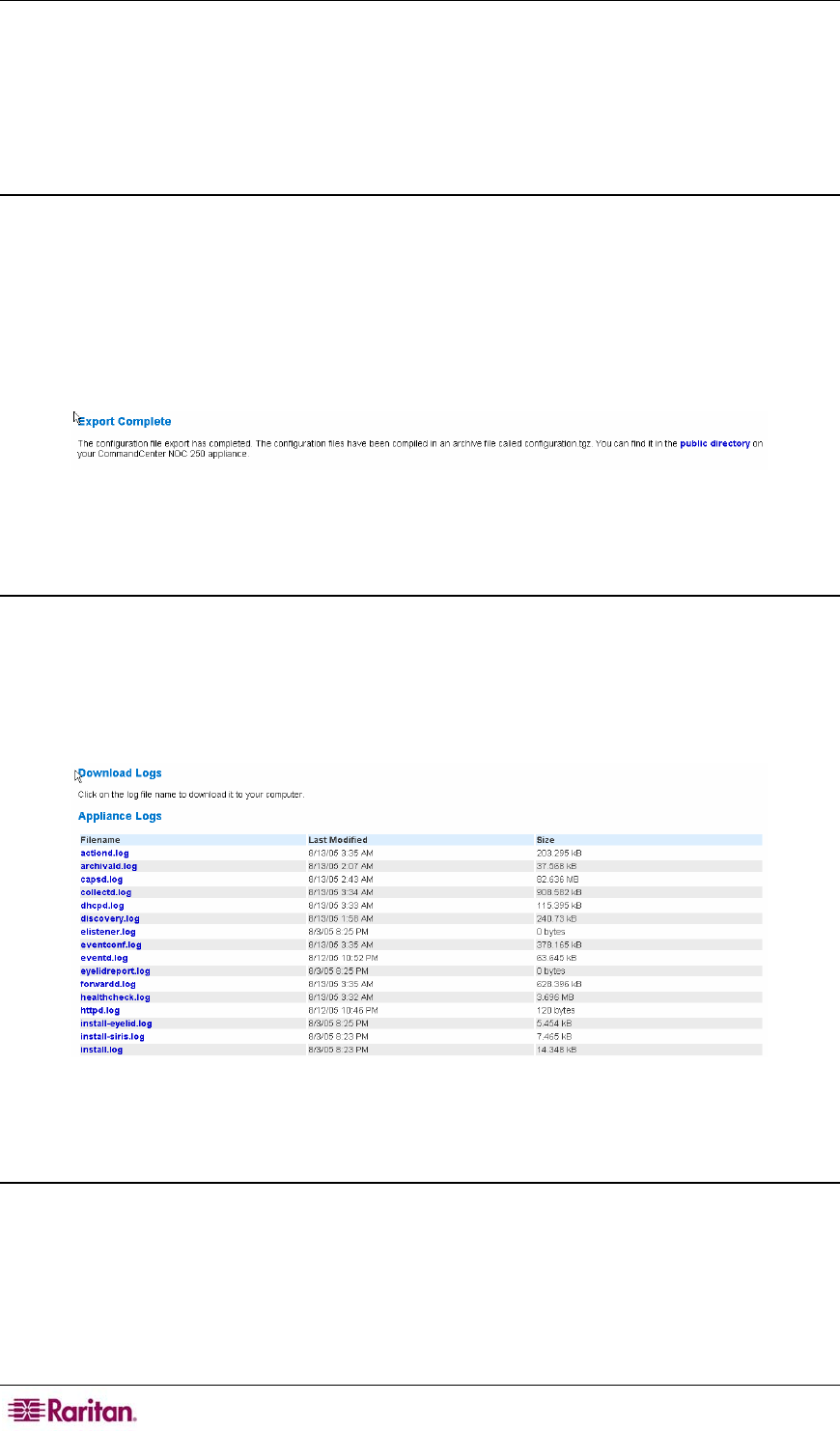
32 COMMANDCENTER NOC ADMINISTRATOR GUIDE
Administrator Tools
Administrator tools help you diagnose and fix problems with the CC-NOC. These tools allow you
to backup configuration files, download logs, check the disk usage of your CC-NOC, and
establish connections to Technical Support. Access administrator tools either from the Tools tab
or from the Admin tab.
Export and Download Configuration Files
This page allows you to export the current configuration of the CC-NOC appliance. The
configuration file will be archived in a file called configuration.tgz. This will most commonly be
used at the request of Technical Support. You can then download this file by accessing
http://<CommandCenter_NOC_IP_Address>/public.
1. Click on the Admin tab in the top navigation bar.
2. Click Administrator Tools.
3. Click Export & Download Configuration Files
Figure 35 Export & Download Configuration Files
4. Access http://<CommandCenter_NOC_IP_Address>/public to view the file.
Download Log Files
This page allows you to download system log files, most commonly used at the request of
Technical Support.
1. Click on the Admin tab in the top navigation bar.
2. Click Administrator Tools.
3. Click Download Log Files.
Figure 36 Download Log Files
4. Open a log file to display its contents by clicking on it.
Check Disk Utilization on Appliance
This page allows you to see how much of the internal storage the appliance has used while
collecting information about your network. The storage inside the appliance is sufficient to handle
almost any monitoring tasks but if you are experiencing problems with the device, you may want
to check to make sure that storage space is available.
1. Click on the Admin tab in the top navigation bar.
2. Click Administrator Tools.


















