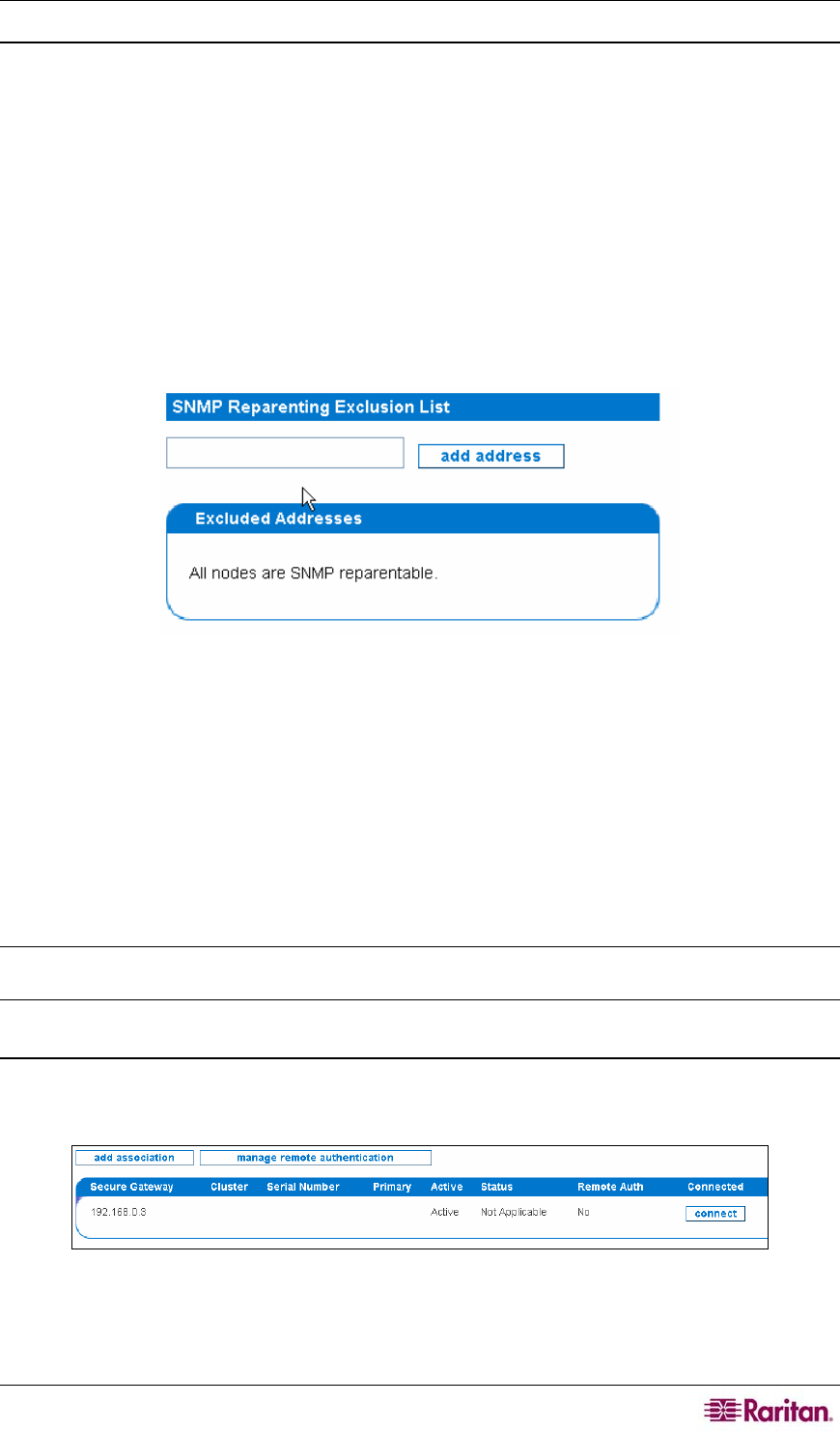
CHAPTER 2: GENERAL AND ADVANCED ADMINISTRATION 23
SNMP Reparenting Exclusion List
This page allows you to specify addresses that should be excluded from SNMP reparenting. This
feature is useful if you have multi-interface SNMP devices that have identical IP addresses to
other multi-interface devices.
The most common example of this is if you are managing several routers that each act as
gateways to separate private networks. In this case, all of the routers may have a "192.168.0.1"
interface that acts as a gateway for the private network. Normally, the SNMP reparenting logic
would detect that multiple nodes are sharing an IP address and would collect all of the interfaces
for all of the routers under a single node. By entering "192.168.0.1" in the exclusion list on this
page, you can prevent this from happening and keep all of these nodes separate.
1. Click on the Admin tab in the top navigation bar.
2. Click Network Management Configuration.
3. Click SNMP Reparenting Exclusion List.
Figure 18 SNMP Reparenting Exclusion List
4. Type an IP address you want to exclude from SNMP reparenting.
5. Click add address.
Associate CommandCenter Secure Gateway (CC-SG)
Associating a CC-SG with this appliance allows your users more flexibility when solving issues
by giving them direct out-of-band KVM (Keyboard, Video, Mouse) using RRC, MPC, or RC and
in-band access using SSH Client, VNC Client, or RemoteDesktop Viewer to problem devices.
When a CC-SG is associated with your CC-NOC, your users will have many convenient ways of
accessing managed devices.
Note: Although you may have several CC-SG’s connected to this CC-NOC via a secure
connection, only one can be the remote authentication and authorization source.
Configure a CC-SG
1. Click on the Admin tab in the top navigation bar.
2. Click CommandCenter Secure Gateway Configuration.
Figure 19 Associate a CommandCenter Secure Gateway


















