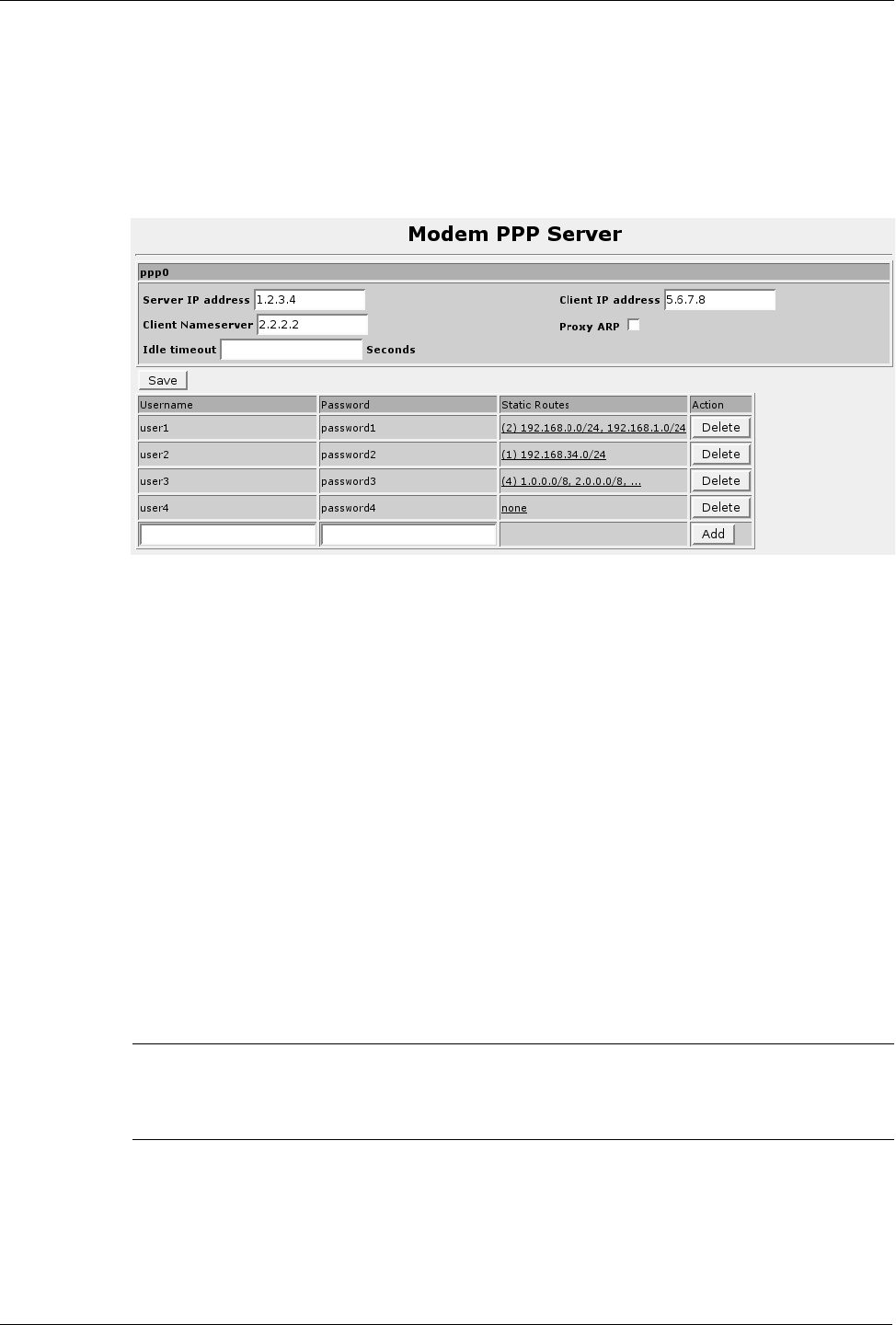
RuggedRouter® User Guide
Modem PPP Server
The Server IP address field specifies the IP address that the router will use for the
PPP interface.
The Client IP address field specifies the IP address to assign to an incoming PPP
client connecton.
The Client Nameserver field controls which nameserver (if any) the client should use
for DNS lookups.
The Proxy ARP option makes the router attempt to proxy ARP the remote IP onto a
local ethernet subnet. This requires that the Client IP address be set to an IP that
would be valid on one of the ethernet subnets that the router is connected to. If this
setup is used, other machines on the ethernet subnet will be able to communicate with
the remote system as though it were connected directly to the ethernet subnet.
The Idle timeout field controls how many seconds to wait when there is no traffic on
the PPP connection before hanging up the connection. Setting it to 0 or blank will
disable the timeout.
The User table contains a list of users and passwords which are allowed to connect to
the router by PPP. Each user can also have an optional list of subnets to create static
routes to whenever their connection is established. To edit the list of routes, click on
the route list for the user. To remove a user click Delete. To add a user, enter the
username and password, and click Add. To change a password, enter the username
and new password, and click Add and the password will be updated on the existing
entry.
Note When RADIUS authentication is used, PPP user account
information, with the exception of static routes, must instead be configured at
the RADIUS server. See Appendix E - RADIUS Server Configuration for details.
100 RuggedCom
Figure 90: Configure Modem PPP Server


















