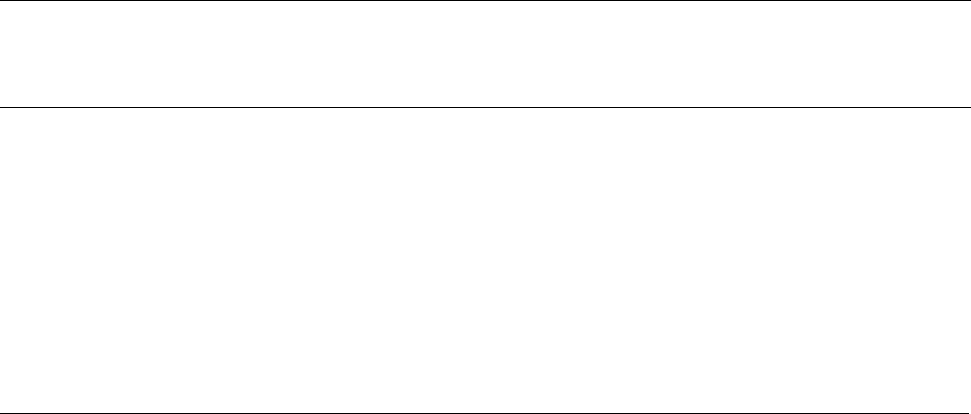
Chapter 13 - Configuring The Firewall
ShoreWall Terminology And Concepts
This section provides background on various Shorewall terms and concepts.
References are made to the section where configuration applies.
Zones
A network zone is a collection of interfaces, for which forwarding decisions are made,
for example:
Name Description
net The Internet
loc Your Local Network
dmz Demilitarized Zone
fw The firewall itself
vpn1 IPSec connections on w1ppp
vpn2 IPSec connections on w2ppp
You may create new zones if you wish. For example if all of your Ethernet interfaces
are part of the local network zone, disallowing traffic from the Internet zone to the
local zone will disallow it to all Ethernet interfaces. If you wanted some interfaces
(but not others) to access the Internet, you could create another zone.
Zones are defined in the file /etc/shorewall/zones and are modified from the Network
Zones menu.
Interfaces
Shorewall Interfaces are simply the Ethernet and WAN interfaces available to the
router. You must place each interface into a network zone.
If an interface supports more than one subnet, place the interface in zone 'Any' and use
the zone hosts setup (see below) to define a zone for each subnet on the interface.
An example follows:
Interface Zone
eth1 loc
eth2 loc
eth3 Any
eth4 dmz
w1ppp net
Note: In order to improve security the router will create a zone “unusd” and unused
interfaces to this zone when Shorewall starts. A policy is also installed that blocks access
from “unusd” to all other zones.
Interfaces are defined in the file /etc/shorewall/interfaces and are modified from the
Network Interfaces menu.
RuggedCom 113


















