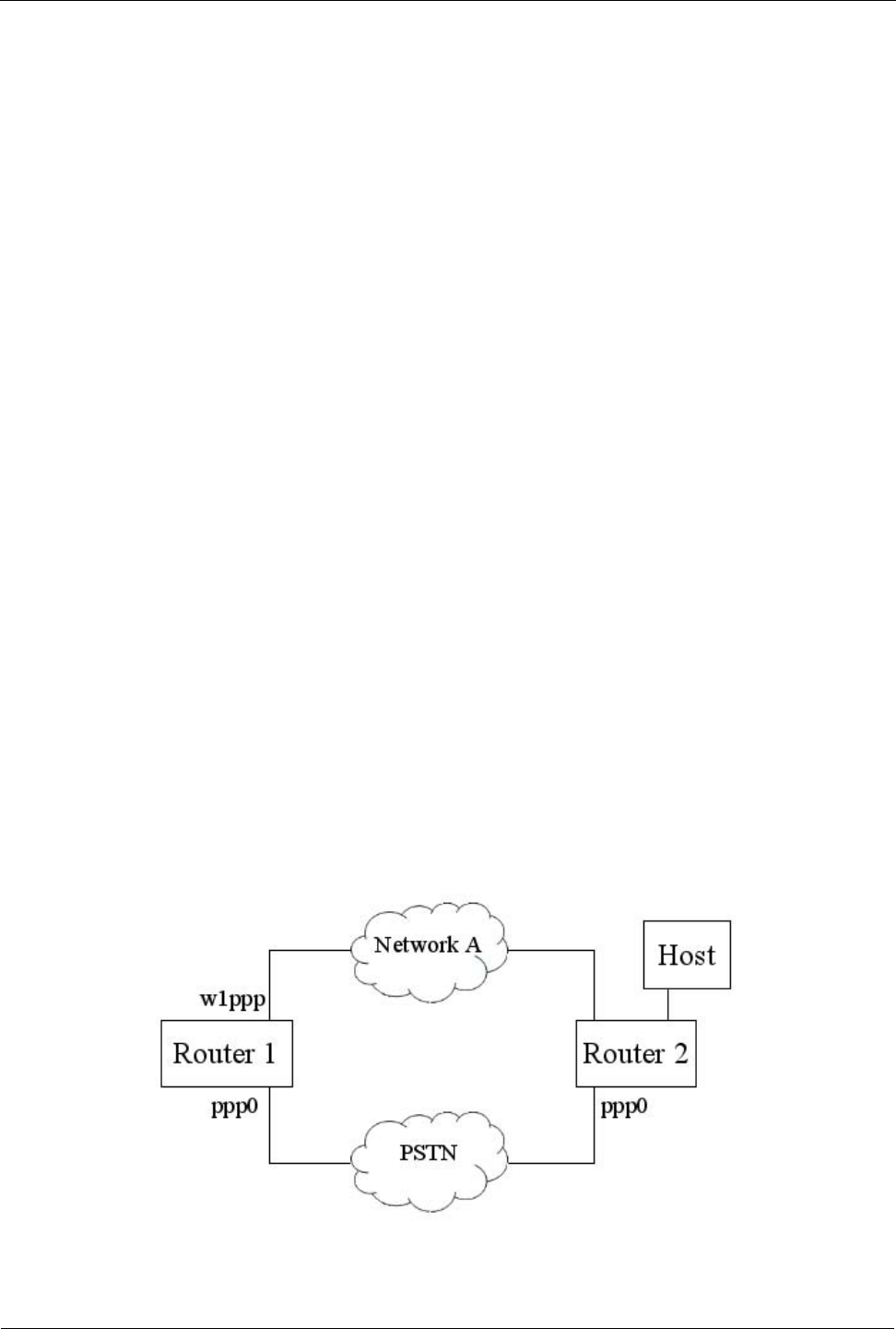
Chapter 17 - Link Backup
Chapter 17 - Link Backup
Introduction
This chapter familiarizes the user with:
• Configuring link backup
• Obtaining system status
• Testing link backup
Link Backup Fundamentals
Link backup provides an easily configured means of raising a backup link upon the
failure of a designated main link. The main and backup links can be Ethernet, CDMA
or Dial Modem, TE1, DDS, ADSL or T3. The only requirement is that the main link
be a “permanent” link raised at boot time.
The feature can back up to multiple remote locations, managing multiple main:backup
link relationships. When the backup link is a modem, many “profiles” of dialed
numbers can exist (each serving as a distinct backup link).
The feature can back up a permanent high speed WAN link to a permanent low speed
WAN link. This is used when OSPF cannot be employed, such as on public links.
The feature can be used to migrate the default route from the main to the backup link.
The time after a main link failure to backup link startup and the time after a main link
recovery to backup link stop are configurable.
The status of the system and a method of testing fail over is provided.
Path Failure Discovery
In order to discover the failure of a primary path (here, through Network A) the link
backup daemon will both inspect the link status of the main link and send a regular
ping to a designated host. In this way, failures of network links within the cloud are
discovered. It is essential that the host always respond to the ping. Another option is
to configure a dummy address within the router and ping that address.
Figure 144: Link Backup Main Menu
RuggedCom 169


















