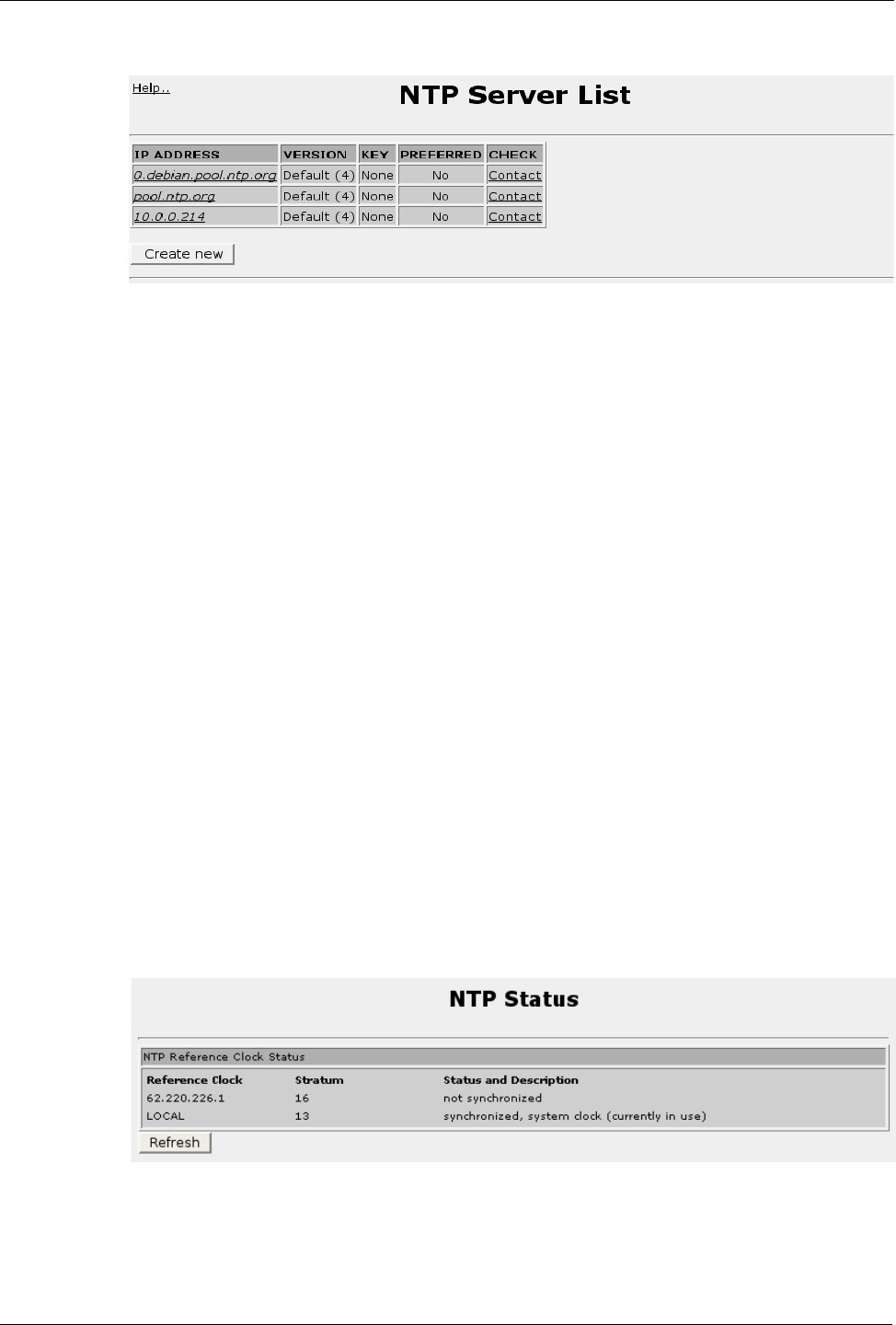
RuggedRouter® User Guide
Servers Configuration
Figure 199: NTP Server List
The servers under the IP address column are used as primary synchronization
devices. Clicking on a link will allow you to edit that server.
By default the router includes the links 0.debian.pool.ntp.org. The
0.debian.pool.ntp.org address selects a random low stratum server from a pool of ntp
servers on the Internet.
If you are operating in a private network you will want to delete both of these
addresses and substitute that of a locally known low stratum server.
The Version field indicates the version of the NTP protocol used to communicate
with this host. Change this only if it is known that the host requires a version other
than 4.
The Key field provides an authentication key associated with this host.
The Preferred field determines whether this host is preferred over other hosts in the
list.
The Check field link leads to a page that displays the result of an NTP query to this
host. Use this feature to determine if the configured host is active.
Peers Configuration
This menu allows you to enter and edit peers. Peers are NTP servers of the same
stratum as the router, and are useful when contact is lost with the hosts in the NTP
servers menu.
The per-peer configuration information is as described in the previous menu.
Viewing NTP Status
Figure 200: NTP Status
The NTP Status menu displays possible sources and currently used reference clocks
234 RuggedCom


















