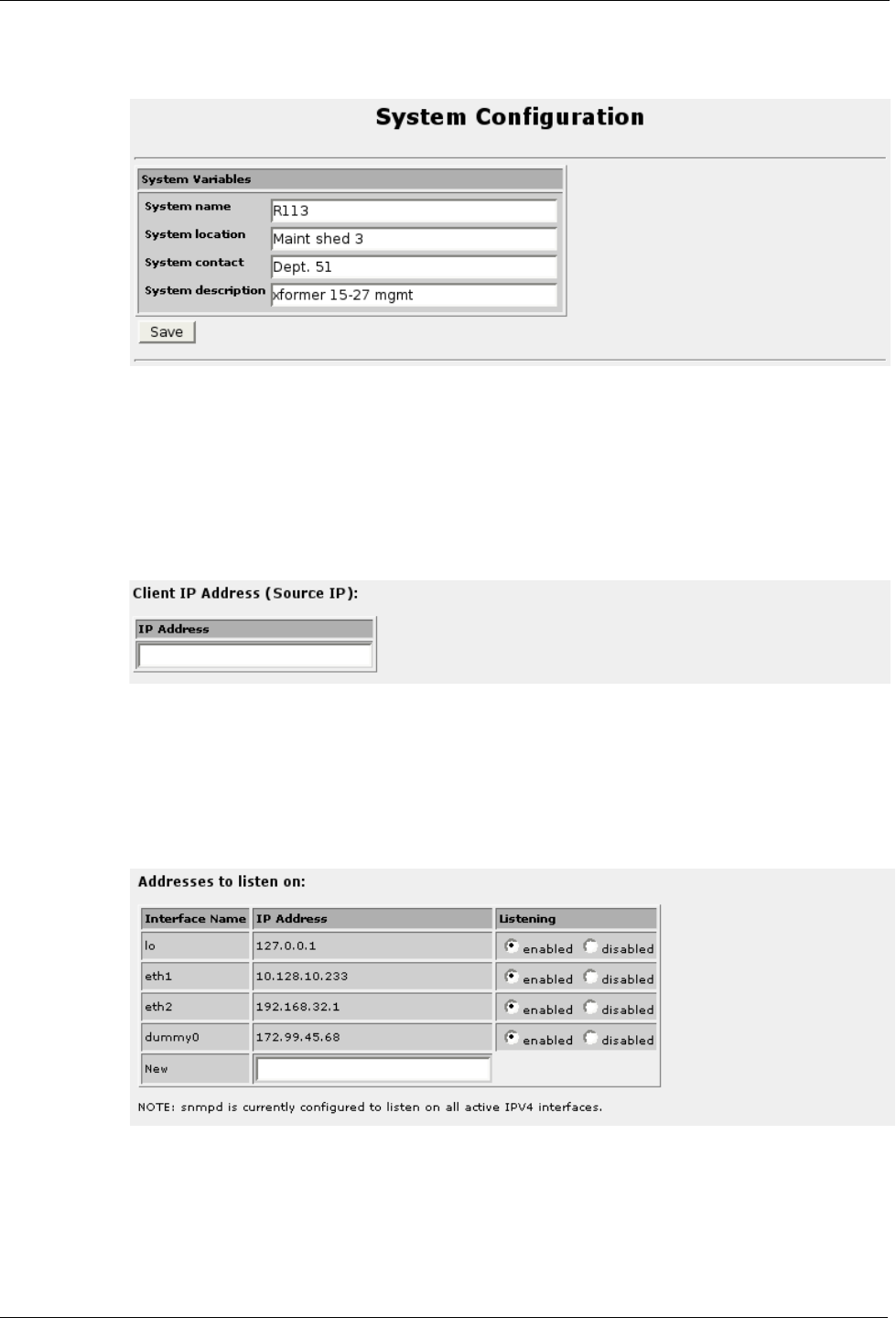
RuggedRouter® User Guide
System Configuration
The System name, System location, System contact, and System description fields
configure descriptive parameters for the router.
Network Addressing Configuration
For reference, the set of currently configured and active IP addresses is listed near the
the top of the page.
Figure 246: Network Addressing Configuration Menu, Client Address
The Client address (Source IP) field specifies the address from which snmpd will
send notifications. If the field is blank, the default behaviour will be to transmit the
notification from the IP address of the interface from which the message leaves the
router. Snmpd will return to this behavour if the configured address is not available
when it starts.
The table of Addresses to listen on includes the list of currently configured and
active IP addresses, and whether the address is currently listened on. The New field
allows for the addition of other IP addresses.
272 RuggedCom
Figure 245: System Configuration Menu
Figure 247: Network Addressing Configuration Menu, Addresses to listen on


















