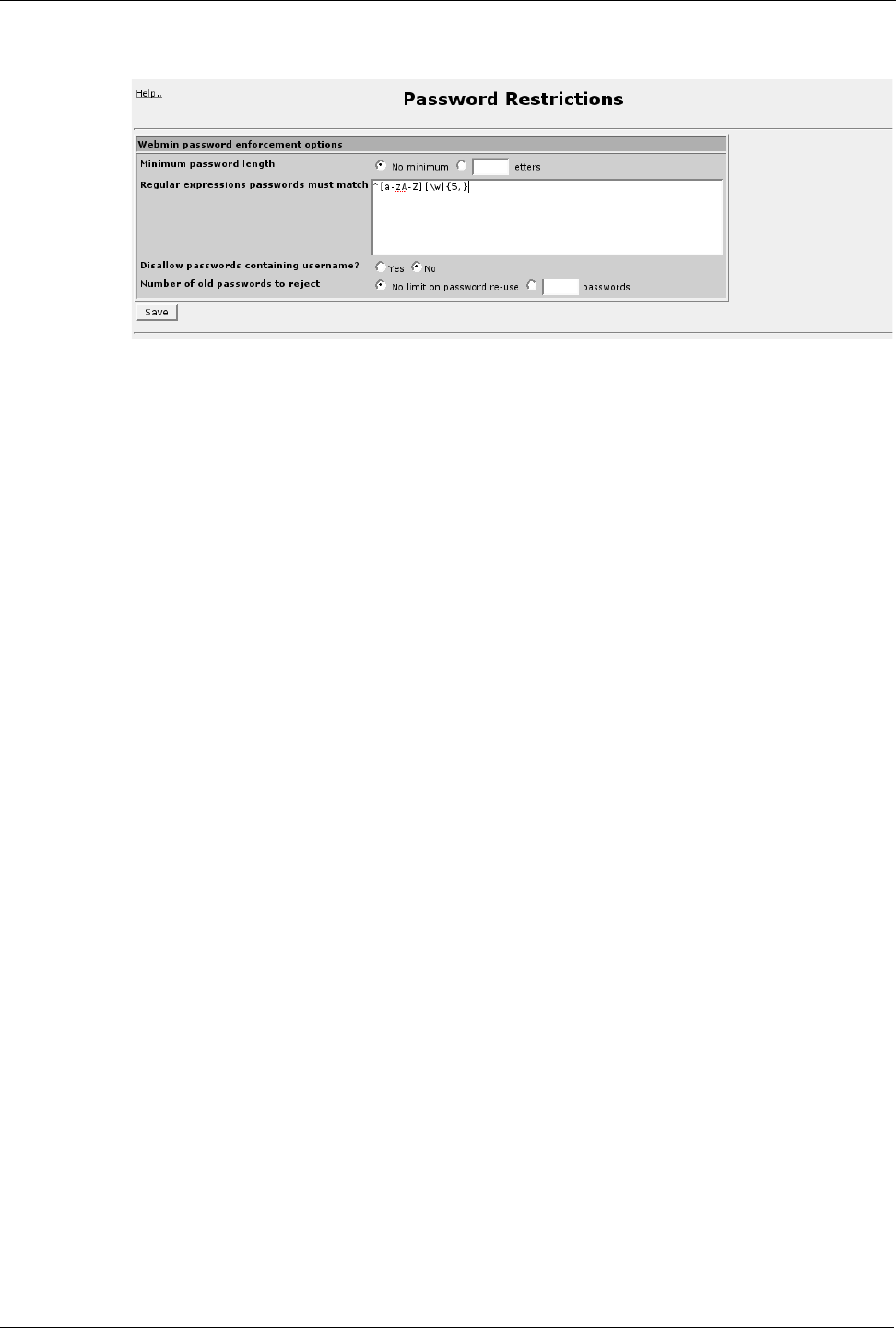
RuggedRouter® User Guide
Password Restrictions Menu
This menu allows you to set restrictions for password selection in order to prevent the
use of trivial, or machine-guessable passwords.
The Minimum password length field sets the minimum length for password.
The Regular expression passwords must match field sets the regular expression that
a new password must match. The above example restricts new passwords to begin
with an alpha character followed by at least another 5 alphanumeric characters.
The Disallow passwords containing username field prevents new passwords from
containing the user name.
The Number of old passwords to reject field determines after how many successful
passwords settings you are allowed to reuse an old password.
42 RuggedCom
Figure 25: Password Restrictions Menu


















