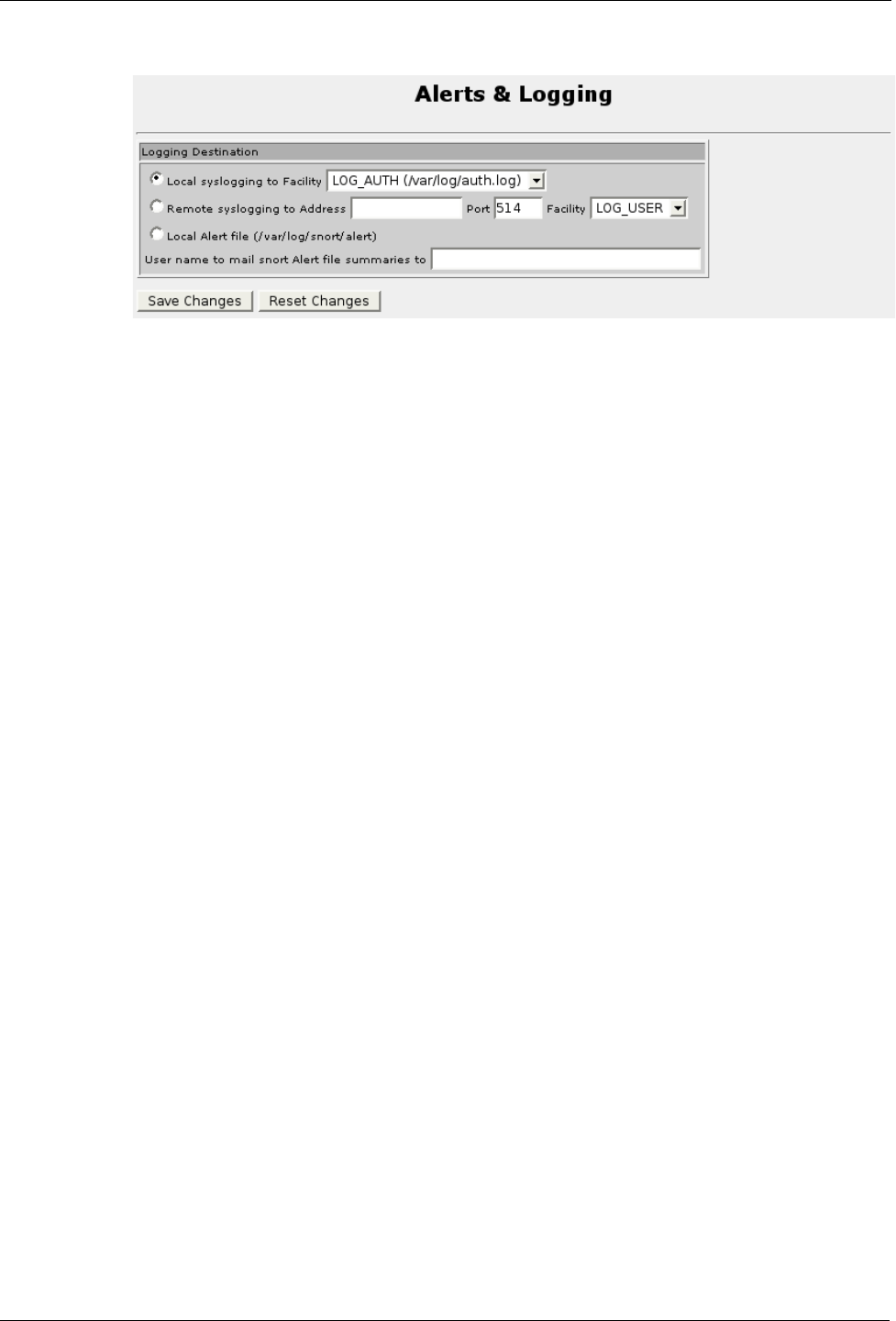
RuggedRouter® User Guide
Alerts & Logging
Figure 221: Snort Alerts
Alerts generated by snort are stored by one of three methods; as local syslog
messages, remotely sylogged messages and in an alert file.
When the Local syslogging method is chosen, the destination log file may be
selected.
When the Remote syslogging method is chosen, the IP address of the remote syslog
host must be identified. Modifying the Facility field will determine how the alert is
logged on the remote host.
When the alert file method is chosen, a daily analysis of the file can be emailed to the
user provided in the User Name.. field. Note the you must also visit the Maintenance
menu, Miscellaneous sub-menu, Outgoing Mail sub-menu in order to configure a mail
forwarder.
Edit Config File
Snort is extremely flexible and not all capabilities have been described in this user
guide. This menu provides the user with the ability to make raw configuration
changes to the snort configuration file from within Webmin.
252 RuggedCom


















