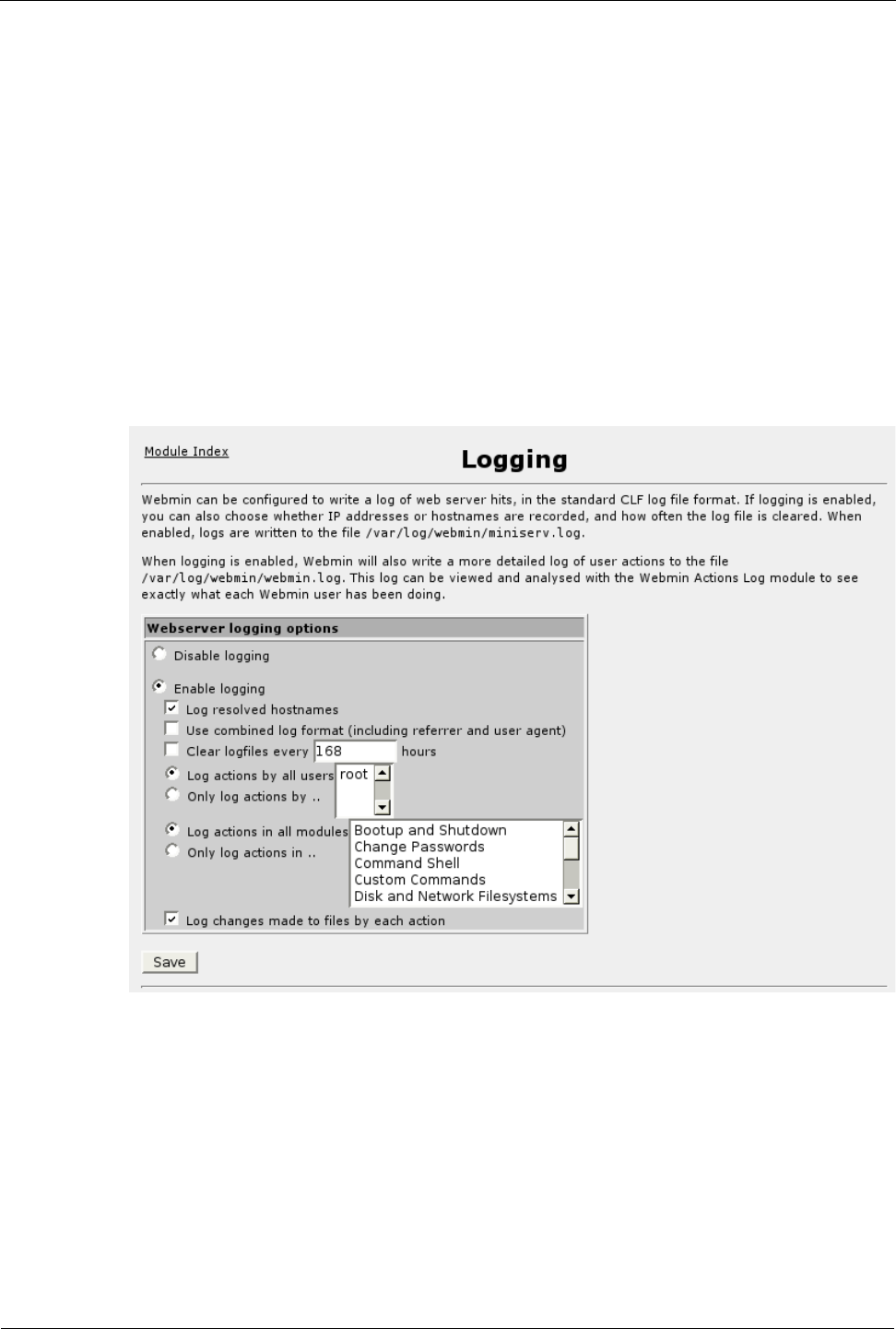
Chapter 2 - Webmin Configuration
The Web management package provides context sensitive help in each of its menus.
When a help link is selected the router instructs the browser to open the help text from
a help server. In this way the router does not waste large amounts of disk space
storing help text and network bandwidth sending large web pages. By default, the
router directs the browser to the same server used to upgrade the router. This is as
specified in the Maintenance menu Upgrade System sub-menu Change Repository
Server command.
This command allows you to disable Web management help, use the upgrade
repository server as well as specify a new server. If you specify an alternate web
server to host the help text, you must install release specific help directories below the
document root. The menu suggests the currently expected directory. The actual help
files are provided with every release under the html directory at the repository server.
Logging
Figure 19: Webmin Configuration Menu, Logging
This menu allows you to log actions taken by Webmin administrators.
It is also possible to log actions based on the module where the actions are performed.
The Log resolved hostnames field will cause Webmin to provide a hostname rather
than just an IP address for the client computer that performed an action.
The Clear logfiles every...hours field causes Webmin to rotate its own logs and keep
them from overfilling the disk with old logs.
Currently, the Log actions by all users field should be left selected.
RuggedCom 37


















