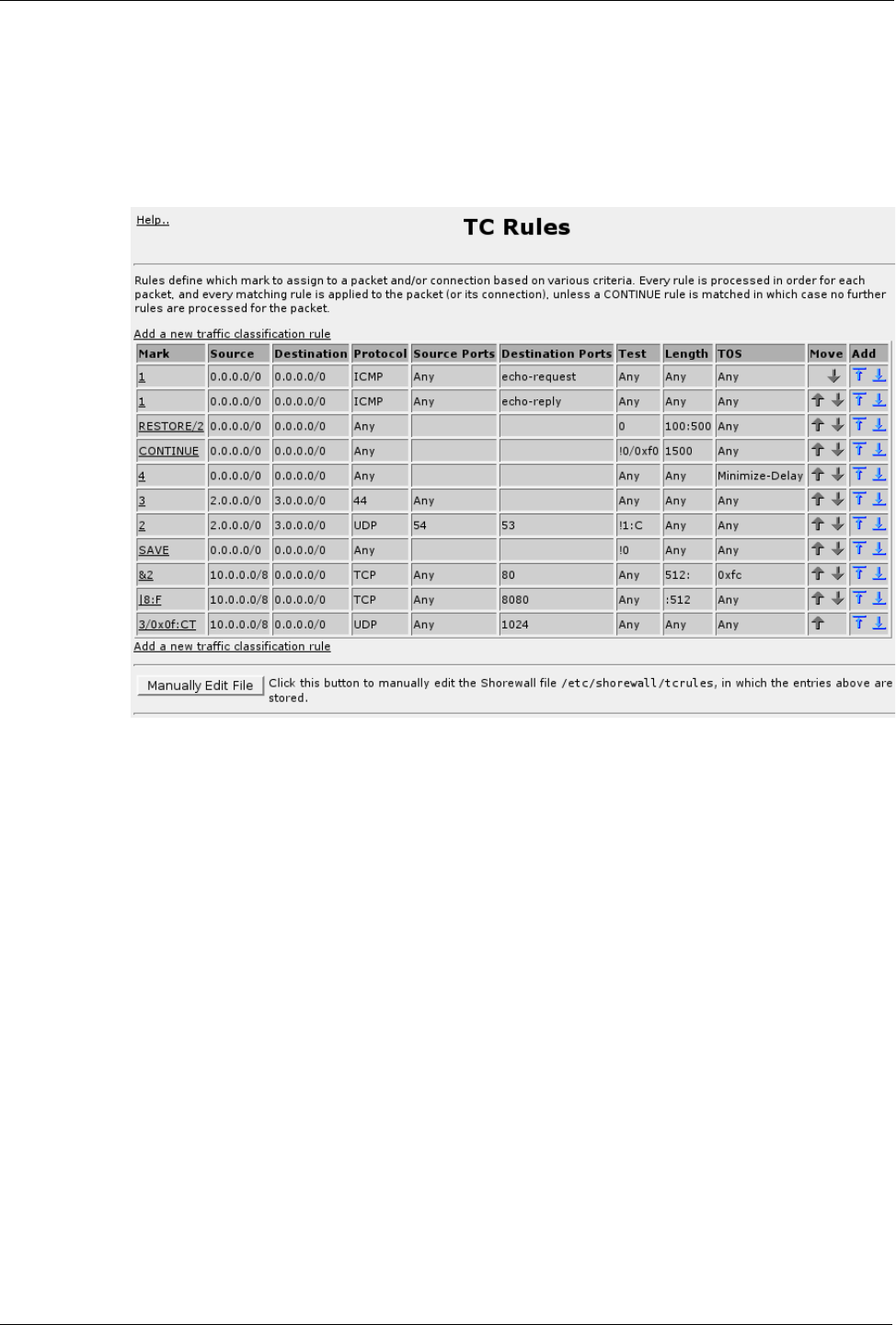
RuggedRouter® User Guide
TC Rules
This menu allows you to add, edit or remove a traffic classification rule. Add a new
rule by selecting the Add a new traffic classification rule link or by clicking on the
add-above or add-below images in the Add column. Reorder rules by clicking on the
arrows in the Move column.
Clicking on a link in the Mark column will allow you to edit or delete a traffic
classification rule, as shown below. The Manually Edit File button also allows you to
make direct changes to the TC Rules configuration file.
134 RuggedCom
Figure 117: TC Rules


















