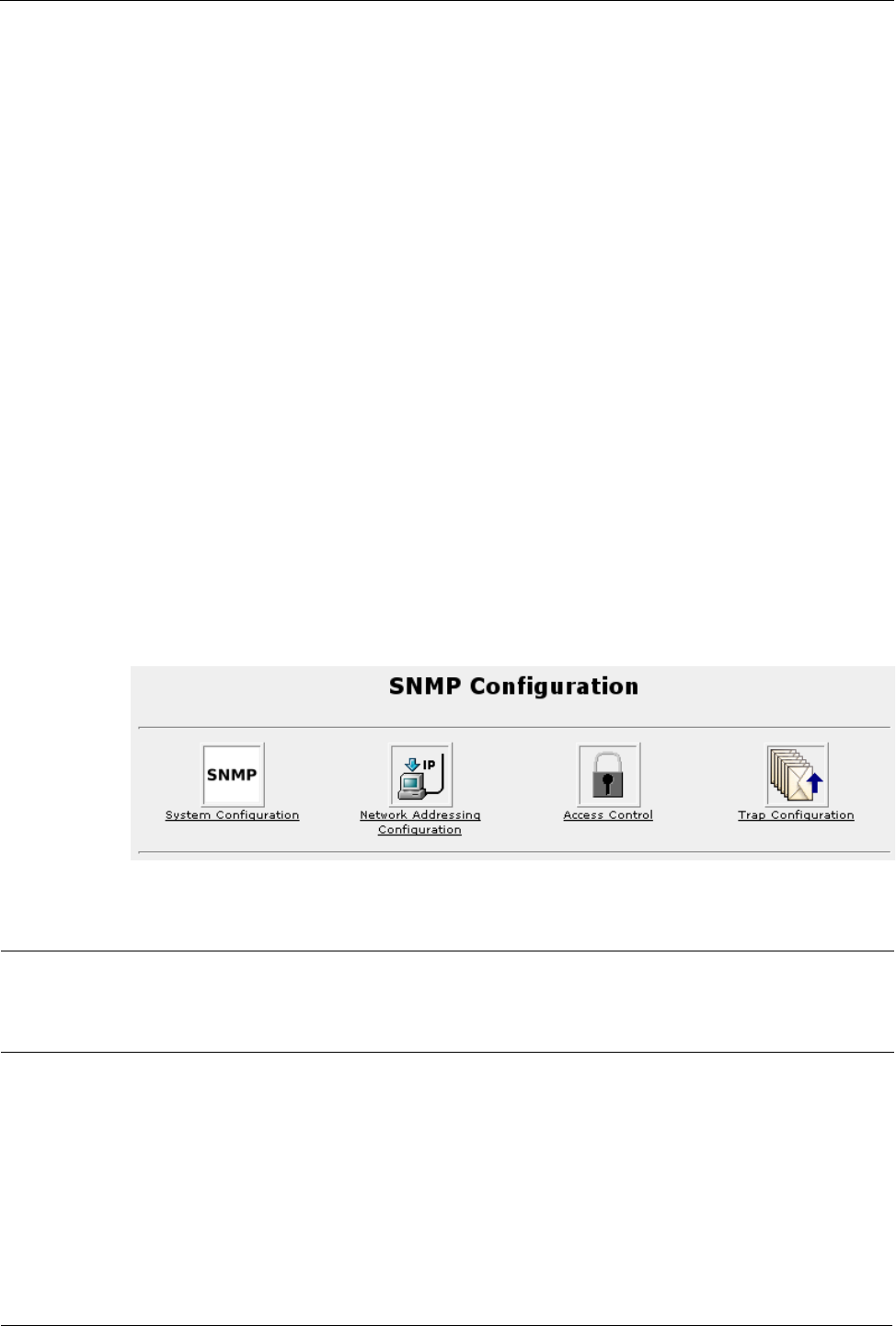
Chapter 29 - Maintaining The Router
SNMP Configuration
The SNMP menus provide the following configuration features:
• System information
• agent network addresses
• Community access to the agent
• SNMP trap delivery
The SNMP (the Simple Network Management Protocol) protocol is used by network
management systems and the devices they manage. SNMP is used to manage items
on the device to be managed, as well as by the device itself, to report alarm conditions
and other events.
The first version of SNMP, V1, provides the ability to to send a notification of an
event via “traps”. Traps are unacknowledged UDP messages and may be lost in
transit. SNMP V2 adds the ability to notify via “informs”. Informs simply add
acknowledgment to the trap process, resending the trap if it is not acknowledged in a
timely fashion.
SNMP V1 and V2 transmit information in clear text (which may or may not be an
issue depending the facilities the data is transmitted over) and are lacking in the
ability to authenticate a user. SNMP V3 adds strong authentication and encryption.
SNMP Configuration Main Menu
In order to enable snmpd (the snmp daemon) at each and every boot, use the System
folder, Bootup And Shutdown menu.
Note: Prior to ROX 1.10.0, SNMP was manually configured used the com2sec, group,
view and access directives. If so configured, the SNMP menu will prompt you to
convert the configuration to one it can manage.
RuggedCom 271
Figure 244: SNMP Main Configuration Menu


















