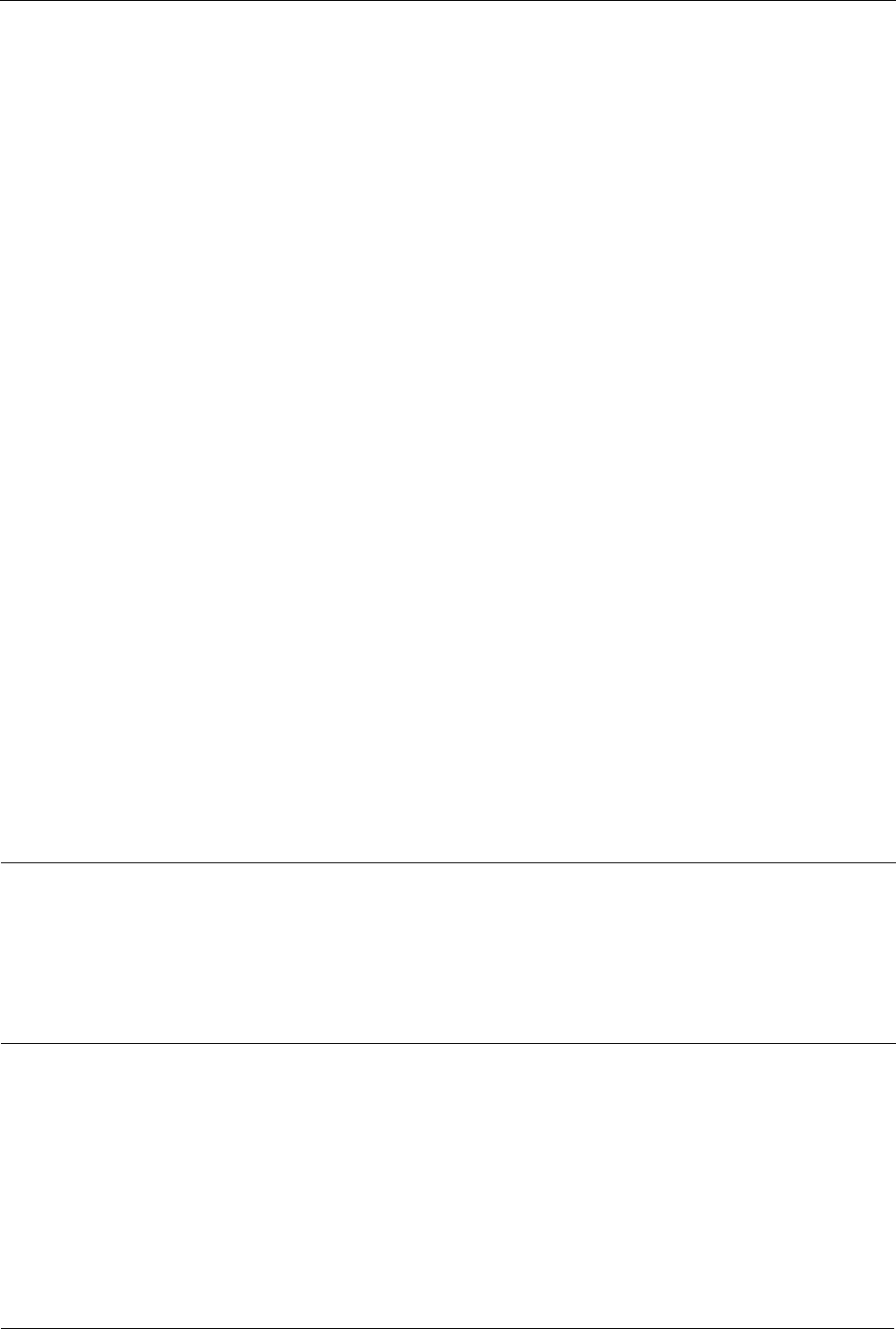
Appendix B - Re-Flashing Router Software
Appendix B - Re-Flashing Router Software
Re-flashing refers to a complete re-initialization of the unique storage space of a
router, the Flash card. It replaces all the contents of the Flash card with a provided
image file. There is an option to thereafter apply a saved configuration archive,
provided that the version of the new image is the same as the one it replaces.
RuggedCom recognizes that customers may need to re-flash router software for
several reasons, for example:
• Routers being added to the network may have a more recent firmware
version than that standardized for the network.
• Network staff may wish to regain confidence in the software of an exposed
router by re-flashing it to its current version, essentially reloading its
software.
• Network staff may wish to explore how certain features operated in a previous
release.
The release process involves the following steps:
1. The re-flashable image file is downloaded from RuggedCom to a web server.
2. The router to re-flash is attached via one of its Ethernet ports to the web server
(either directly or via a network), configured and tested.
3. The router can also be made to load a specific configuration archive from the
web server. This file must also be loaded on the web server.
4. The router is rebooted and is forced to enter its boot selection menu by
pressing the down arrow key of an attached terminal continuously. The router
will offer a menu that will provide the option “Software Re-Flash Utility”.
Select this option and press enter.
5. The router will prompt for the required information.
6. The router will re-flash the software on the Flash Card and reboot. This will
require five to ten minutes to complete.
Note: The router must not lose power or be interrupted during the re-flash process.
The process involves a complete rewrite of the operating image. Interruption will
require that the router be returned to the factory to have the software restored.
RuggedCom suggests minimization of problems by using a standalone PC as the web
server and by powering both the PC and the router from an uninterruptible power
source (UPS).
The following information will be requested during the download:
• The Ethernet port to use, whether to use DHCP or assign a static IP
address and a network mask.
• A gateway IP address (if one is needed).
• The URL of the re-flashable image file on the web server.
• The URL of the configuration archive file on the web server (if one is used).
RuggedCom 297


















