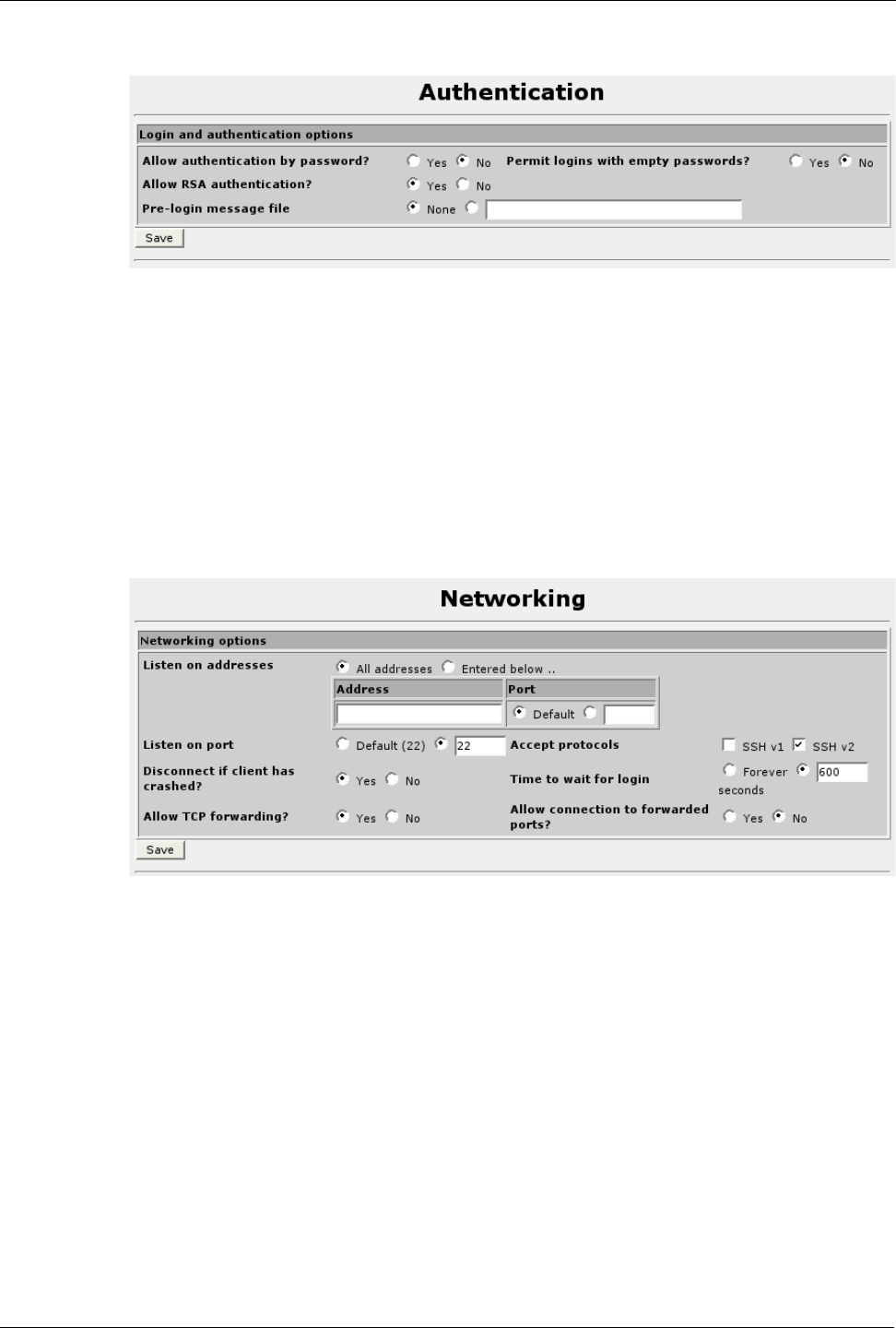
RuggedRouter® User Guide
Authentication
Figure 205: SSH Server Authentication Menu
The Allow authentication by password field determines whether to allow clear text
tunneled passwords. If set to Yes, the user will be allowed to enter a password for
authentication if validation cannot be done using a public key.
The Permit logins with empty passwords field (when password authentication is
allowed) specifies whether the server allows login to accounts with empty passwords.
The Allow RSA authentication field specifies whether pure RSA authentication is
allowed. If this is set to “No”, users will always need to enter their password even if
their public key has been set up.
Networking
Figure 206: SSH Server Networking
The Listen on addresses fields determine an IP addresses and port upon which SSH
will accept a connection.
The Listen on port field determines the port number SSH will listen on, assuming
Listen on addresses is set to “All addresses”.
The Accept Protocols fields determine which versions of SSH will be allowed.
The Disconnect if client has crashed field determines whether the SSH server should
periodically check to see if the client is still alive.
The Time to wait for login field determines the maximum time from a connection
request until login completes, after which the client will be disconnected.
The Allow TCP forwarding field specifies whether TCP forwarding is permitted. If
this option is set, clients on a remote network can tunnel TCP connections to
machines on the RuggedRouter's network.
238 RuggedCom


















