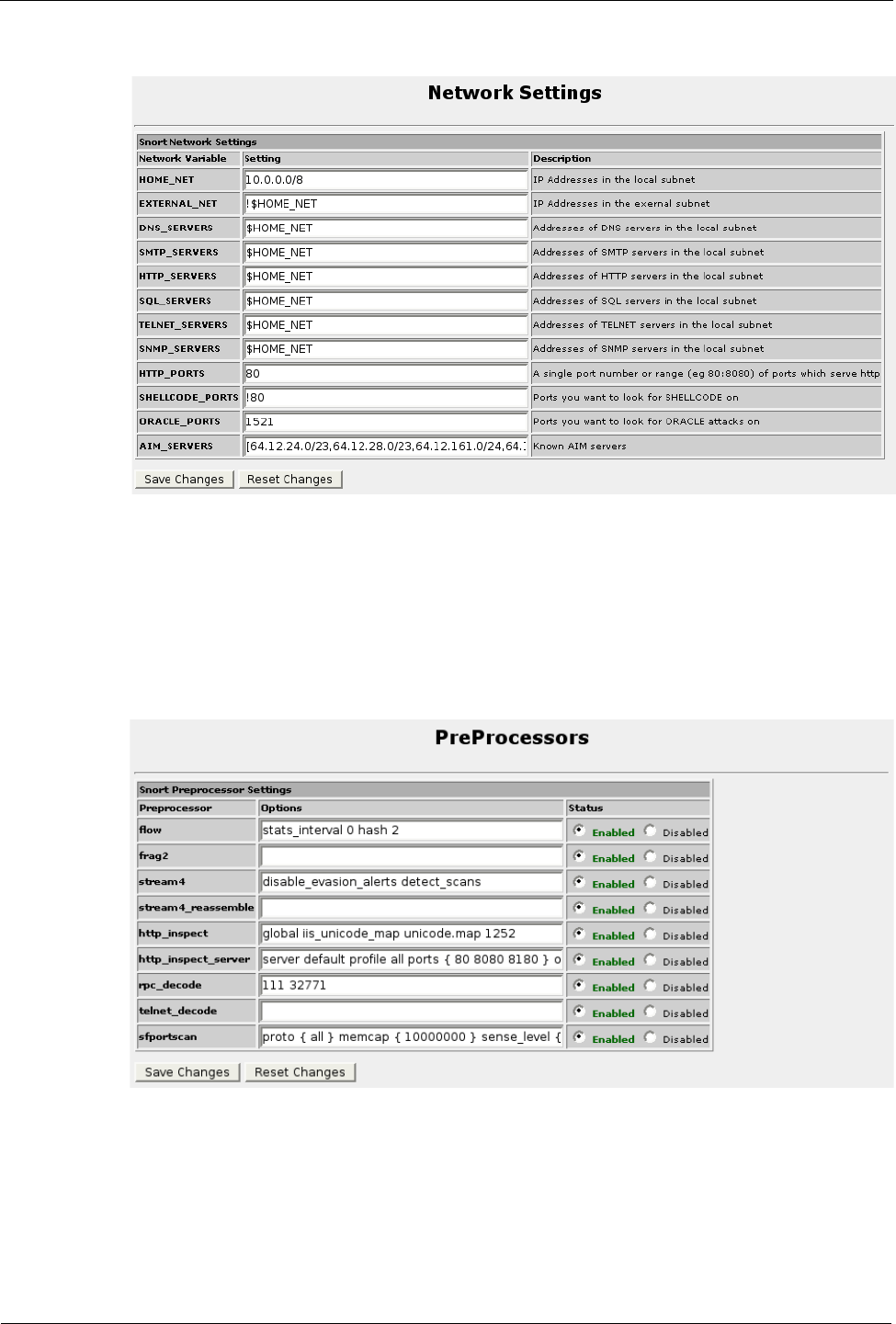
Chapter 28 - Configuring the Intrusion Detection System
Network Settings
Figure 219: Snort Network Settings
This menu allows you to configure the IP addresses and ports of servers in the local
and external network.
The Home Net field defaults to “ANY” and designates the IP subnet of any local
ports on the router. Configuring a specific subnet can reduce the number of alerts
generated.
PreProcessors
Figure 220: Snort Preprocessors
Preprocessors are plug-in modules that operate on the captured packets.
Preprocessors perform a variety of transformations to make it easier for snort to
classify packets.
The configuration of preprocessors is beyond the scope of this user guide.
RuggedCom 251


















