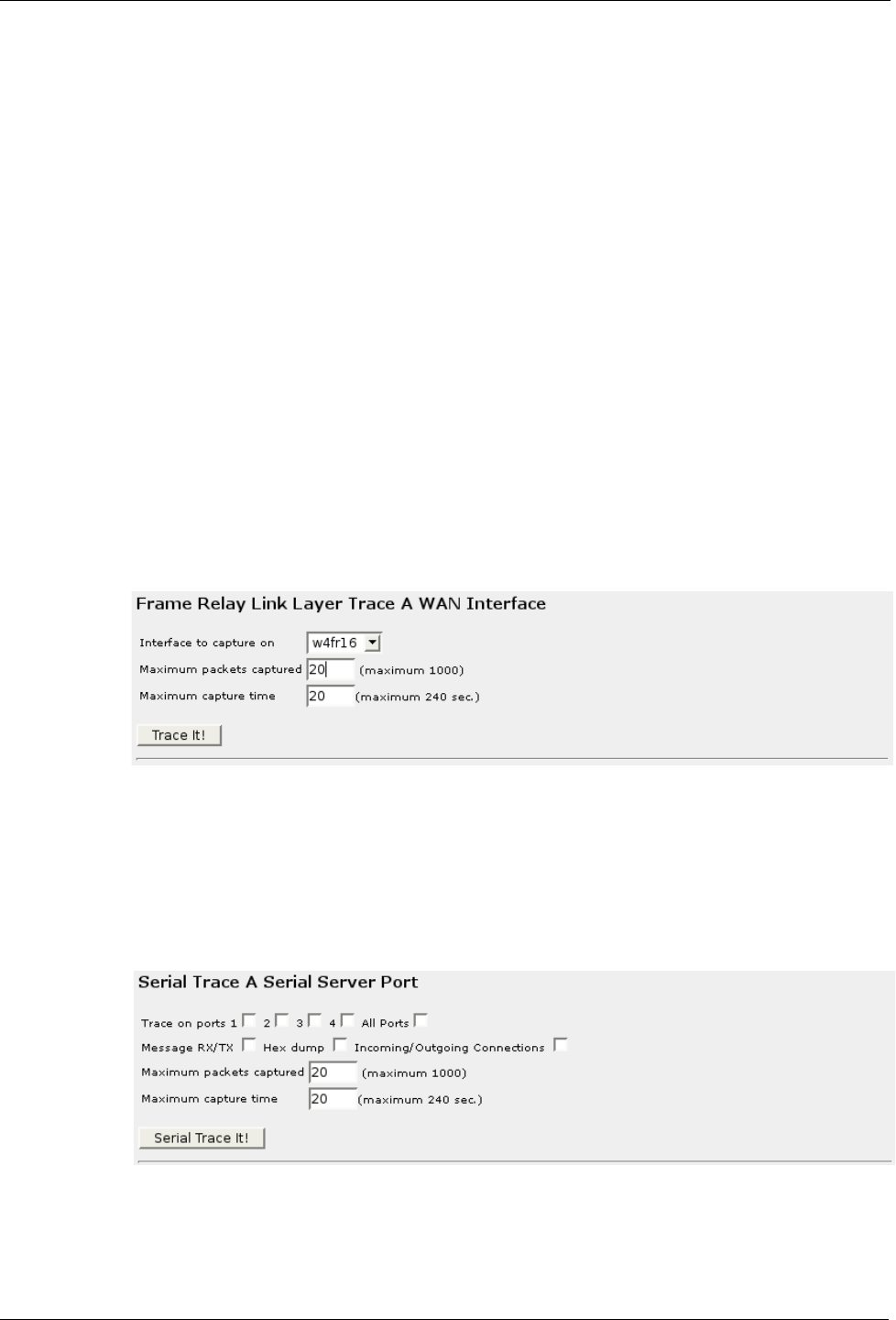
RuggedRouter® User Guide
The Maximum packets captured and Maximum capture time fields limits the
amount of traffic captured.
The Lookup Addresses? field causes ping to resolve IP addresses to domain names.
This can make ping behave very slowly if DNS is not properly configured.
The Display link level header field causes this header to be displyed.
The Perform HEX/ASCII dump field will cause the data content of the captured
packets to be displayed. This option generates a large amount of data.
The Verbosity fields specify the level of decoding which tcpdump supplies.
The Ignore hostname/Only hostname selector excludes or selects the IP address
specified in the next field. If the SSH box is selected, SSH traffic from The IP will be
excluded/shown. If the Webmin traffic box is selected, Webmin traffic from The IP
will be excluded/shown. If the All traffic box is selected, traffic from The IP will be
excluded/shown. This option provides a filter capability to tcpdump an interface
and to block the users own traffic from being displayed.
The Ignore protocols/Only protocols selector excludes or selects the protocols
specified in the next fields.
The Ports to trace field specifies TCP/UDP ports to trace. Enter a list of ports
separated by spaces to trace more than a single port.
Frame Relay Link Layer Trace A WAN Interface
Figure 171: Frame Relay Trace Menu
Frame Relay tracing uses the wanpipemon utility.
The Interface to capture on field specifies the interface to show traffic on.
The Maximum packets captured and Maximum capture time fields limits the
amount of traffic captured.
Serial Trace A Serial Server Port
Figure 172: Serial Server Port Trace Menu
The Trace on ports fields specify the serial port to show traffic on.
194 RuggedCom


















