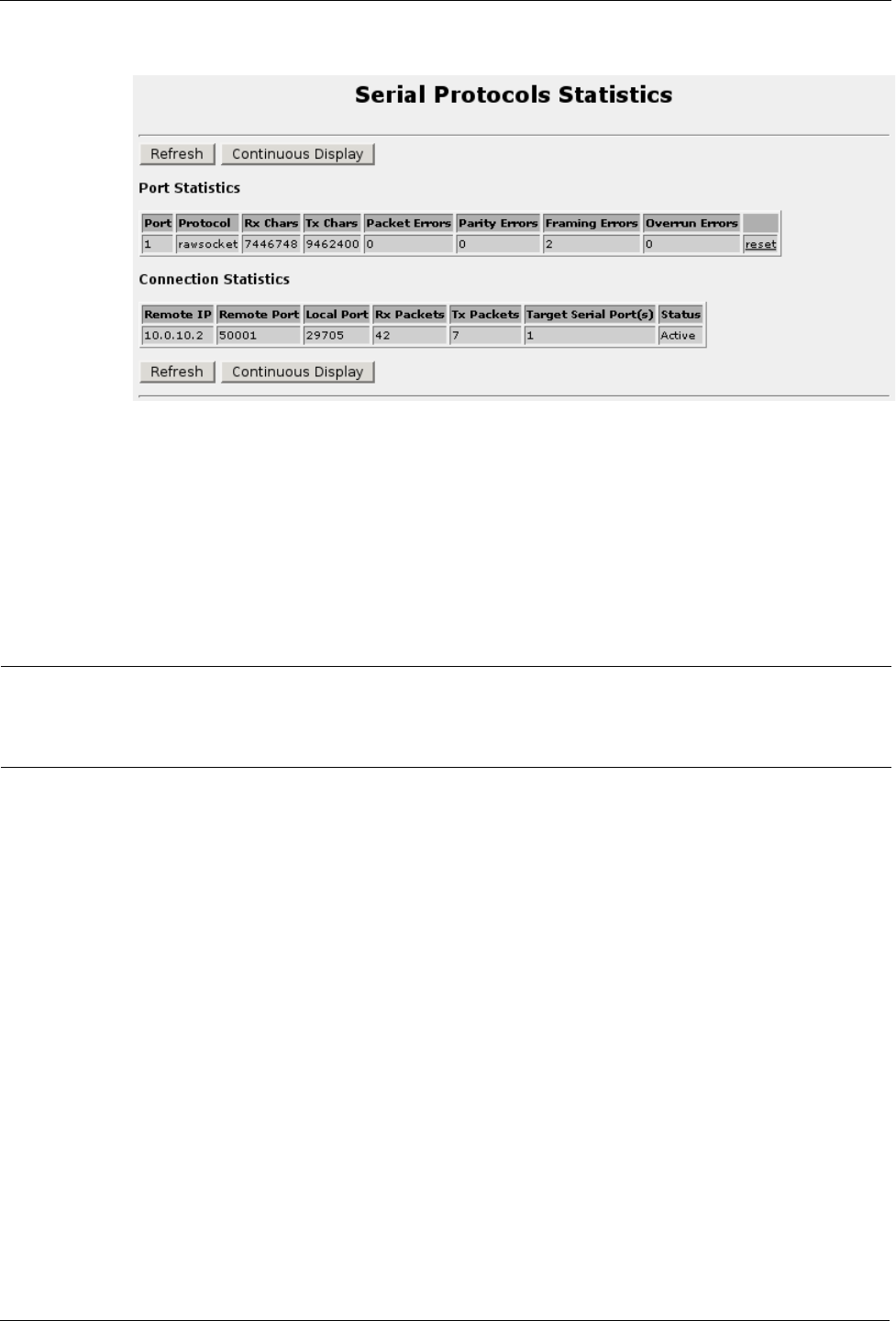
RuggedRouter® User Guide
Serial Protocols Statistics Menu
Figure 183: Serial Protocols Statistics Menu
This menu presents statistics of serial port activity and established connections. The
menu also allows you to reset a port, forcing call hang-up and re-establishment.
The Port Statistics table provides a record for each active serial port. The number of
historical received and transmitted characters as well as errors will be displayed.
The Connection Statistics table reflects established TCP connections. Network and
serial connections can be paired by examining the Target Serial Port(s) field. The
Status field describes whether a network connection is established or in the process of
being established.
Note: All counts are from the router's perspective. The Rx Packets count reflects
packets received from the network, the contents of which are transmitted at the
protocol and reflected in the Tx Chars field.
The Refresh button will cause the page to be reloaded.
The Continuous Display button will cause the browser to continuously reload the
page showing the differences in statistics from the last display. The difference is not
a real time rate in bytes or packets per second.
Protocol Specific Packet Error Statistics
The Raw Socket Packet Errors field reflect the number of times that a network
message was received and could not be enqueued at the serial port because of output
buffering constraints. This is usually symptomatic of a remote peer that uses a higher
baud rate or local flow control.
210 RuggedCom


















