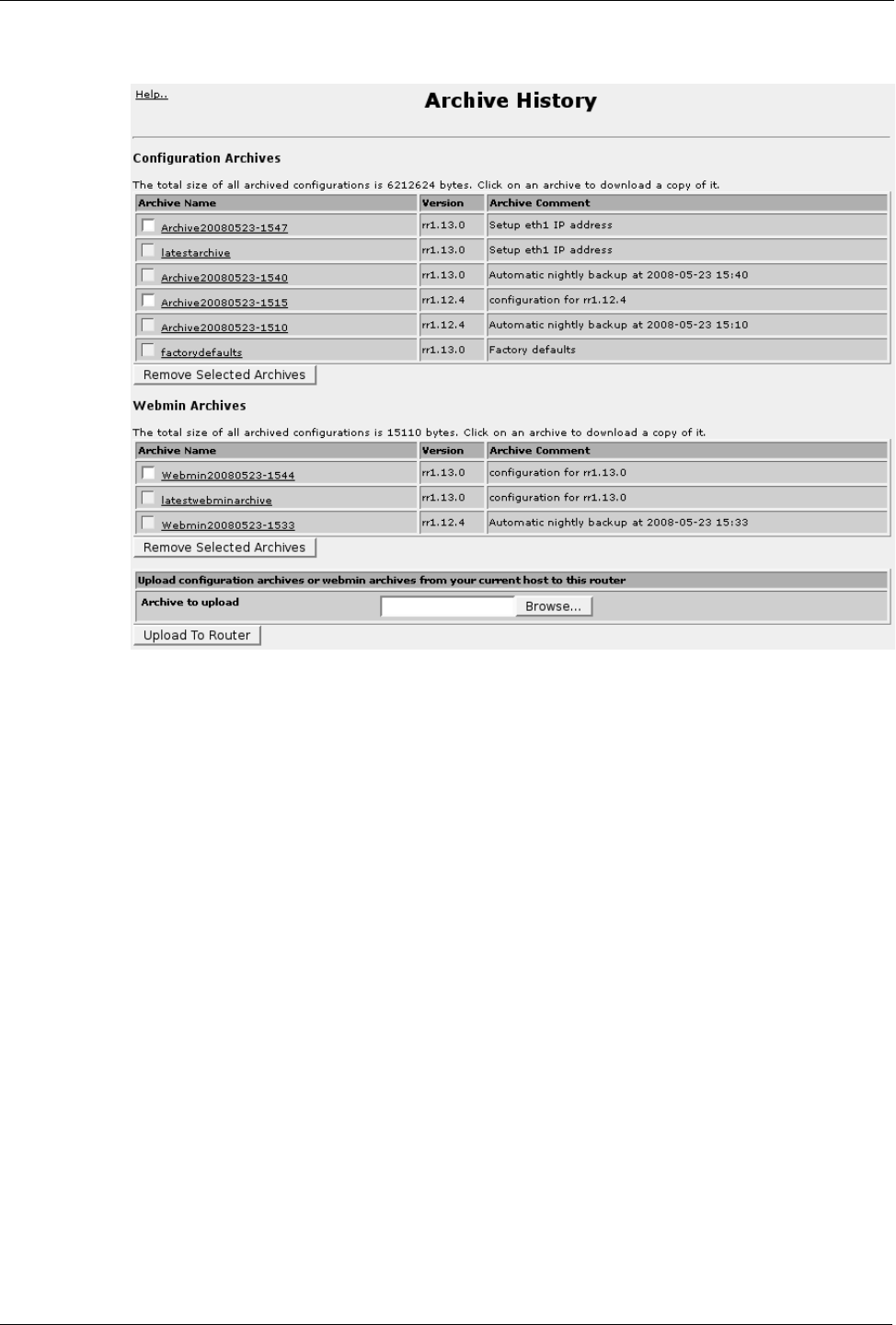
RuggedRouter® User Guide
Archive History
The Archive History menu displays current system configuration archives (including
all configurations) and Webmin configuration archives (only includes Webmin
configurations), sorted by date (most recent first). Following the link of an archives
under the Archive Name field upload a copy of it.
Selecting an under the Archive Name field and applying the Remove Selected
Archives button will delete the archive. Note that only manually backup archives can
be deleted. Automatic nightly backup archives will automatically aged out . The
latestarchive and factorydefaults archives will never be deleted.
The Archives to upload fields select archives to upload to the router. The Browse...
button will allow you to select an archive. Applying the Upload to Router button
will upload the specified archive to the router.
Archive Backup
266 RuggedCom
Figure 236: Archive History


















