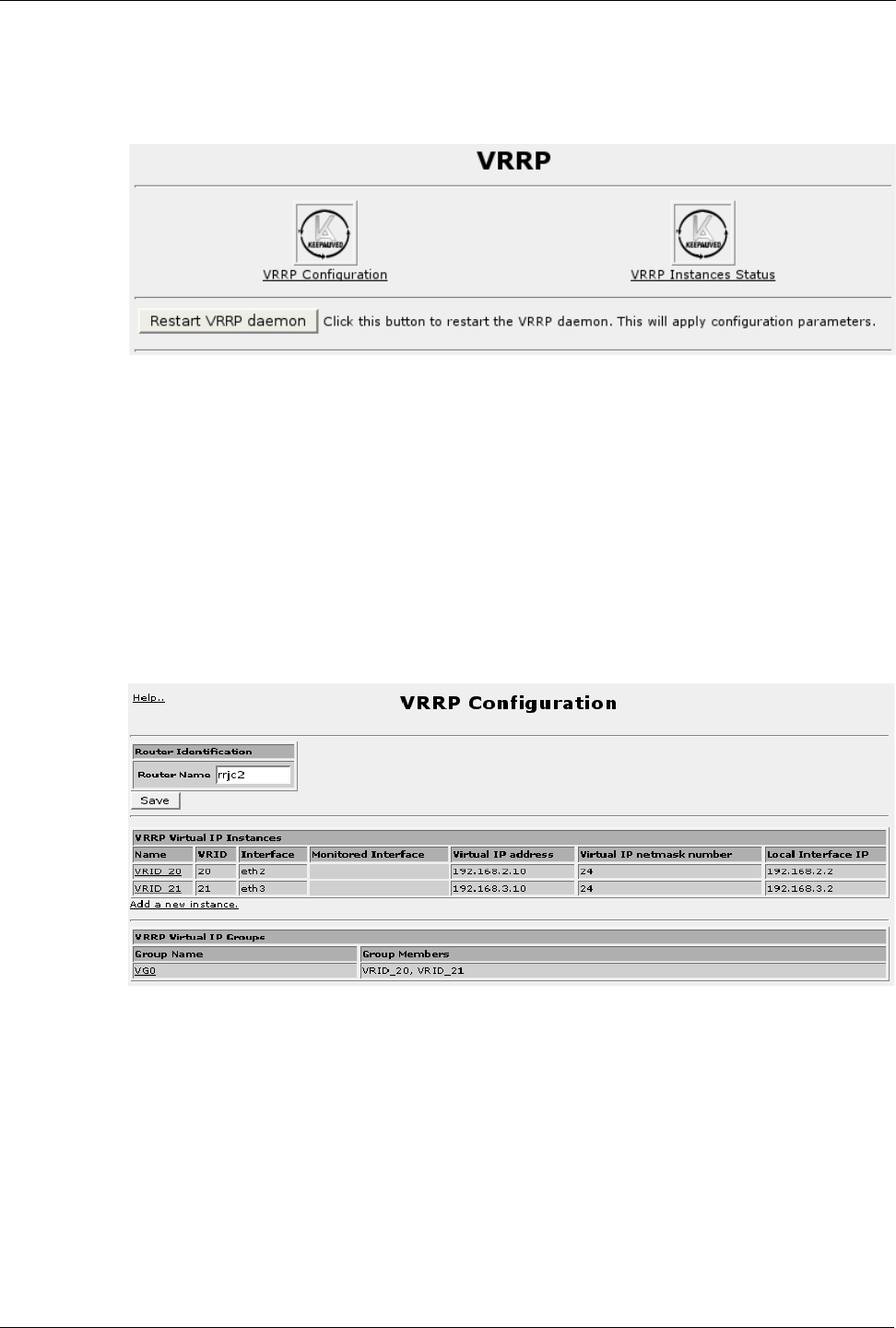
RuggedRouter® User Guide
VRRP Configuration
VRRP Main Menu
Figure 153: VRRP Main Menu
Note that VRRP is disabled by default and may be enabled via the System folder,
Bootup And Shutdown menu.
VRRP can be configured through the VRRP Configuration link before the daemon is
started.
When enabled, any configuration changes may be made to take effect by selecting the
Restart VRRP daemon button.
The VRRP Instances Status link presents the status VRRP instances existing as of
the last restart of keepalived.
VRRP Configuration Menu
Figure 154: VRRP Configuration Menu
Set the Router Name field to supply an identification of the router for VRRP logs.
This field initially defaults to the current hostname.
The VRRP instances under the Name column define virtual IP groups. Clicking on a
link will allow you to edit that instance.
The VRRP groups under the Group Name column define virtual IP groups. Clicking
on a link will allow you to add members to that group.
178 RuggedCom


















