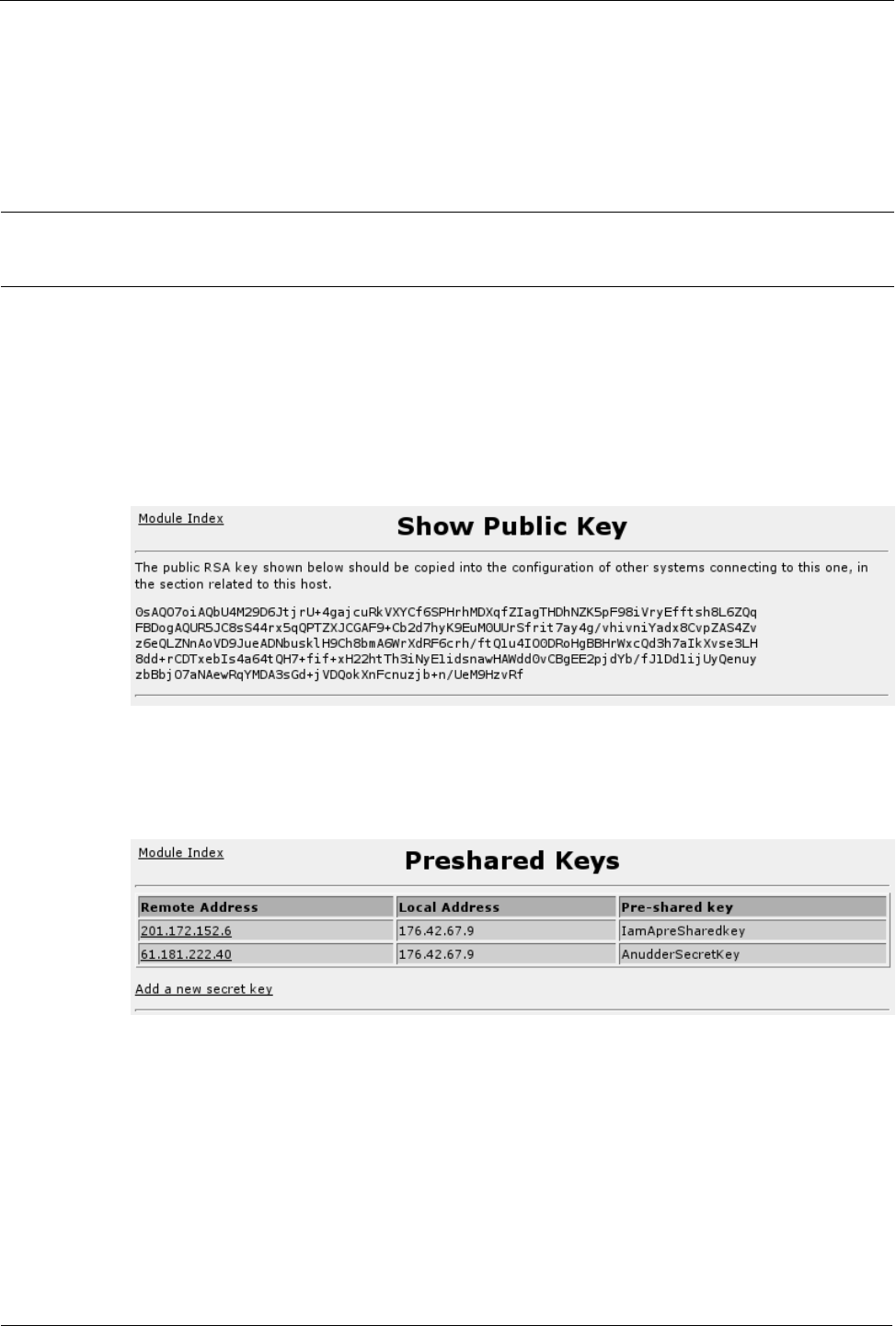
Chapter 15 - Configuring IPsec VPN
If the Default route interface field is selected, Openswan will use the real interface
owning the default route to associate the named ipsec interface with.
If the Default field is selected, Openswan will use its current default (Default route
interface at the time of writing) to associate the named ipsec interface with.
If the Listed below.. field is selected, Openswan will establish the real to ipsec
interfaces listed.
Note: When connections become active, Openswan assigns them to ipsec interfaces.
You must plan on these interfaces being the source of incoming traffic in firewall rules.
The NAT Traversal fields enable and disable this feature. Enable Nat Traversal if
this router originates the VPN connection and the VPN connection passes through a
firewall.
The Syslog logging level fields determines the facility and priority of log messages
generated by Openswan.
Public Key
This menu displays the RuggedRouters's public RSA key.
Preshared Keys
This menu creates, deletes and edits pre-shared keys used by VPN connections using
secret key encryption.
Select the links under the “Remote Address” column to edit or delete a secret key.
The menu will not allow more than one entry to have a specific pair of IP addresses.
The menu will not allow a password shorter than eight characters in length.
RuggedCom 143
Figure 123: Show Public Key
Figure 124: Preshared Keys


















