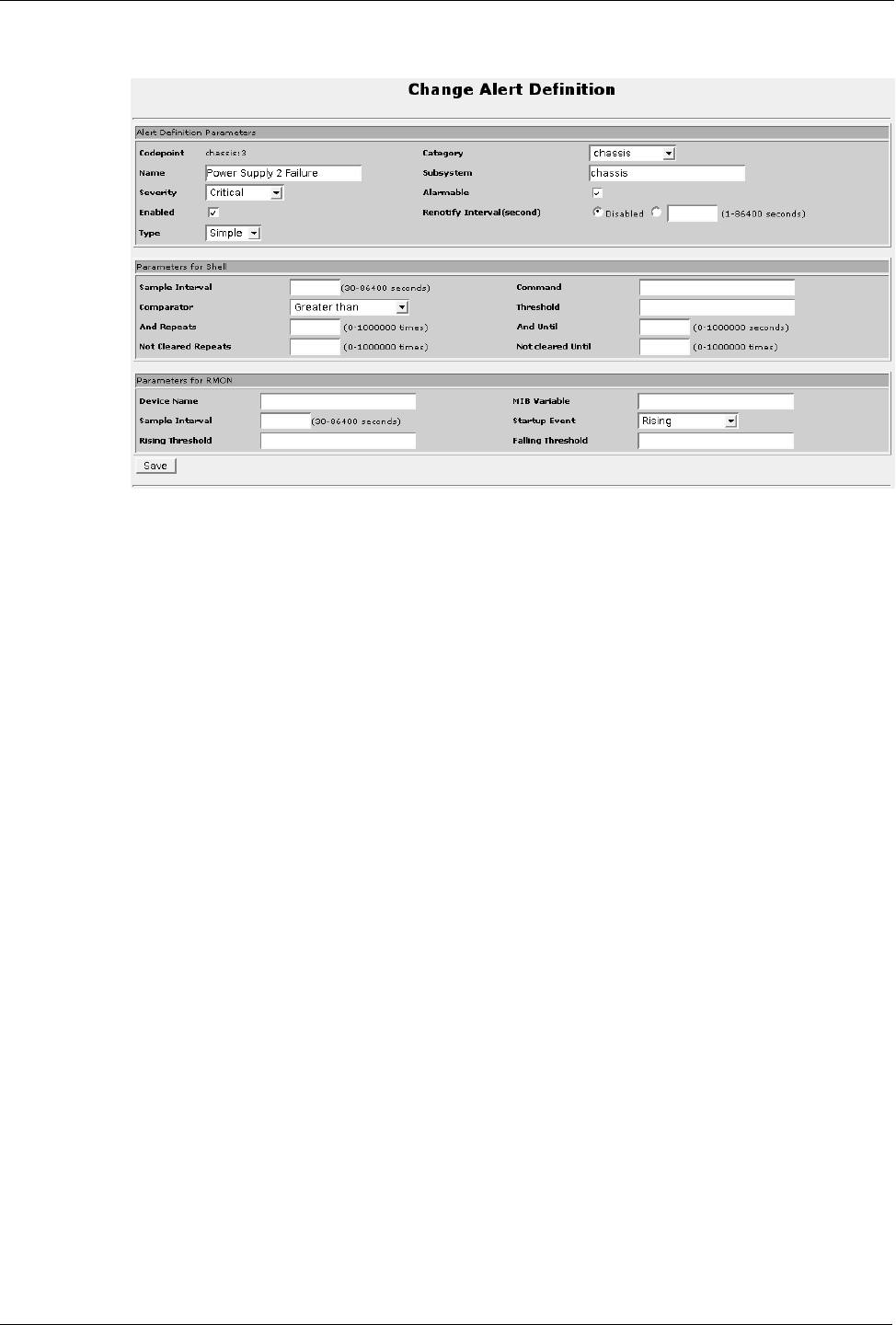
RuggedRouter® User Guide
Change Alert Definition
This menu allows you to change an existing alert definition entry.
The Codepoint is the key part of the alert definition entry and does not allow to be
changed.
The Category configures which category the alert definition entry belongs to.
The Name configures the name of the alert definition which will be displayed by
Webmin, login or email forwarder when an active alert exists.
The Subsystem configures which subsystem the alert definition entry belongs to.
The Severity configures the severity level of the alert. The severity level is sorted
from highest priority to lowest priority.
The Alarmable configures whether the matched alert should trigger the critical relay
and alarm LED on the LED panel of the router.
The Enabled configures whether the alert system should monitor and record matched
active alert. If Enabled is not checked, matching active alert will be ignored.
The Renotify Interval configures how often should the matched active alert be
notified according to alert filter configuration setting. If it is disabled, no notification
will be forwarded.
The Type configures type of the alert definition entry. There are three types available:
Simple, Shell and RMON. Currently only the first two types are supported. If users
choose Shell type, they should complete parameters under Parameters for Shell
table.
The Parameters for Shell table allows user to configure additional parameters if the
alert definition entry type is Shell.
The Sample Interval configures how often should the system run configured shell
command to get a sample.
The Command configures the shell command to run.
256 RuggedCom
Figure 226: Change Alert Definition Menu


















