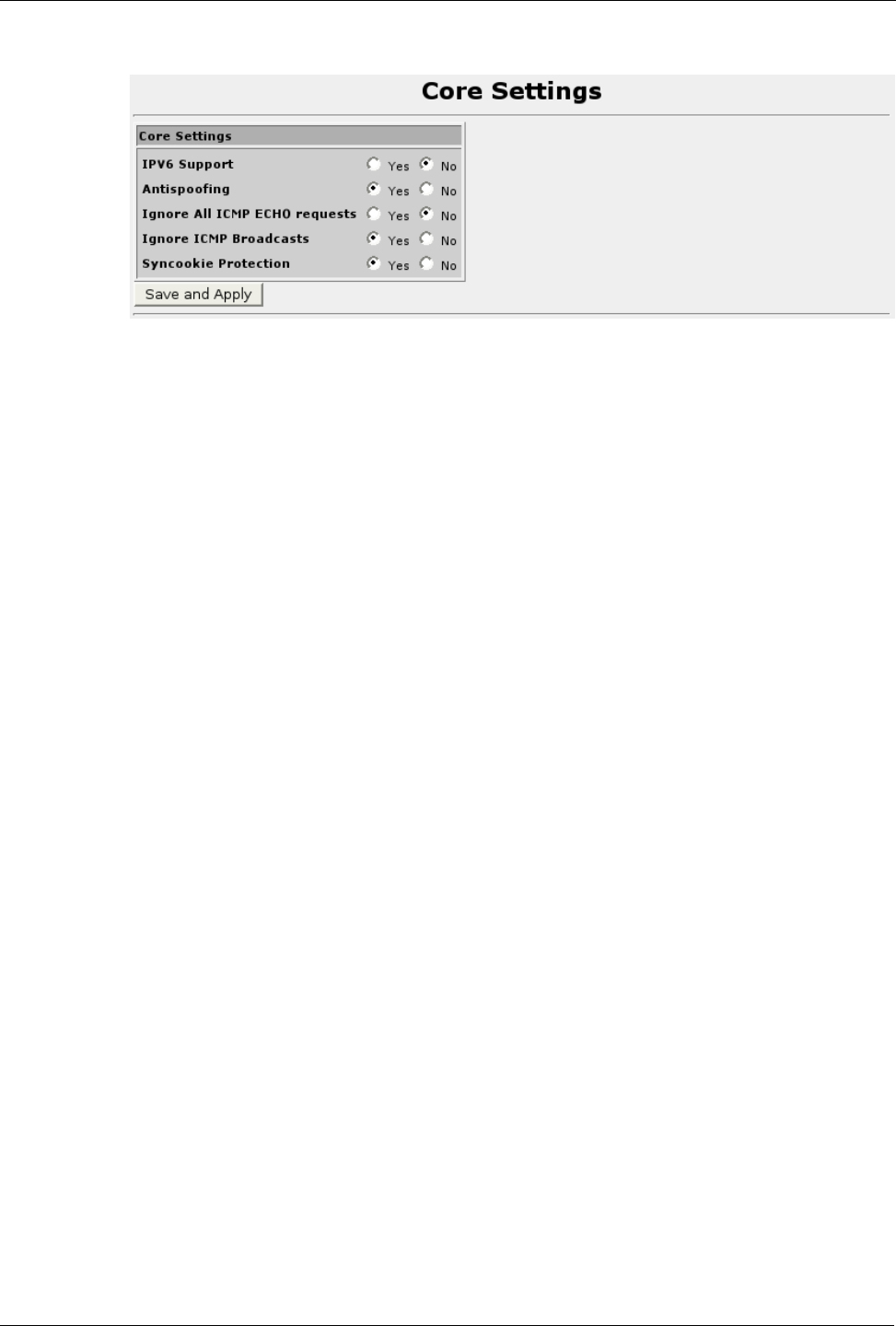
RuggedRouter® User Guide
Core Settings
Figure 37: Core Networking Settings
This menu allows you to configure core networking settings.
The IPV6 Support field determines where IPV6 interfaces are created and supported
at boot time. Set this option to yes if you need these interfaces. Disabling these
interfaces removes them from interface displays and OSPF/RIP. A change will take
effect at the next boot.
The Antispoofing field corresponds to the kernel rp_filter setting. Setting
Antispoofing to “yes” will cause the kernel to reject incoming packets if their source
address doesn't match the network interface that they're arriving on, which helps to
prevent IP spoofing. If you modify this parameter, the setting be applied to all active
interfaces, change the default setting for new interfaces and those created at bootup.
The Ignore All ICMP ECHO field corresponds to the kernel icmp_echo_ignore_all
setting. Setting Ignore All ICMP ECHO to “yes” will cause the kernel to reject
incoming ICMP ECHO request packets.
The Ignore ICMP Broadcasts field corresponds to the kernel
icmp_echo_ignore_broadcasts setting. Setting Ignore ICMP Broadcasts to “yes” will
cause the kernel to reject incoming ICMP ECHO request packets if their destination
address is a broadcast address.
The Syncookie Protection field corresponds to the kernel tcp_syncookie setting.
Setting Syncookie Protection to “yes” will cause the kernel to protect against SYN
flood attacks.
50 RuggedCom


















