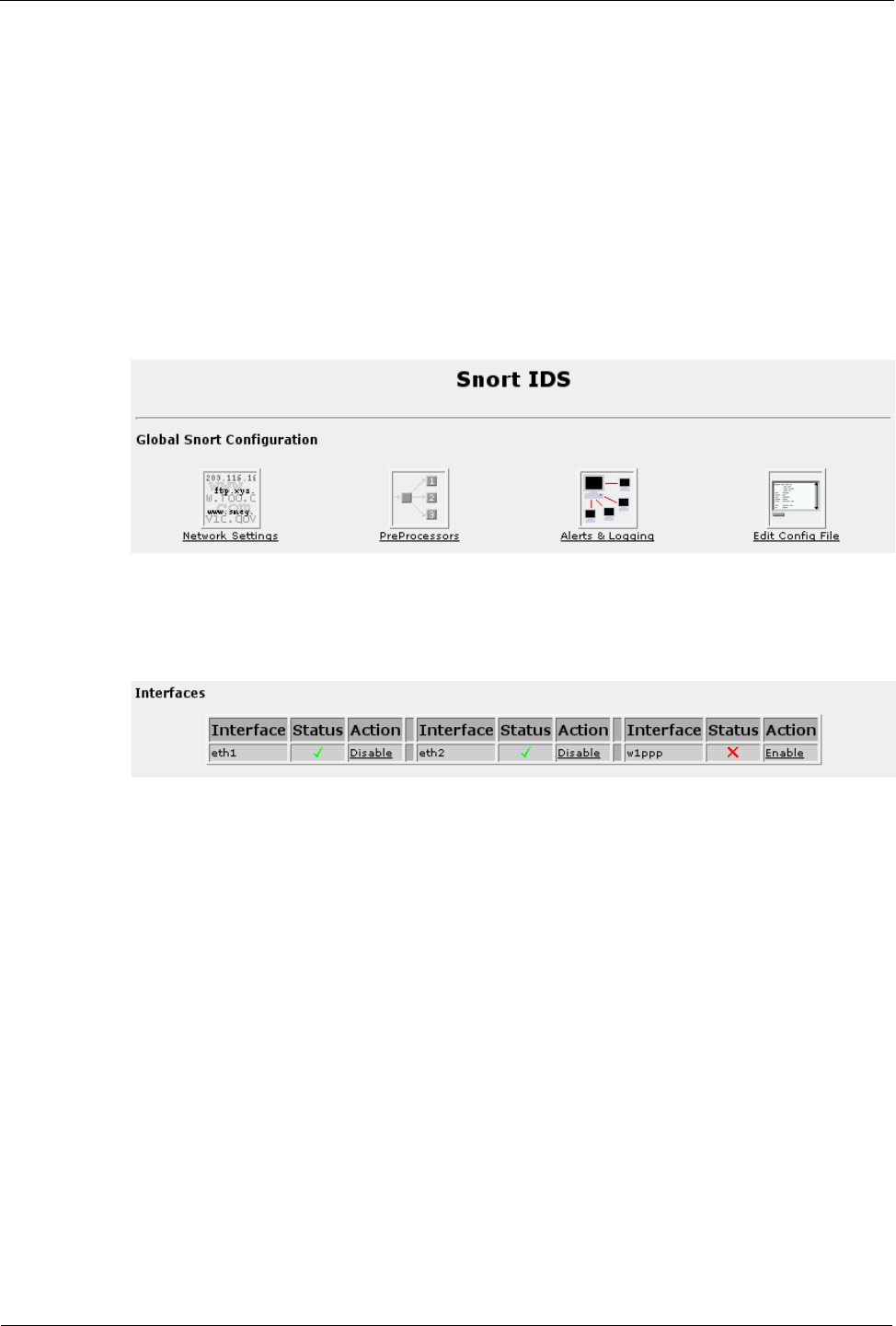
Chapter 28 - Configuring the Intrusion Detection System
IDS Configuration
Snort IDS Main Menu
This menu configures the snort IDS and is composed of three sections.
Note that snort is disabled by default and may be enabled via the System folder,
Bootup And Shutdown menu. If snort is running, configuration changes must be
made active by restarting it. The Restart Snort button will restart snort, listing the
interfaces it is active upon.
Global Configuration
The Global Configuration menu section configures parameters that apply to all
interfaces.
Interfaces
Figure 216: Snort Main Menu part 2
The Interfaces section selects the interfaces snort will monitor. You must restart snort
after changing interfaces.
RuggedCom 249
Figure 215: Snort Main Menu part 1


















