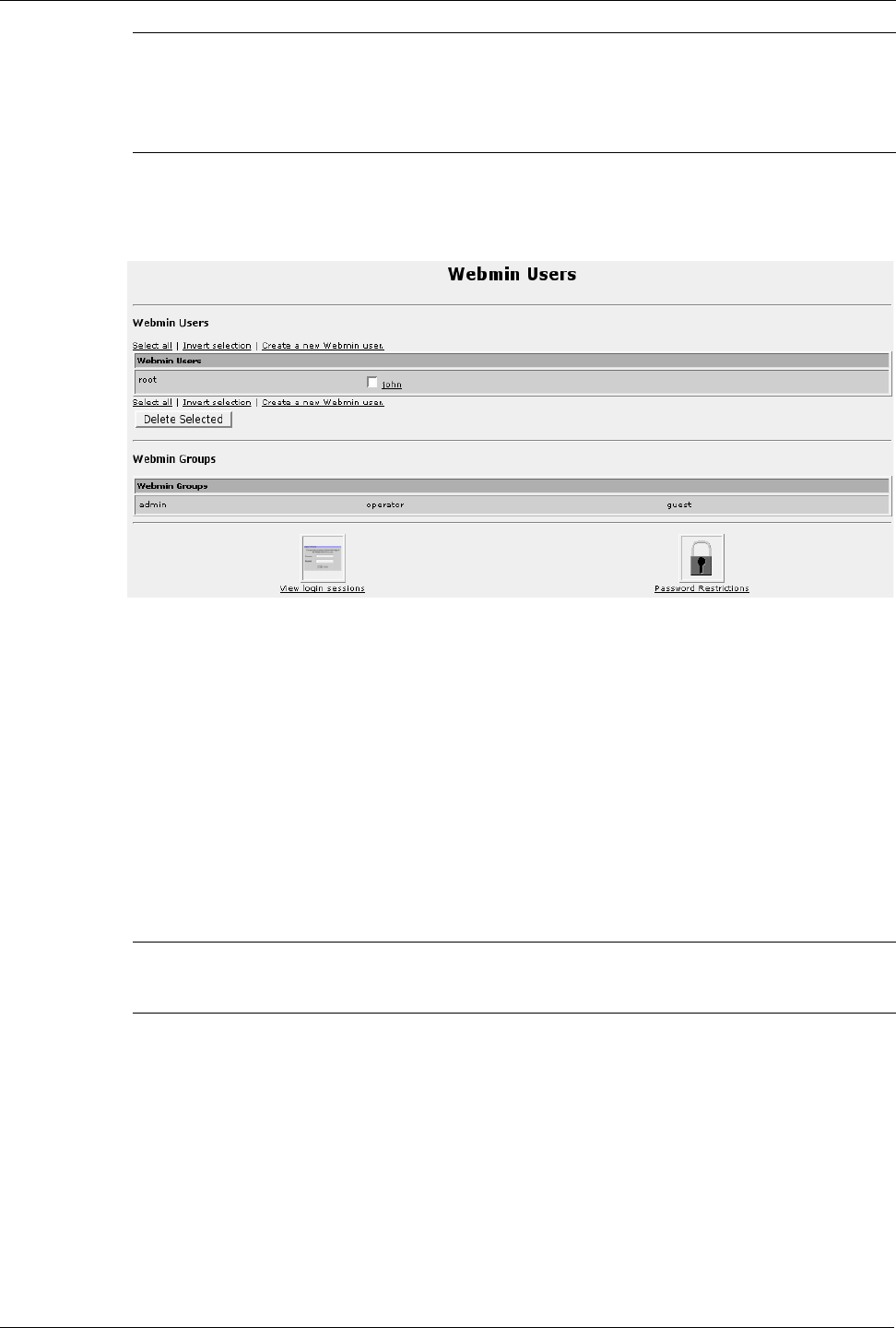
RuggedRouter® User Guide
Notes: A Webmin user will only be authenticated locally if a user account of
that name has already been created in Webmin.
The Change Password Command can only be accessed via a locally defined
user account.
Webmin Users Menu
Figure 22: Webmin users menu
This menu allows you to create, change or delete a Webmin user, to view and remove
current login sessions, and to set password restrictions.
Click the Select all link to select all manually created users.
Click the Invert selection link to deselect all manually created users.
Click the Create a new Webmin user link to create a new Webmin user.
Click on manually created user name to change its setting.
Click the Delete Selected button to delete selected users.
Click the View login sessions button to view all current login sessions.
Click the Password Restrictions button to set the password restriction rules.
Note: The accounts managed from this menu are local to the RuggedRouter,
and are not maintained on a RADIUS server, even if one is configured.
40 RuggedCom


















