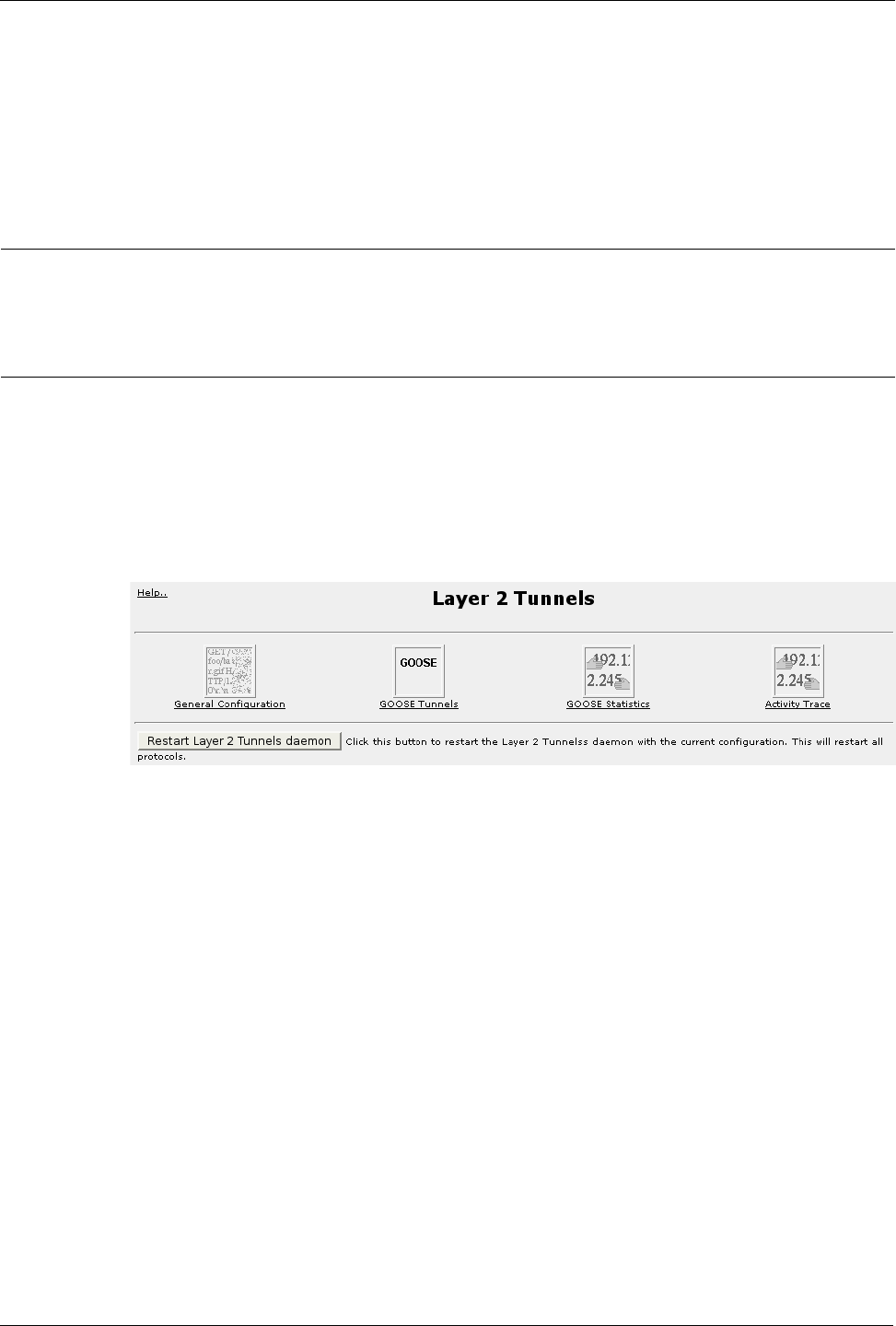
RuggedRouter® User Guide
GOOSE Packets received from the network are stripped of their network headers and
forwarded to Ethernet ports configured for the same multicast address. The forwarded
frames contain the MAC source address or the originating device, and not that of the
transmitting interface. The VLAN used will be that programmed locally for the
interface and may differ from the original VLAN. The frame will be transmitted with
the highest 802.1p priority level (p4).
Packets received from the network will also be forwarded to any other remote
daemons included in the group.
Note: Avoid network configurations where the daemons can form a traffic loop. The
simplest such configuration is a triangle network where each daemon forwards to two
other routers. Frames arriving at one router will start cycling in clockwise and
counterclockwise directions.
To avoid such “GOOSE storms”, frames forwarded to the network are tagged with an
initial time to live count. The count is decremented at each relay to the network and
prevents the frame from being relayed indefinitely.
Layer 2 Tunnel Configuration
Layer 2 Tunnels Main Menu
Figure 185: Layer 2 Tunnels Main Menu
Note that the Layer 2 Tunnels daemon is disabled by default and may be enabled via
the System folder, Bootup And Shutdown menu.
The General Configuration menu changes parameters that apply to all protocols.
The GOOSE Tunnels and GOOSE Statistics menu configures and display statistics
for these tunnels.
The Activity Trace menu will provide a protocol trace.
When enabled, any configuration changes may be made to take effect by selecting the
Restart Layer 2 Tunnels daemon button.
214 RuggedCom


















