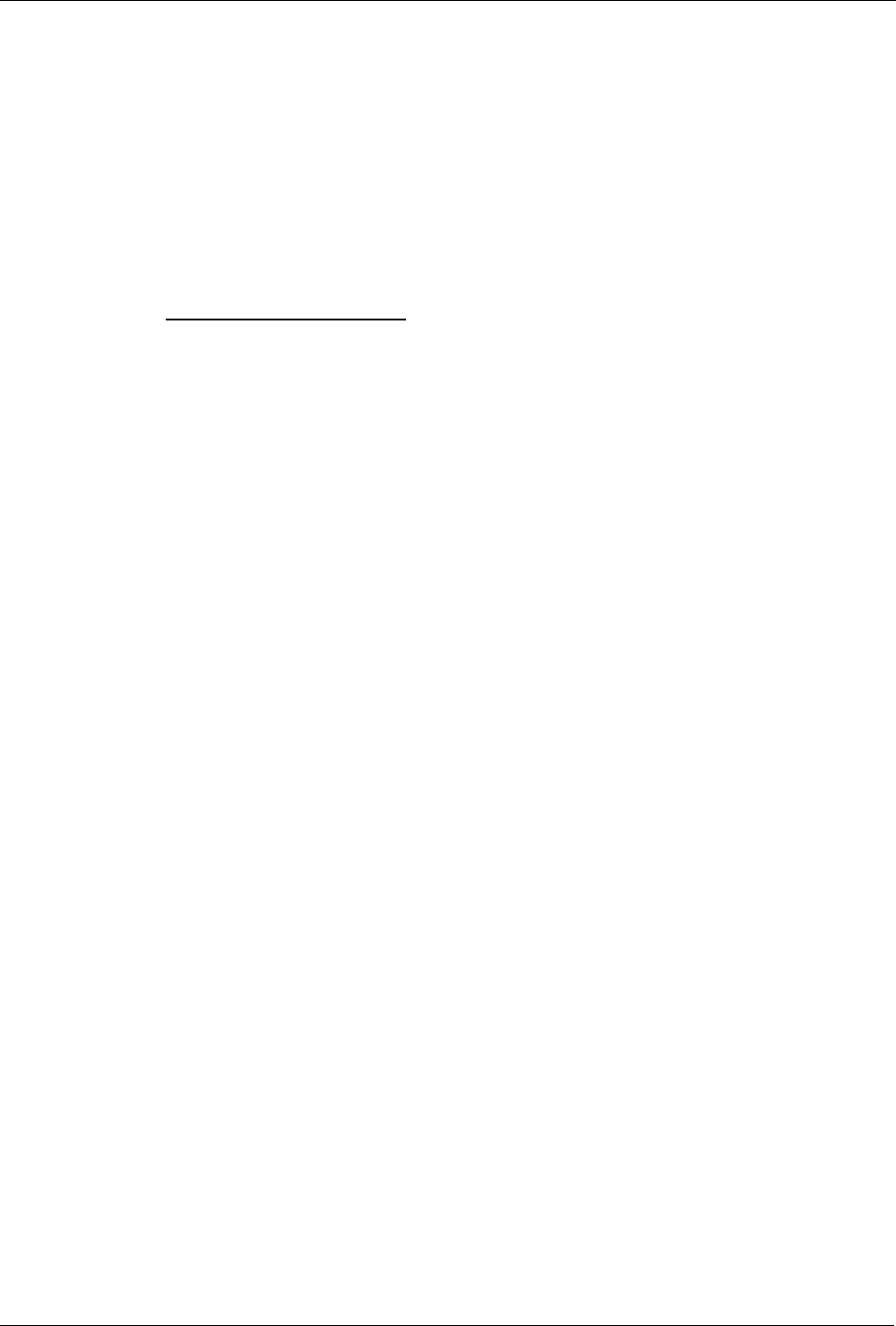
RuggedRouter® User Guide
22. If your router is equipped with an embedded modem, the Networking menu,
Modem sub-menu will allow you to configure it with PPP or incoming console
connections. See the chapter “Configuring PPP And Modem” for more details.
23. If your router is equipped with Serial Interfaces, the Servers menu, Serial
Protocols sub-menu will allow you to configure them with an operating protocol.
See the chapter “Configuring Serial Protocols” for more details.
24. If your router is equipped with a Precision Time Protocol Card, the Servers menu,
IRIGB sub-menu will allow you to enable and configure its output ports. See the
chapter “Configuring IRIGB” for more details.
Additional Configuration
25. You may wish to configure a backup interface to use in the event of a failure of
your default gateway interface. This can be done in the Networking menu,
Network Configuration, End To End Backup sub-menu.
26. If you are planning to connect your router to the Internet, configure the firewall
and then activate it. This can be done in the Networking menu, Shorewall
Firewall sub-menu.
27. The router provides a default event logging configuration. You can modify this
configuration through the Maintenance menu, System Logs sub-menu. Remote
logging can be activated here.
28. The routers SSH and Web Management interfaces are enabled by default. The
routers DHCP server, IPsec VPN server, NTP server, OSPF/RIP protocol, VRRP
protocol and firewall are disabled by default. To changes these services visit the
System menu, Bootup and Shutdown sub-menu.
29. You can install static IP and Multicast routings for Ethernet and WAN interfaces
via the Networking menu, Network Configuration, Routing and Default Route
and Static Multicast Routing sub-menus.
30. You can configure the NTP server through the Servers menu, NTP Server sub-
menu. See the chapter “Configuring NTP” for more details.
31. You can configure SSH through the Servers menu, SSH Server sub-menu. SSH
can be set-up to issue a login banner from this menu. See the chapter
“Configuring SSH” for more details.
32. Traffic prioritization can be configured on the network interfaces through the
Networking menu, Traffic Prioritization sub-menu.. See the chapter “Traffic
Prioritization” for more details.
33. SNMP is disabled by default. You can configure SNMP by following the
instructions in the Appendix on SNMP. You may allow read and write access, set
community names, enable traps and program the router to issue traps with a
specific client address.
34. If your router is an RX1100 you may configure and activate the Snort Intrusion
Detection system and the Gauntlet Security Appliance. If you decide to forward
daily email summaries you must configure a mail forwarder in the Maintenance
menu Miscellaneous sub-menu Outgoing Mail sub-menu.
4 RuggedCom


















