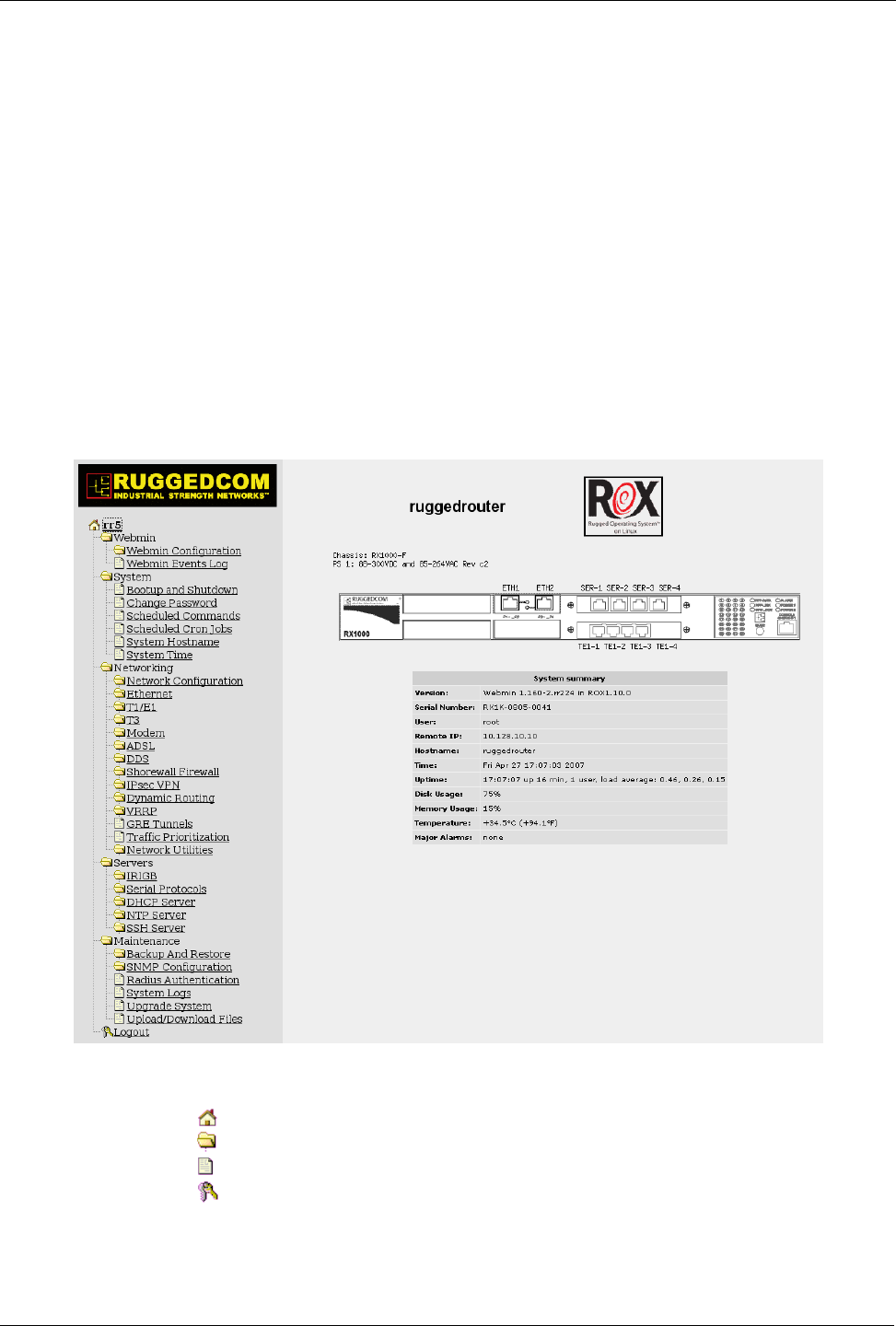
RuggedRouter® User Guide
The Structure of the Web Interface
The Web interface presents an web page with two frames. The leftmost or index frame
selects subsystems to configure and is always displayed.
The rightmost or configuration frame presents the configuration for the currently
selected subsystem, or in the case of signing-on, the home page window. The home
page window presents an annotated view of the front of the chassis as well as a
number of important system parameters. These parameters include:
• The router uptime and load averages for the past 1, 5 and 15 minutes. Under
normal operation the load average should be less than 2.0.
• The disk usage. A disk usage higher than 92% requires attention.
• The memory usage, indicating the amount of memory used by applications.
Under normal operation memory usage should be less than 60%.
• The chassis temperature.
• Any major alarms, such as the failure of hardware components.
The index frame presents a number of entries with associated icons:
• The icon forces home page window to be redisplayed.
• The icon signifies that the next level contains a menu of menus.
• The icon signifies that clicking the entry will run a single menu.
• The icon logs out of Webmin.
The menu system entries are composed of the Webmin, System, Servers, Networking
and Maintenance menus.
32 RuggedCom
Figure 12: RuggedRouter Web Interface Main Menu Window


















