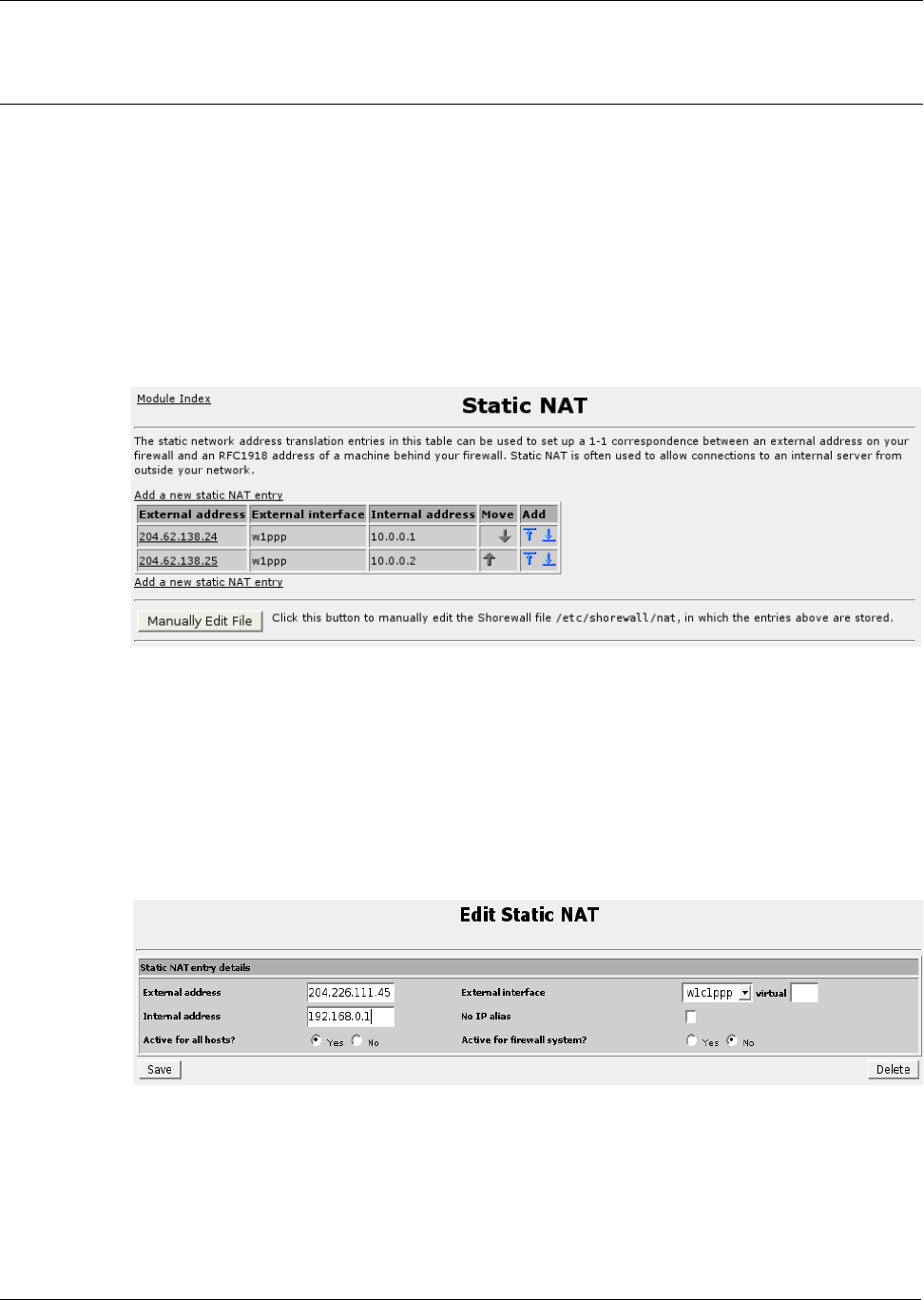
Chapter 13 - Configuring The Firewall
The Original destination address field matches the requests destination IP address.
Note: If you use are using DNAT to port forward, enter the original destination
address here and the forwarded address in the Destination zone or port fields Only
hosts in zone with address sub-field.
The Rate limit expression fields specifies a rate limit control of the form “X/sec” or
“X/min” where X is the number of allowed requests in the time period. A burst limit
field “:Y”where Y is the maximum consecutive number of requests and defaults to
five if not configured.
The Rule applies to user set fields allow advanced users to match the rule against
specific users and groups. This matching only takes place when the source of the
traffic is the firewall itself.
Static NAT
Figure 110: Static NAT
This menu allows you to add, delete and static NAT translations. Add a new
translations by selecting the “Add a new static NAT entry” link or by clicking on the
add-above or add-below images in the Add field. Reorder the translations by clicking
on the arrows under the Move field.
Clicking on a link under the External Address field will allow you to edit or delete
the rule, as shown below. You may also make changes by manually editing the rule
file.
The External address and Internal address fields specify the addresses to translate.
The External interface field specifies the interface to perform the translation upon.
The No IP alias field is used to tell the firewall not create the IP alias for the external
address if it has not been created on the external interface yet.
RuggedCom 127
Figure 111: Creating a Static NAT Entry


















