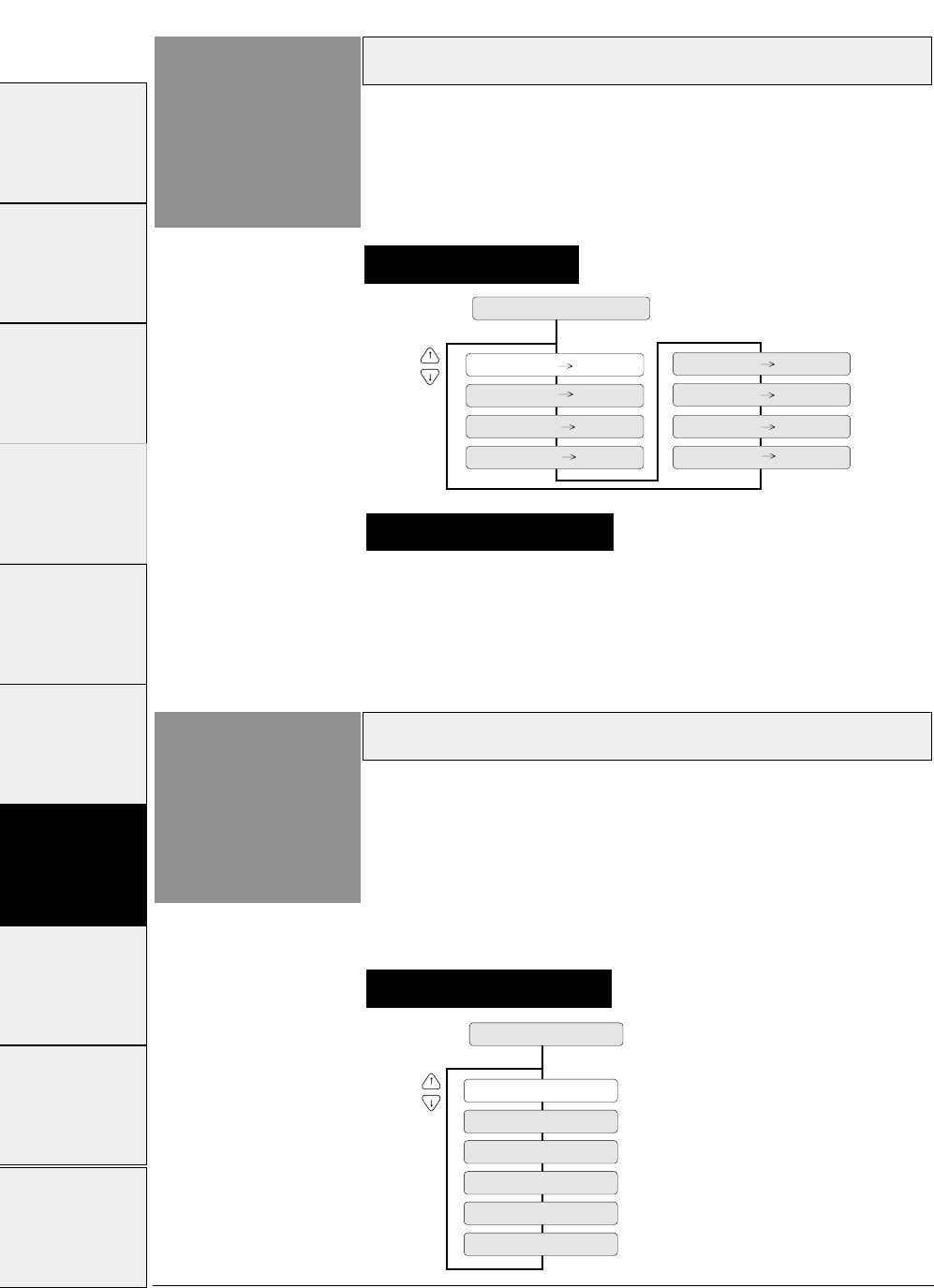
Paper path
3-42
— 3. Setup options —
Function
#61
61 PAPER PATH
PATH: F.Tr TOP
PATH: MAN FRNT
PATH: R.Tr FRNT
PATH: F.Tr REAR
PATH: MAN TOP
PATH: MAN REAR
PATH: CSF FRNT
PATH: CSF TOP
This function selects the paper path from among eight
available selections.
This option has the same function as the PAPER PATH key on the
control panel.
Automatic scrolling
Function
#62
62 AUTO SCROLL
NO SCROLL
SCROLL : 0.5 SEC
SCROLL : 1 SEC
SCROLL : 5 SEC
SCROLL : 10 SEC
SCROLL : 15 SEC
This function selects the timeout period for automatic scrolling.
When the preset timeout period has passed after data in the communication
buffer is processed, and no new data is received, the perforation of the current
page is fed to the paper cutter position, allowing printed data to be examined.
This timeout period can be set to 0.5, 1, 5, 10 or 15 seconds.
This function is valid only when printing on fanfold paper.
Setting procedures
Setting procedures
Supplementary notes
Priority is given to the most recent setting made with the PAPER
PATH key or in the EXTENDED SETUP MODE.
#1~#9 #10 ~ #20 #20 ~ #29 #30 ~ #38 #40 ~ #44 #50, #51 #60 ~ #67 #70 ~ #79 #80 ~ #84 #90 ~ #95


















