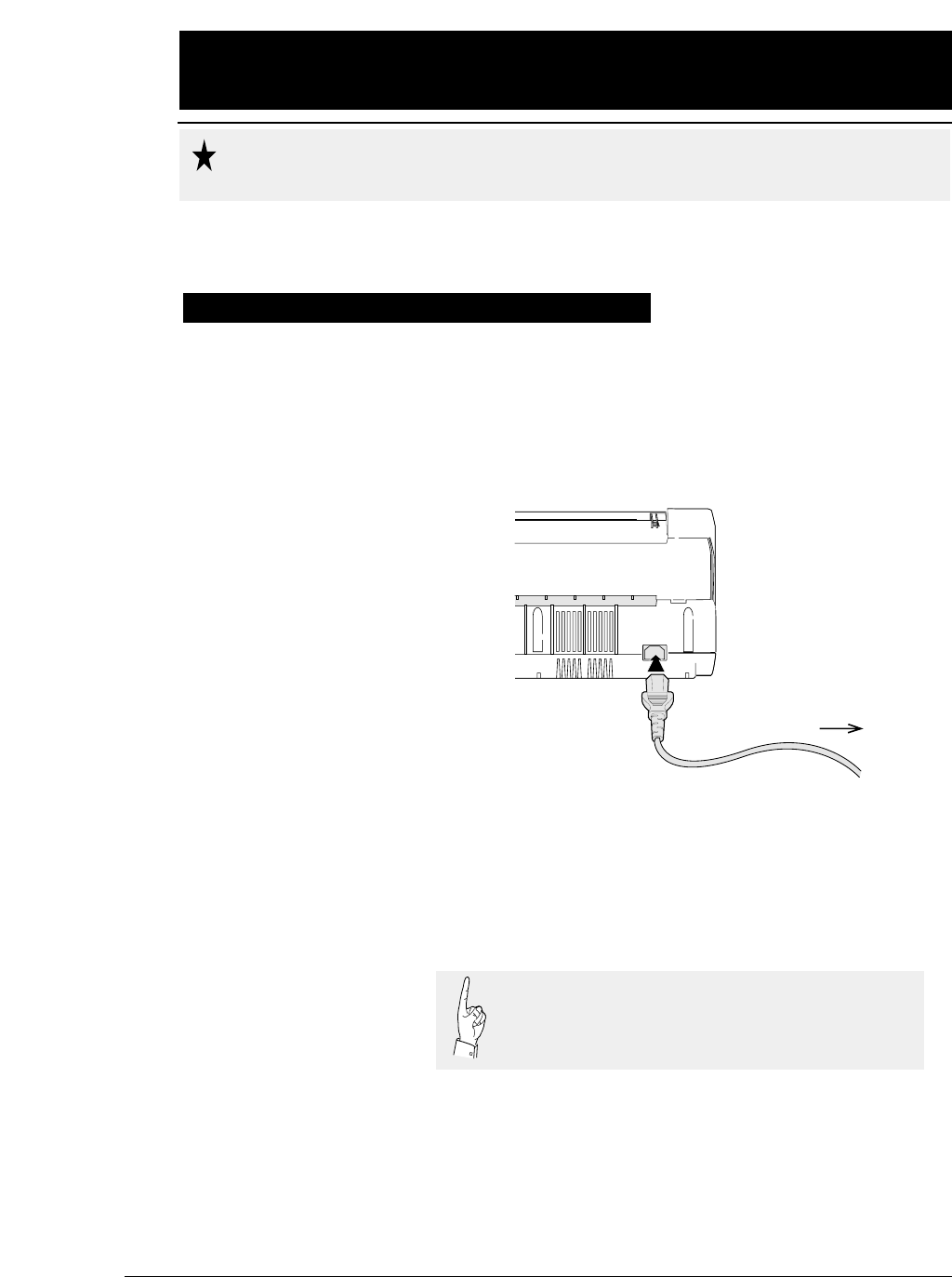
1-1
—
1. Setting up the printer
—
1. Setting up the printer
●
Make sure that the power switch is set to off.
Connect the printer with the supplied power
cord to an AC outlet.
●
The AC outlet shall be installed near the
printer and shall be easily accessible.
To AC outlet
Connect the AC power plug to an AC outlet of the voltage
designated on the rating plate on the back of the pirnter.
Once the printer is turned off, wait for three seconds or
more before turning it on again. If the printer is turned
on again within three seconds after turning it off, it
may malfunction due to an initializtion failure.
Caution
●●
Connecting the printer to Power


















