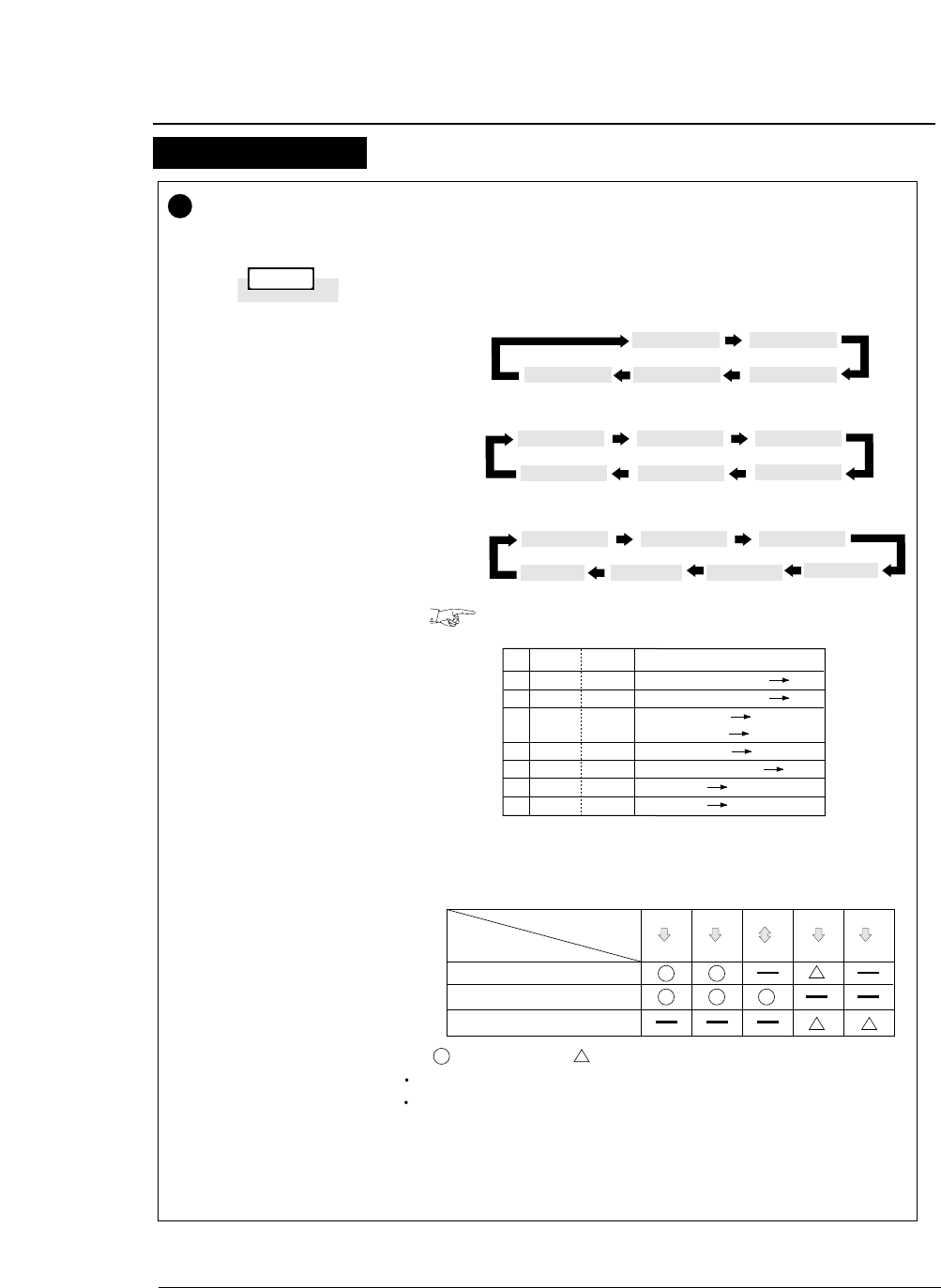
2-2
—
2. Control panel operations
—
PAPER PATH
Press the PAPER PATH key to change the paper path.
When the PAPER PATH key is pressed, the currently selected
paper path is displayed. Every press of the PAPER PATH key
alternates the LCD display as shown below.
Standard Option (Rear tractor or CSF)
To select the displayed paper path, press the ENTER key.
If the paper path is changed when fanfold paper or cut sheet
paper is loaded, the fanfold paper is fed back to the parking
position or the cut sheet paper is ejected.
1.
2.
3.
4.
5.
6.
7.
8.
F.TR
F.TR
MAN
MAN
MAN
R.TR
CSF
CSF
REAR
TOP
FRNT
TOP
REAR
FRNT
FRNT
TOP
Fanfold paper: Front Rear
Fanfold paper: Front Top
Manual: Front Front
Manual:Front Top
Manual: Front Rear
Fanfold paper: Rear Front
CSF :Rear Front
CSF :Rear Top
EJECT
LOAD
PAPER PATH
Fanfold paper, Push tractor
Cut sheet paper, Manual
Cut sheet paper, CSF
PAPER PATH Front
Top
Front
Rear
Front
Front
Rear
Front
Rear
Top
F.TR REAR
F.TR TOP
MAN FRNT
F.TR REAR F.TR TOP MAN FRNT
MAN REAR MAN TOP
F.TR REAR F.TR TOP MAN FRNT
CSF TOP
MAN TOP
CSF FRNT
♦When no options are installed
♦When the optional CSF is installed
The CSF and rear tractor cannot be used together.
PAPER PATH
TOF SET
3
MAN REAR
♦When the option rear tractors are installed
PAPER & FEED
MAN TOP
R.TR FRNT
MAN REAR
Function Keys 2
●
Control panel operations


















