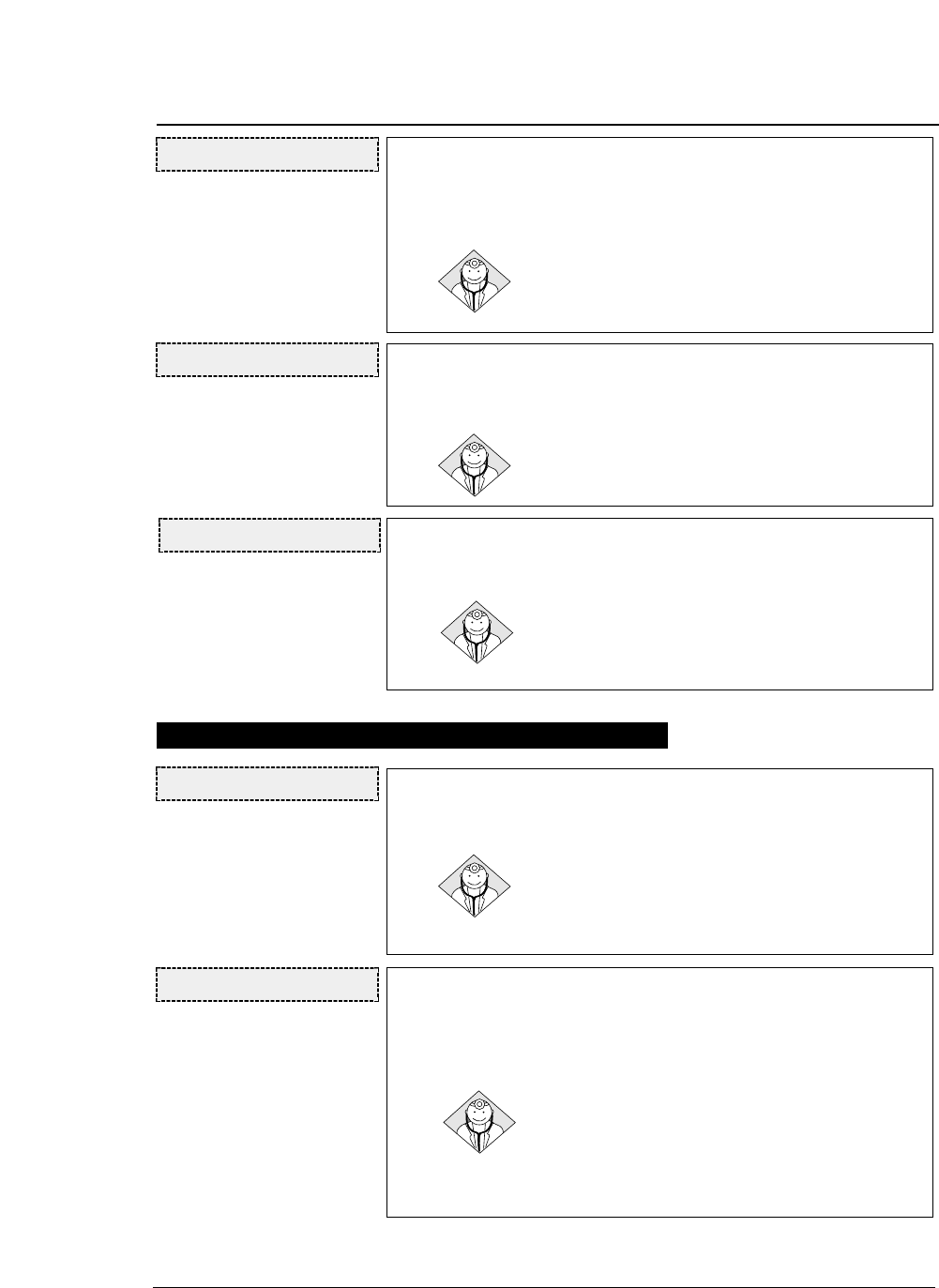
●
Error messages and countermeasures
6-2
— 6. Troubleshooting —
HOME S. ERROR
HEAD ADJUSTMENT ERROR 2
•
Contact of the print head with the platen or paper when the print head
moved from the standard position toward the platen during head
adjustment was not confirmed.
Turn off the power then turn it back on. If the printer
does not recover from the error, contact the dealer.
HOME SENSE ERROR
• The home position cannot be detected properly when home sensing is
executed.
Check whether the ribbon or paper has been caught by
the print head. Recheck the paper thickness adjustment.
PLEASE POWER OFF
ABNORMAL CURRENT ERROR
• An abnormal current was detected.
The printer is automatically turned off after five
seconds. Stop using the printer, and contact the dealer.
PARK ERROR
PAPER PARK ERROR
•
This error message indicates that fanfold paper is not being retracted
properly. The ERROR lamp blinks, the buzzer sounds three times,
and the printer enters the offline state.
Check whether paper is jammed in the paper ejection
mechanism. This error occurs when paper that cannot
be retracted though reverse feeding motion is printed
for approximately three pages. If three pages or more
have been printed, keep the REVERSE LF key depressed
to move back the paper.
HEAD PROTECTION
PRINT HEAD COOLING
•
The print head is being cooled to prevent it from overheating.
The ONLINE lamp blinks.
The print head has become too hot during high-density
printing. When this message is displayed, the printing
speed is reduced or printing stops. When the print head
temperature drops, the printer restarts printing.
HA.S. ERROR
Operational error messages (displayed on the LCD)


















