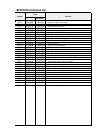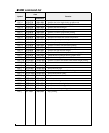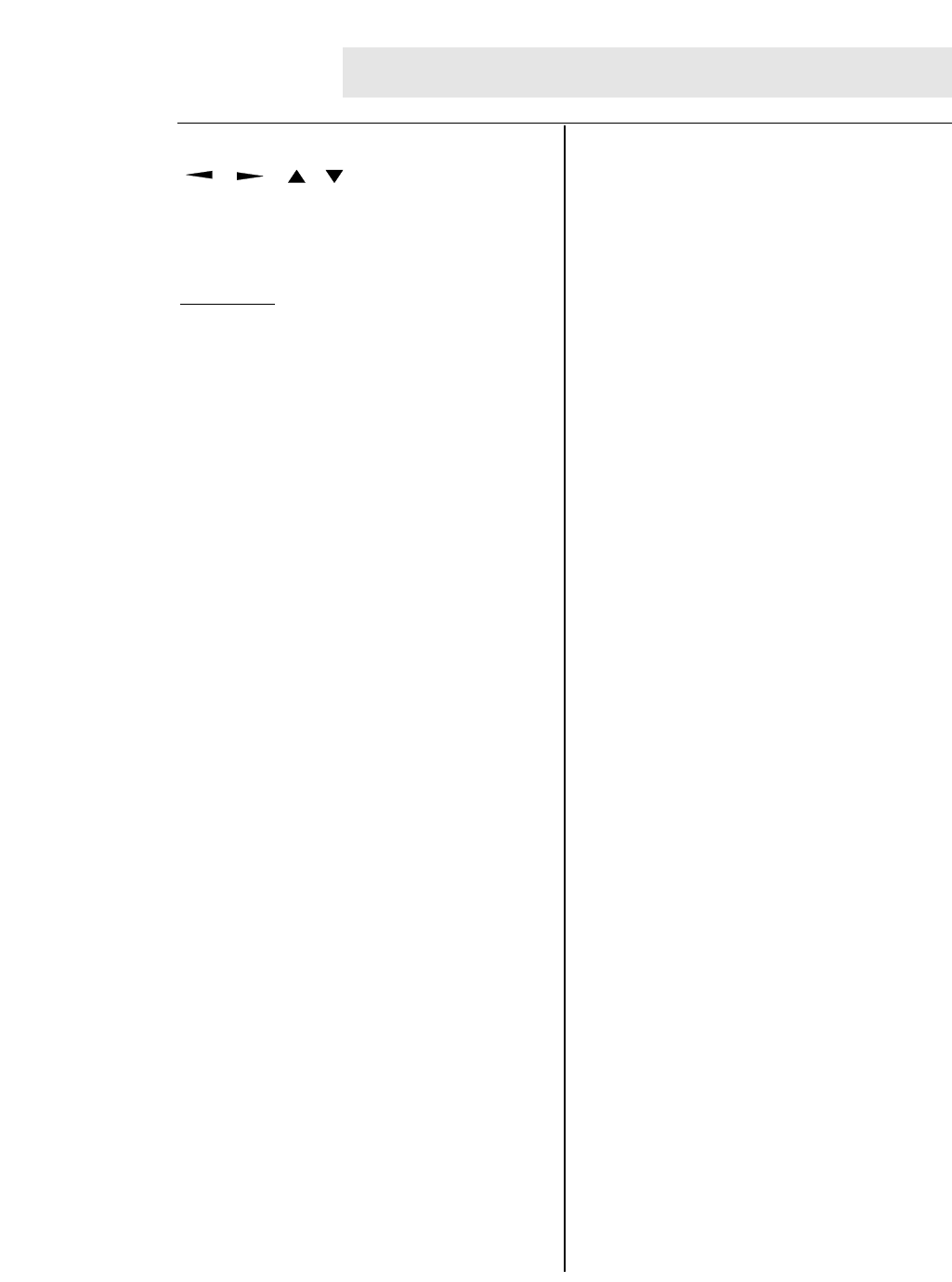
Symbol
, , , Key............................3-2
A
Accent character.............................................3-30
ALT key ............................................................2-4
Alternate graphics mode (AGM) (IBM) ...........3-28
AUTO FEED signal ................................3-29, 7-3
Automatic scrolling .................................3-42, 4-4
Automatic serial/parallel ................................7-11
B
Bar code function
Code 128 subset transition rule .........5-11
Setting HRI print ...........................5-3, 5-9
Setting HRI font ...................................5-4
Printing density .................................... 5-5
Error processing ................................5-10
Element width ......................................5-3
Guard bar expansion ...........................5-5
Outline of the bar code function ..........5-1
Beginning of sequence ........................5-4
End of sequence .................................5-5
Data processing in the bar code
data sequence ................................5-7
Start and stop characters ....................5-6
Check character ..................................5-4
Bar code data sequence .....................5-5
Bar code rotational angle ....................5-6
Bar code height ..........................3-39, 5-3
Value input mode ................................5-6
Bar code type .............................3-37, 5-2
Buffer size .....................................................3-49
C
Cable
Parallel interface ..................................7-1
Serial interface ....................................7-5
Caution ..............................................................iv
Character font ...............................................3-18
Character pitch .............................................3-19
Character table
Selecting character table (EPSON) ...3-26
Selecting character table (IBM) .........3-26
Selecting character table (HP) ..........3-25
Selecting code page ..........................3-28
Selecting national font (EPSON) .......3-27
Selecting secondary
character table (HP) ....................3-41
EPSON italic table ..............................11-1
EPSON extended graphic table .........11-1
EPSON international font table .........11-2
IBM character set table 1 .................11-2
IBM character set table 2 ..................11-3
IBM all-character set table .................11-3
Code page 437 ..................................11-4
Code page 850 ..................................11-4
Code page 857 ..................................11-4
Code page 858 ..................................11-5
Code page 860 ..................................11-4
Code page 861 ..................................11-6
Code page 863 ..................................11-5
Code page 865 ..................................11-5
Code page 858 ..................................11-5
ISO-8859-1 ........................................11-6
Code page BRASCII .........................11-6
Code page ABICOMP .......................11-6
ROMAN-8 ..........................................11-7
PC-8 (Danish/Norwegian) .................11-7
LEGAL ...............................................11-7
MATH 7 .............................................11-7
LINE DRAW ......................................11-8
Internatinal character set (ISO) .........11-8
Components and functions ........................viii, ix
Connecting the printer to the computer
Parallel interface ................................1-28
Serial interface ..................................1-29
Connector
Parallel ................................................7-1
Serial ...................................................7-5
Consumables ..................................................xii
Control panel ..............................................x, 2-1
CR code function ...........................................3-29
Cut sheet paper
Printing area ........................................1-9
Loading (Manual paper feeding) .......1-19
Printing using the CSF ......................1-22
D
Dark .......................................................i, 3-8, 4-2
Default setting .................................................3-6
Dimensions .......................................................vii
Disabled printing area
Top margin .........................................3-13
Bottom margin ....................................3-14
Left margin .........................................3-15
Right margin .......................................3-16
Dual paper packing .......................................1-16
E
EEPROM initialization ....................................4-5
EJECT/LOAD key ...........................................2-3
Enlarged character function
Character pitch ..................................5-23
HMI ....................................................5-21
VMI ...................................................5-22
Setting and canceling underscores ....5-26
INDEX